filmov
tv
Banking and other apps not working on rooted devices-Fix 2022 #Magisk #Oneplus

Показать описание
Rooting and rooted devices are always fun. But some apps may stop working on android devices due to safety reasons. Here is the go around/fix for this. This method will work only if you have rooted your device using Magisk. Magisk has included this solution in the app itself. Follow these simple steps:
1. Use the 'Hide Magisk app' option in M
agisk manager app settings.
2. Turn on 'Zygisk(Beta)'
3. Turn on 'Enforce Deny List'
4. Go to 'Configure Deny List' and select the apps you want to run on your rooted device.
5. Reboot.
Enjoy!
Warning! The security model of Android is also compromised when you have root. Apps opt not to run on rooted device because of security reasons. Use the above method at your own risk.
1. Use the 'Hide Magisk app' option in M
agisk manager app settings.
2. Turn on 'Zygisk(Beta)'
3. Turn on 'Enforce Deny List'
4. Go to 'Configure Deny List' and select the apps you want to run on your rooted device.
5. Reboot.
Enjoy!
Warning! The security model of Android is also compromised when you have root. Apps opt not to run on rooted device because of security reasons. Use the above method at your own risk.
Banking and other apps not working on rooted devices-Fix 2022 #Magisk #Oneplus
How to fix bank app not working on iPhone | bank app keeps crashing on iOS
How to Safely Use Banking Apps on a Rooted Android Device: A Step-by-Step Guide | Magisk 26.4
Fix Banking Apps Not Working On iPhone After IOS 16 Update - Banking App Keeps Crashing On iOS 16
HOW TO USE BANKING APPS ON ROOTED DEVICES! | INSTALL AND USE BANKING APPS WITHOUT LOSING ROOT ACCESS
Yono SBI Login problem Solved. This account is not linked.
Root Any Android Without Magisk & Install KernelSU | Fix Banking Apps & Play Integrity ✔️...
banking app not working on iphone x | iphone x ,7 ,8+ banking apps not working | UPI app problem ios
My Bank Balance 💸 🏦 Filter #shorts
Indian Bank New Mobile Banking App Launch | download | Shorts | Indsmart shorts | Star online
How to find if your phone has been rooted or not
mobikwik zip to bank transfer | mobikwik wallet to bank transfer | mobikwik zip kya hai?
Fix'PNB mobile banking 'App Not Working / App Not Opening Problem Solved Android & Ios
Al rajhi bank app login problem 🏦🔒 #trendingshorts #alrajhibank #saudiarabia
5 apps I use for INVESTING! | Ankur Warikoo #Shorts
HBL Payment Flow - Mobile Banking
PNB Online Banking How to Set up Register PNB Mobile App | PNB Digital
How to Use VYOM app of Union Bank | How to Register Union Bank Mobile Banking | Malayalam | 2023
Top 3 Emergency Loan App🔥 | No Income Proof❌ No Bank Statement ❌ | Instant Approval✅
navi app se coin ko bank account me transfer kaise kare l navi coin withdrawal 🤑#navi #earningapp
hirap aralin ang nagong apps ng BPI BANK#bpibankapps#bpi#bpibank#apps
BOI MOBILE BANKING NEW APP | New App Launched by BOI
How to Run Banking Apps On Rooted Android Phone (Only 1 Minute) #shorts
Foreigners Can Pay Like Indians Now! India's Amazing 'UPI'
Комментарии
 0:01:52
0:01:52
 0:01:26
0:01:26
 0:00:16
0:00:16
 0:03:48
0:03:48
 0:12:22
0:12:22
 0:00:27
0:00:27
 0:00:33
0:00:33
 0:05:08
0:05:08
 0:00:13
0:00:13
 0:00:16
0:00:16
 0:00:15
0:00:15
 0:00:18
0:00:18
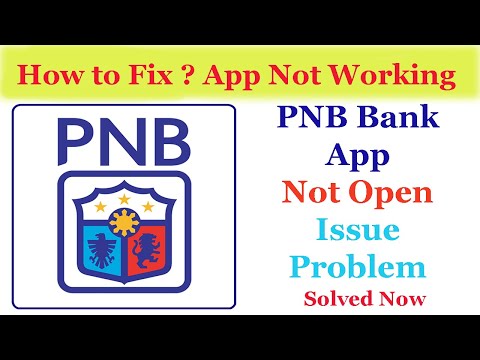 0:01:31
0:01:31
 0:00:15
0:00:15
 0:00:32
0:00:32
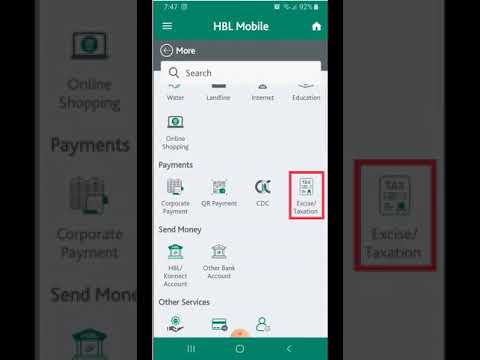 0:00:40
0:00:40
 0:05:52
0:05:52
 0:13:50
0:13:50
 0:00:14
0:00:14
 0:00:14
0:00:14
 0:00:47
0:00:47
 0:00:17
0:00:17
 0:01:01
0:01:01
 0:00:46
0:00:46