filmov
tv
Debugging DAX and Modifying Filter Context - Performance Analyzer and DAX Query View

Показать описание
In this video, Mitchell will teach you a valuable tip for debugging DAX and modifying filter context. We will explore how to use the Performance Analyzer and the DAX Query View to gain insights into the calculation.
-- - - - - - - - - - - - - - - - - - - - - - - - - - - - - - - - - - - - - - - - - - - - - -- - - - - - - - - - - - - - - - - - - - - - - -
Next step on your journey:
Let's connect:
Pragmatic Works
7175 Hwy 17, Suite 2 Fleming Island, FL 32003
Phone: (904) 638-5743
#pragmaticworks
00:00 DAX Debugging and Common Problems
01:57 Attempting to Implement DAX Measure
03:34 Importance of Debugging in DAX
04:36 Utilizing Performance Analyzer and DAX Query View
06:13 Modifying DAX Code to Solve the Problem
-- - - - - - - - - - - - - - - - - - - - - - - - - - - - - - - - - - - - - - - - - - - - - -- - - - - - - - - - - - - - - - - - - - - - - -
Next step on your journey:
Let's connect:
Pragmatic Works
7175 Hwy 17, Suite 2 Fleming Island, FL 32003
Phone: (904) 638-5743
#pragmaticworks
00:00 DAX Debugging and Common Problems
01:57 Attempting to Implement DAX Measure
03:34 Importance of Debugging in DAX
04:36 Utilizing Performance Analyzer and DAX Query View
06:13 Modifying DAX Code to Solve the Problem
Debugging DAX and Modifying Filter Context - Performance Analyzer and DAX Query View
5 DAX Debugging Tricks!
DAX Basics: Filter CONTEXT & Calculate | Power BI Part 1 #PowerBI #design #shorts
MSHGQM - Debugging DAX in Microsoft Power BI Plus More!
Debugging DAX with tooltips
Debugging DAX measures in Power BI
Debugging a slow Power BI report with Phil Seamark
Debugging DAX with Tabular Editor
Debugging DAX in Power BI with CONCATENATEX
Demo of the new DAX Debugger tool in Tabular Editor 3
Test your Power BI DAX measures in DAX Studio
DAX Anti-Patterns Episode Five: Removing FILTERs - with Daniil Maslyuk
Thinking about your DAX Queries like a SQL Query in Power BI
3 Steps to Debugging Power BI
Tabular Editor 3: DAX Debugger & Feature Updates (with Daniel Otykier)
DAX Filter Context Basics [Full Course]
DAX VARIABLES
MSHGQM - Exclusive! DAX Editor Pro!
DAX Tools - DAX Studio 9 – Editing tools
New preview features in DAX Studio 2.16 - Unplugged #25
Introduction to Filter Context in DAX and Power BI Desktop!
Debugging and learning DAX with Alberto Ferrari
Solving errors in CALCULATE filter arguments
DAX Fridays #217: EVALUATEANDLOG
Комментарии
 0:08:01
0:08:01
 0:18:26
0:18:26
 0:01:00
0:01:00
 0:13:05
0:13:05
 0:09:14
0:09:14
 0:53:04
0:53:04
 0:13:01
0:13:01
 0:10:43
0:10:43
 0:09:38
0:09:38
 0:07:50
0:07:50
 0:06:05
0:06:05
 0:18:41
0:18:41
 0:06:36
0:06:36
 0:08:10
0:08:10
 1:05:30
1:05:30
 1:26:25
1:26:25
 0:17:20
0:17:20
 0:14:39
0:14:39
 0:03:11
0:03:11
 0:12:50
0:12:50
 0:11:00
0:11:00
 1:16:59
1:16:59
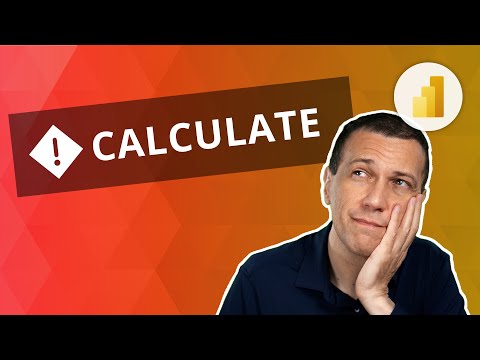 0:30:55
0:30:55
 0:11:37
0:11:37