filmov
tv
System/CPU Frequency Indicator - Ubuntu 12.04

Показать описание
Hello, Ladies & Gentlemen!
Here's a video on how to get two indicator applets, that shows you some of your hardware frequencies. The system load indicator shows you graphs of your system performance on your panel. The CPU frequency scaling indicator shows you the current speed of your CPU and lets you control its policy.
Install:
sudo apt-get install indicator-multiload
sudo apt-get install indicator-cpufreq
Subscribe for more awesomeness!
Here's a video on how to get two indicator applets, that shows you some of your hardware frequencies. The system load indicator shows you graphs of your system performance on your panel. The CPU frequency scaling indicator shows you the current speed of your CPU and lets you control its policy.
Install:
sudo apt-get install indicator-multiload
sudo apt-get install indicator-cpufreq
Subscribe for more awesomeness!
System/CPU Frequency Indicator - Ubuntu 12.04
All In One System Monitor For Linux | CPU Temps RAM Usage Fan Speed | Vitals Gnome Extension Install
optimize CPU speed and laptop power on Ubuntu
How to Use the Processor Frequency Monitor in Ubuntu
Ubuntu: CPU frequency scaling for 12.04? (4 Solutions!!)
Change the CPU Frequency / Speed on Linux Ubuntu and other distros using powerctrl program
Limit CPU frequency on Ubuntu Linux
Setting a default CPU Frequency in Ubuntu? (5 Solutions!!)
Ubuntu: Maximum CPU frequency on Boot
Ubuntu: Indicator displaying current CPU frequency and usage (3 Solutions!!)
Ubuntu: Indicator-cpufreq
Ubuntu: CPU frequency scaling issue - scaling_max_freq wrong
Ubuntu: How do I set the CPU frequency scaling governor for all cores at once? (5 Solutions!!)
Saving Power on a Linux Laptop
Ubuntu: How to control CPU frequency?
Ubuntu: Disable CPU frequency scaling on Lenovo Laptop (2 Solutions!!)
Ubuntu: CPU frequency control (3 Solutions!!)
How to Install NetSpeed Indicator In Ubuntu 21.04 , 20.04 [ 2021 ]
Ubuntu: CPU Frequency Scaling in Unity? (2 Solutions!!)
Display CPU Temperature,Fan speed, memory usage in ubuntu
Ubuntu: CPU frequency scaling on Ubuntu and Windows
Ubuntu: CPU Scaling in Unity with indicator-cpufreq
Change CPU clock speed in UBUNTU only for 'i' series
Ubuntu: Is there a cpu frequency monitor on ubuntu 12.10
Комментарии
 0:02:43
0:02:43
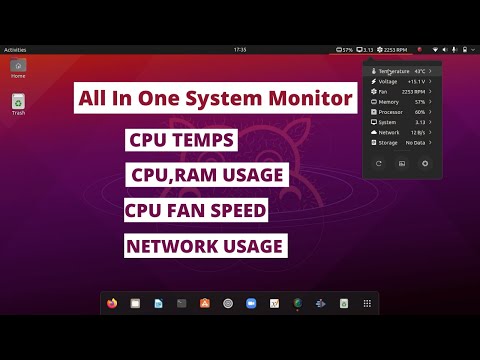 0:05:19
0:05:19
 0:05:10
0:05:10
 0:01:29
0:01:29
 0:02:59
0:02:59
 0:03:02
0:03:02
 0:01:23
0:01:23
 0:03:07
0:03:07
 0:01:17
0:01:17
 0:03:51
0:03:51
 0:01:30
0:01:30
 0:01:28
0:01:28
 0:03:31
0:03:31
 0:07:25
0:07:25
 0:01:21
0:01:21
 0:01:46
0:01:46
 0:02:29
0:02:29
 0:02:57
0:02:57
 0:02:33
0:02:33
 0:00:46
0:00:46
 0:01:27
0:01:27
 0:01:25
0:01:25
 0:09:52
0:09:52
 0:01:52
0:01:52