filmov
tv
Understanding the mat-form-field in Angular Material

Показать описание
Summary: Learn about the purpose of `mat-form-field` in Angular Material, how it enhances form design and boosts user experience, and its overall functionality.
---
Understanding the mat-form-field in Angular Material
When working with modern web applications, user interface (UI) design is as critical as the backend logic. A well-designed and intuitive form can significantly enhance user experience, making data collection seamless and efficient. One of the powerful tools provided by Angular Material for achieving this is the mat-form-field.
What is mat-form-field?
The mat-form-field is a component in Angular Material that encapsulates a variety of input elements such as text inputs, text areas, selects, and more. It provides several advanced functionalities and visual enhancements that make forms more user-friendly and aesthetically pleasing.
Purpose of mat-form-field
Consistent Styling:
The primary purpose of the mat-form-field is to provide a consistent style to input elements across your application. This consistent styling includes standardizing labels, guiding text, underline, and error messages, ensuring that all your forms look and feel the same.
Enhanced Accessibility:
Angular Material emphasizes the importance of accessibility. The mat-form-field supports attributes such as aria-label, aria-labelledby, and aria-describedby, ensuring that forms are usable by people with disabilities.
Error Handling:
One of the standout features of mat-form-field is its built-in error handling capabilities. It can easily integrate with Angular's reactive forms or template-driven forms to display validation messages dynamically and effectively.
Label Handling:
Effective form labels improve usability. The mat-form-field automatically handles floating labels, where the placeholder text moves above the field once the user starts typing. This behavior provides a clear visual representation of the field's purpose while ensuring the label remains visible.
Form Field Control:
The mat-form-field plays a crucial role in controlling and enhancing the behavior of form fields. This includes adding prefix or suffix icons or text, integrating native HTML5 elements, and creating a more interactive user experience.
Implementing mat-form-field
Here's a basic example of how to use mat-form-field in an Angular Material form:
[[See Video to Reveal this Text or Code Snippet]]
In this example:
mat-form-field is the container for the form elements.
mat-label specifies the label.
matInput directive is applied to transform a native input to a Material-styled input.
mat-error is conditionally displayed based on form validation.
Conclusion
The mat-form-field in Angular Material is a powerful component designed to simplify the creation of attractive, accessible, and consistent forms. By leveraging its capabilities, developers can significantly improve the overall user experience of their applications.
Whether you are working on a simple form or a complex application, integrating mat-form-field into your Angular Material setup can save time while ensuring a professional and functional UI.
---
Understanding the mat-form-field in Angular Material
When working with modern web applications, user interface (UI) design is as critical as the backend logic. A well-designed and intuitive form can significantly enhance user experience, making data collection seamless and efficient. One of the powerful tools provided by Angular Material for achieving this is the mat-form-field.
What is mat-form-field?
The mat-form-field is a component in Angular Material that encapsulates a variety of input elements such as text inputs, text areas, selects, and more. It provides several advanced functionalities and visual enhancements that make forms more user-friendly and aesthetically pleasing.
Purpose of mat-form-field
Consistent Styling:
The primary purpose of the mat-form-field is to provide a consistent style to input elements across your application. This consistent styling includes standardizing labels, guiding text, underline, and error messages, ensuring that all your forms look and feel the same.
Enhanced Accessibility:
Angular Material emphasizes the importance of accessibility. The mat-form-field supports attributes such as aria-label, aria-labelledby, and aria-describedby, ensuring that forms are usable by people with disabilities.
Error Handling:
One of the standout features of mat-form-field is its built-in error handling capabilities. It can easily integrate with Angular's reactive forms or template-driven forms to display validation messages dynamically and effectively.
Label Handling:
Effective form labels improve usability. The mat-form-field automatically handles floating labels, where the placeholder text moves above the field once the user starts typing. This behavior provides a clear visual representation of the field's purpose while ensuring the label remains visible.
Form Field Control:
The mat-form-field plays a crucial role in controlling and enhancing the behavior of form fields. This includes adding prefix or suffix icons or text, integrating native HTML5 elements, and creating a more interactive user experience.
Implementing mat-form-field
Here's a basic example of how to use mat-form-field in an Angular Material form:
[[See Video to Reveal this Text or Code Snippet]]
In this example:
mat-form-field is the container for the form elements.
mat-label specifies the label.
matInput directive is applied to transform a native input to a Material-styled input.
mat-error is conditionally displayed based on form validation.
Conclusion
The mat-form-field in Angular Material is a powerful component designed to simplify the creation of attractive, accessible, and consistent forms. By leveraging its capabilities, developers can significantly improve the overall user experience of their applications.
Whether you are working on a simple form or a complex application, integrating mat-form-field into your Angular Material setup can save time while ensuring a professional and functional UI.
 0:01:17
0:01:17
 0:10:39
0:10:39
 0:26:12
0:26:12
 0:01:58
0:01:58
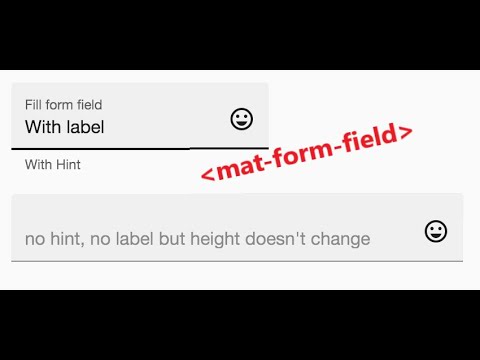 0:03:35
0:03:35
 0:19:29
0:19:29
 0:43:17
0:43:17
 0:00:47
0:00:47
 0:10:52
0:10:52
 0:43:20
0:43:20
 0:01:32
0:01:32
 0:06:39
0:06:39
 0:14:06
0:14:06
 0:08:08
0:08:08
 0:10:12
0:10:12
 0:02:52
0:02:52
 0:01:26
0:01:26
 0:03:40
0:03:40
 0:03:12
0:03:12
 0:05:17
0:05:17
 0:13:29
0:13:29
 0:00:49
0:00:49
 0:01:33
0:01:33
 0:01:17
0:01:17