filmov
tv
10 Ways To Fix Fall Guys Error Failed to login, please check your connection

Показать описание
Many players have been experiencing Fall Guys error and stating on screen: “Failed to login, please check your connection.” The cause is usually an unstable internet connection or the server is overloaded and under maintenance. So, try out the following methods until you get things right.
00:24 Method 1: Check server status
01:07 Method 2: Restart your system
01:25 Method 3: Check internet connection
03:05 Method 4: Update Your Network Drivers
03:20 Method 5: Flush DNS
ipconfig/flushdns
ipconfig/registerdns
ipconfig/release
ipconfig/renew
netsh winsock reset
04:22 Method 6: Try DNS server
04:48 Method 7: Allow app through windows firewall
05:37 Method 8: Disable third party antivirus
05:50 Method 9: Verify the game
06:21 Method 10: Uninstall and reinstall the Fall Guys
Give me bug info, i will show you how to fix.
-------------------------------------------------------------------------------------------------
#fallguys
00:24 Method 1: Check server status
01:07 Method 2: Restart your system
01:25 Method 3: Check internet connection
03:05 Method 4: Update Your Network Drivers
03:20 Method 5: Flush DNS
ipconfig/flushdns
ipconfig/registerdns
ipconfig/release
ipconfig/renew
netsh winsock reset
04:22 Method 6: Try DNS server
04:48 Method 7: Allow app through windows firewall
05:37 Method 8: Disable third party antivirus
05:50 Method 9: Verify the game
06:21 Method 10: Uninstall and reinstall the Fall Guys
Give me bug info, i will show you how to fix.
-------------------------------------------------------------------------------------------------
#fallguys
Комментарии
 0:07:17
0:07:17
 0:08:31
0:08:31
 0:03:25
0:03:25
 0:00:58
0:00:58
 0:00:18
0:00:18
 0:02:34
0:02:34
 0:01:08
0:01:08
 0:01:56
0:01:56
 0:12:26
0:12:26
 0:04:38
0:04:38
 0:14:15
0:14:15
 0:03:51
0:03:51
 0:08:17
0:08:17
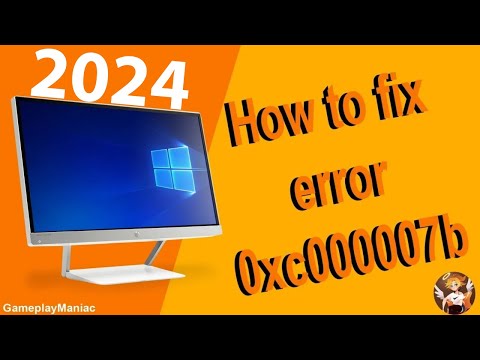 0:04:18
0:04:18
 0:02:46
0:02:46
 0:01:45
0:01:45
 0:05:23
0:05:23
 0:07:39
0:07:39
 0:01:00
0:01:00
 0:02:33
0:02:33
 0:02:04
0:02:04
 0:00:27
0:00:27
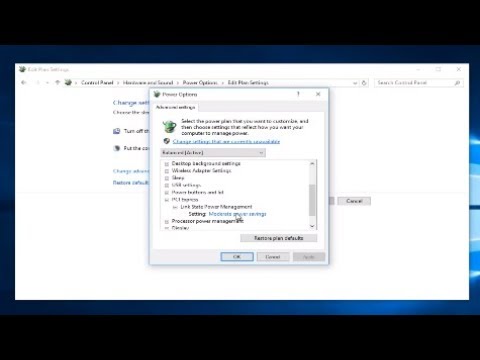 0:03:06
0:03:06
 0:02:16
0:02:16