filmov
tv
Django Tutorial - Migrate from SQLite to PostgreSQL #19

Показать описание
Welcome everyone to part 19 of the web development in Python with Django. PostgreSQL is an open-source Object-Relational Database Management System (ORDBMS) that supports most of the SQL standards and features, including foreign keys, transactions, etc.
The database comes with many features that help developers build applications but also help administrators protect data regardless of the dataset's size.
This community-driven database server is free to use, secure, reliable, and scalable. It powers dynamic websites and applications at NASA, Apple, Spotify, Reddit, and other famous companies.
As programmers, we often work on different projects depending on our level of expertise. When we were in the learning stage, we worked with an application like a "step-by-step tutorial" that didn't need a heavy database mechanism to store task records. But as we move forward, the projects we work on change over time. We will need to create a production-ready project requiring a database structure at some point.
Typically, a primary Django project ships with an SQLite database as the default. Although this is the default database, Django supports other databases such as PostgreSQL, Oracle, MySQL, and more.
This tutorial will focus on PostgreSQL and how we can implement it on Django projects. PostgreSQL has many features that help developers build applications but also help administrators protect data, no matter how big or small the dataset is.
#django #programming #educational #technology #web #website
The database comes with many features that help developers build applications but also help administrators protect data regardless of the dataset's size.
This community-driven database server is free to use, secure, reliable, and scalable. It powers dynamic websites and applications at NASA, Apple, Spotify, Reddit, and other famous companies.
As programmers, we often work on different projects depending on our level of expertise. When we were in the learning stage, we worked with an application like a "step-by-step tutorial" that didn't need a heavy database mechanism to store task records. But as we move forward, the projects we work on change over time. We will need to create a production-ready project requiring a database structure at some point.
Typically, a primary Django project ships with an SQLite database as the default. Although this is the default database, Django supports other databases such as PostgreSQL, Oracle, MySQL, and more.
This tutorial will focus on PostgreSQL and how we can implement it on Django projects. PostgreSQL has many features that help developers build applications but also help administrators protect data, no matter how big or small the dataset is.
#django #programming #educational #technology #web #website
Комментарии
 0:05:19
0:05:19
 0:02:57
0:02:57
 0:20:35
0:20:35
 0:12:13
0:12:13
 0:09:13
0:09:13
 0:33:14
0:33:14
 0:06:34
0:06:34
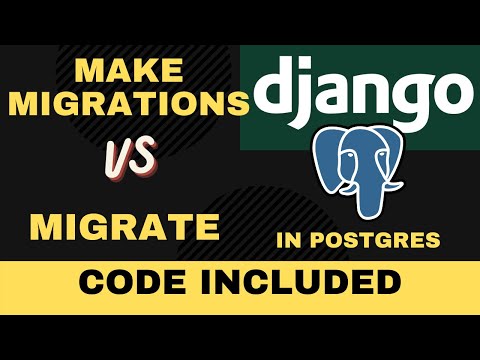 0:07:08
0:07:08
 0:06:21
0:06:21
 0:20:28
0:20:28
 0:38:47
0:38:47
 0:24:04
0:24:04
 3:19:49
3:19:49
 0:12:00
0:12:00
 0:12:04
0:12:04
 0:08:42
0:08:42
 0:20:27
0:20:27
 0:12:59
0:12:59
 1:02:36
1:02:36
 0:06:07
0:06:07
 0:06:36
0:06:36
 0:21:25
0:21:25
 1:40:24
1:40:24
 0:25:30
0:25:30