filmov
tv
🔴 Django SQLite to MySQL DB: Zero Data Loss | Change Django Datbase | 2024

Показать описание
#django #sqlitetomysql #djangodatabase
How to convert the MySql Database to SqLite DB
Join us in this informative video tutorial where we explore the process of converting a Django project's SQLite database to MySQL, with and without data preservation. Discover the step-by-step instructions for a smooth migration, whether you want to retain your existing data or start fresh. Learn the techniques to seamlessly transfer your Django project to MySQL without any data loss. Enhance your Django development skills and gain insights into the benefits of using MySQL as your database backend. Watch now to master the art of database conversion in Django and unlock new possibilities for your application.
The code :-
DATABASES = {
'default': {
'NAME': 'your_mysql_database_name',
'USER': 'your_mysql_user',
'PASSWORD': 'your_mysql_password',
'HOST': 'localhost', # or the hostname where your MySQL server is running
'PORT': '3306', # or the port on which your MySQL server is listening
}
}
How to convert the MySql Database to SqLite DB
Join us in this informative video tutorial where we explore the process of converting a Django project's SQLite database to MySQL, with and without data preservation. Discover the step-by-step instructions for a smooth migration, whether you want to retain your existing data or start fresh. Learn the techniques to seamlessly transfer your Django project to MySQL without any data loss. Enhance your Django development skills and gain insights into the benefits of using MySQL as your database backend. Watch now to master the art of database conversion in Django and unlock new possibilities for your application.
The code :-
DATABASES = {
'default': {
'NAME': 'your_mysql_database_name',
'USER': 'your_mysql_user',
'PASSWORD': 'your_mysql_password',
'HOST': 'localhost', # or the hostname where your MySQL server is running
'PORT': '3306', # or the port on which your MySQL server is listening
}
}
🔴 Django SQLite to MySQL DB: Zero Data Loss | Change Django Datbase | 2024
#4 Change Database in Django sqllite to MySQL || How to migrate sqllite to MySQL in Django ||
How To Migrate Sqlite To MySql Database In Django On PythonAnyWhere
How to Connect MySQL database with Django Project | Beginners Tutorial 2024
easily migrate a django DB from SQLite to MYSQL
Migrate SQLite Database to MySQL with Python
Database Connectivity in Django - SQLite and MYSQL Connection
How to migrate sqlite to mysql database in django on pythonanywhere
Django Database Setup | SQLite to MySQL/Postgres | HMWB Academy
How to Connect MySQL Database with Django Project
SQLite vs PostgreSQL or MySQL
Django - Migration SQLite vers MySQL avec conservation des données
sqlite is my favorite database (beginner - intermediate) anthony explains #500
EP29 - Django alterando de SQLite para MySQL
MySQL : Quick easy way to migrate SQLite3 to MySQL?
Django : South - migrating django application from sqlite to mysql
Migrating data from SQlite to PostgreSQL | Django
Django's Default Database: SQLite | Config, Location, & Limitations #10
SQLite | What, Why , Where
Django PostgreSQL | PostgreSQL vs SQLite
How SQLite and Python are getting better
Django Tutorial - SQLite3 DataBase Tutorial
Lesson 12: SQLITE TO MYSQL IN DJANGO (EASILY EXPLAINED) #django
PYTHON : Django: sqlite for dev, mysql for prod?
Комментарии
 0:06:36
0:06:36
 0:05:35
0:05:35
 0:10:17
0:10:17
 0:13:34
0:13:34
 0:02:38
0:02:38
 0:20:05
0:20:05
 0:41:26
0:41:26
 0:04:54
0:04:54
 0:05:51
0:05:51
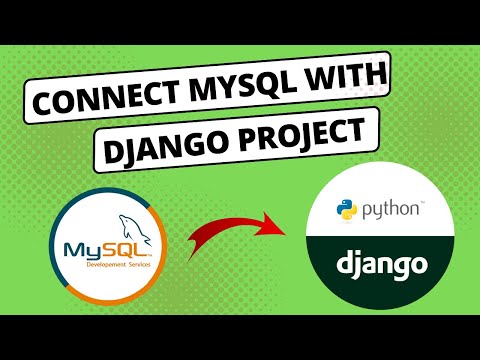 0:05:51
0:05:51
 0:15:07
0:15:07
 0:06:15
0:06:15
 0:12:25
0:12:25
 0:17:58
0:17:58
 0:01:23
0:01:23
 0:01:23
0:01:23
 0:06:25
0:06:25
 0:03:33
0:03:33
 0:04:41
0:04:41
 0:05:44
0:05:44
 0:06:27
0:06:27
 0:22:49
0:22:49
 0:32:49
0:32:49
 0:01:31
0:01:31