filmov
tv
How to secure IBM SDS with TLS 1.2 and GSKit certificates

Показать описание
IBM SDS was formerly known as IBM Tivoli Directory Server, or ITDS. We are using a self-signed X.509 SSL Certificate.
dn: cn=SSL, cn=Configuration
changetype: modify
replace: ibm-slapdSslAuth
ibm-slapdSslAuth: serverAuth
dn: cn=SSL, cn=Configuration
changetype: modify
replace: ibm-slapdSecurity
ibm-slapdSecurity: TLS
dn: cn=SSL, cn=Configuration
changetype: modify
replace: ibm-slapdSslKeyDatabase
dn: cn=SSL, cn=Configuration
changetype: modify
replace: ibm-slapdSslCertificate
ibm-slapdSslCertificate: serverlabel
dn: cn=SSL, cn=Configuration
changetype: modify
replace: ibm-slapdSslCipherSpec
ibm-slapdSslCipherSpec: AES
dn: cn=SSL, cn=Configuration
changetype: modify
replace: ibm-slapdSecurityProtocol
ibm-slapdSecurityProtocol: TLS12
dn: cn=SSL, cn=Configuration
changetype: modify
add: ibm-slapdSSLExtSigalg
ibm-slapdSSLExtSigalg: GSK_TLS_SIGALG_ECDSA_WITH_SHA512
dn: cn=SSL, cn=Configuration
changetype: modify
replace: ibm-slapdSslAuth
ibm-slapdSslAuth: serverAuth
dn: cn=SSL, cn=Configuration
changetype: modify
replace: ibm-slapdSecurity
ibm-slapdSecurity: TLS
dn: cn=SSL, cn=Configuration
changetype: modify
replace: ibm-slapdSslKeyDatabase
dn: cn=SSL, cn=Configuration
changetype: modify
replace: ibm-slapdSslCertificate
ibm-slapdSslCertificate: serverlabel
dn: cn=SSL, cn=Configuration
changetype: modify
replace: ibm-slapdSslCipherSpec
ibm-slapdSslCipherSpec: AES
dn: cn=SSL, cn=Configuration
changetype: modify
replace: ibm-slapdSecurityProtocol
ibm-slapdSecurityProtocol: TLS12
dn: cn=SSL, cn=Configuration
changetype: modify
add: ibm-slapdSSLExtSigalg
ibm-slapdSSLExtSigalg: GSK_TLS_SIGALG_ECDSA_WITH_SHA512
How to secure IBM SDS with TLS 1.2 and GSKit certificates
How to Install IBM SDS 6.4 on RHEL 7.4 -- IBM Security Directory Server
Introducción a IBM SDS (Security Directory Server)
Step by Step guide for Installing and configuring IBM Security Directory Server v6.4 - part1
IBM Security Access Manager with SDS FIDO Nexign Demo 1
LDAP SDS/TDS RealTime Monitor
IBM SDS VIDEO
How to set Account lockout for the file repository of a Federated Repository in WebSphere
How do I configure a Dynamic outbound endpoint SSL configuration to use SSL_TLSv2?
ISIM adapter for ISAM part 1
Configuring ACS (Access Client Solutions) to Use SSL (TLS)
How do I set a global security custom property in WebSphere
WAS Security: LTPA, LTPA Tokens, LTPA Keys, and Single Sign On SSO: Part 1
Identity and Access Management for IBM i Guide
Setting up LDAP in IBM Operational Decision Manager
IBM LinuxONE + LINBIT SDS - LINBIT StorageDay OpenShift
IBM SDS 6.4 Migración de 10 Millones de Usuarios
Why SDS? Why IBM?
IBM Storage Protect for Cloud Salesforce: Overview - Demo
IBM Spectrum Fusion v2.2 SDS install – Demo
IBM Spectrum Protect - Planning for Disaster Recovery and High Availability - Presentation
Securing Your FTP Transmissions on z/OS, presented by SDS
How do I change my WebSphere SSL configuration to use protocol TLsv1.2 for WAS?
How to protect your AIX Servers from Malware
Комментарии
 0:18:15
0:18:15
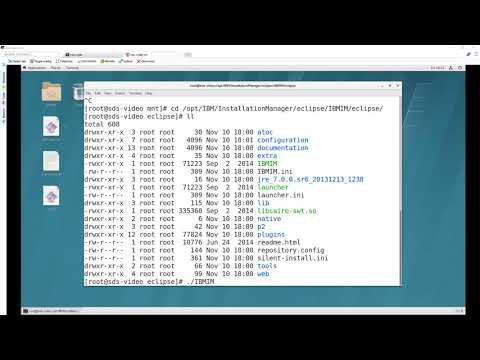 0:11:50
0:11:50
 0:42:31
0:42:31
 0:46:46
0:46:46
 0:00:56
0:00:56
 0:08:43
0:08:43
 0:00:55
0:00:55
 0:03:46
0:03:46
 0:03:58
0:03:58
 0:03:43
0:03:43
 0:32:13
0:32:13
 0:02:44
0:02:44
 0:11:46
0:11:46
 0:01:05
0:01:05
 0:08:10
0:08:10
 0:32:26
0:32:26
 0:08:58
0:08:58
 0:00:54
0:00:54
 0:15:01
0:15:01
 0:13:20
0:13:20
 0:56:29
0:56:29
 0:52:24
0:52:24
 0:03:21
0:03:21
 0:35:06
0:35:06