filmov
tv
How to build: Daily Planner in Notion ( + free template) ?
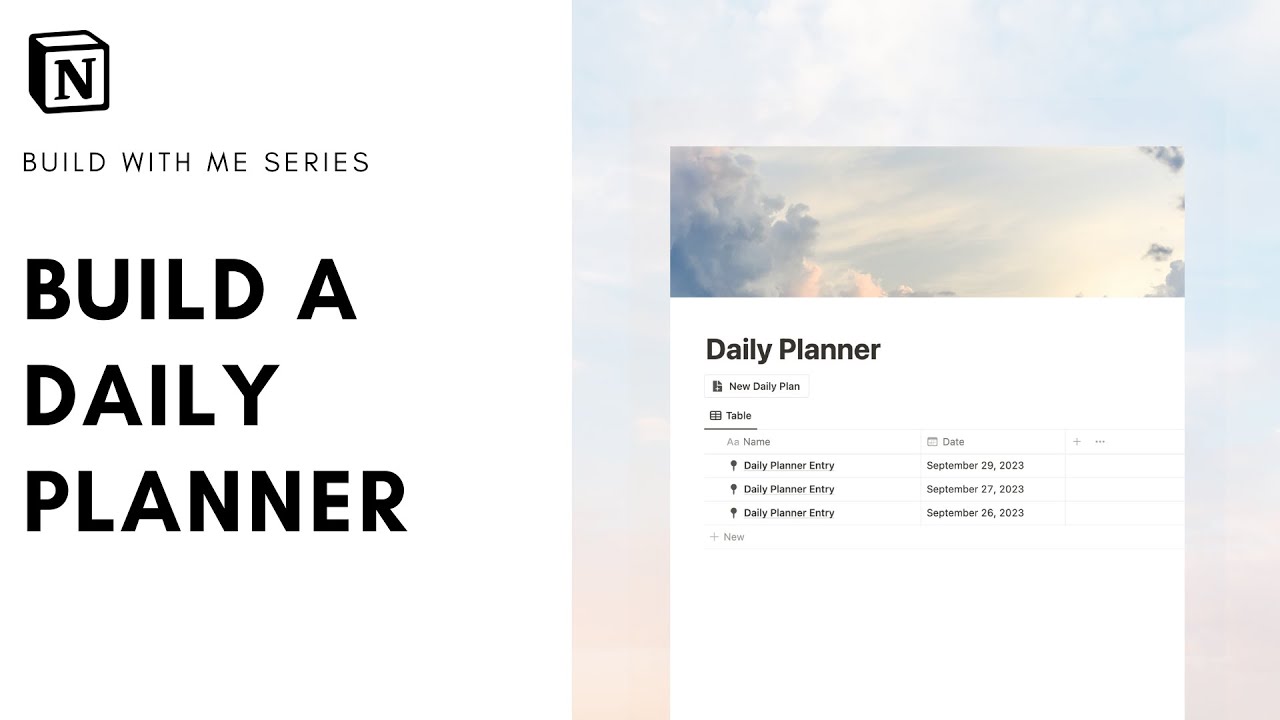
Показать описание
Hi Everyone!
Welcome to The Organized Notebook, we’re here to share discoveries and learnings on productivity and organization. In this video, we wanted to share how to build a daily planner in Notion. We think this is a very useful feature if you want to stay motivated with your daily plans and we hope this build-with-me video will help you get started with organizing your day using Notion!
Subscribe to our channel for the latest tips & templates about productivity & organization.
✨Time Stamps✨
0:00 Intro
0:11 Create a new page and plan the layout
0:53 Create a “Daily Planner” database
1:42 Create a default daily planner template
5:40 Create a button on the homepage to add a daily planner quickly
7:08 Create a button in the default daily planner template to go back to the homepage
8:30 Sort daily planners by dates
✨Download our templates ✨
If you prefer a pre-made template with more built-in functions, we also have a Daily, Weekly, and Monthly Planner Notion Template. This is the perfect planner if you want a way to plan your day, week, and month seamlessly. There are additional spaces for reflections and goal setting!
✨Our template store✨
✨Resources✨
The Organized Notebook 🗓💼
❗️* This video is not sponsored by Notion
Copyright 2023. The Organized Notebook © All rights reserved.
#notion #notiontemplate #dailyplanner
@The Organized Notebook
Welcome to The Organized Notebook, we’re here to share discoveries and learnings on productivity and organization. In this video, we wanted to share how to build a daily planner in Notion. We think this is a very useful feature if you want to stay motivated with your daily plans and we hope this build-with-me video will help you get started with organizing your day using Notion!
Subscribe to our channel for the latest tips & templates about productivity & organization.
✨Time Stamps✨
0:00 Intro
0:11 Create a new page and plan the layout
0:53 Create a “Daily Planner” database
1:42 Create a default daily planner template
5:40 Create a button on the homepage to add a daily planner quickly
7:08 Create a button in the default daily planner template to go back to the homepage
8:30 Sort daily planners by dates
✨Download our templates ✨
If you prefer a pre-made template with more built-in functions, we also have a Daily, Weekly, and Monthly Planner Notion Template. This is the perfect planner if you want a way to plan your day, week, and month seamlessly. There are additional spaces for reflections and goal setting!
✨Our template store✨
✨Resources✨
The Organized Notebook 🗓💼
❗️* This video is not sponsored by Notion
Copyright 2023. The Organized Notebook © All rights reserved.
#notion #notiontemplate #dailyplanner
@The Organized Notebook
Комментарии
 0:08:25
0:08:25
 0:04:58
0:04:58
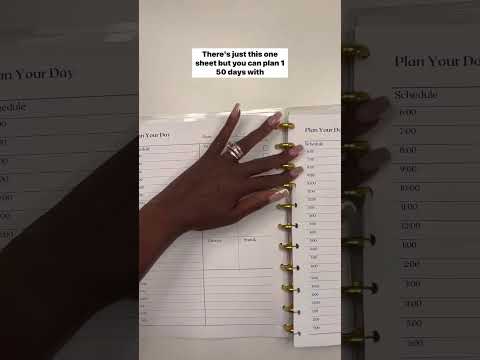 0:00:21
0:00:21
 0:09:55
0:09:55
 0:01:18
0:01:18
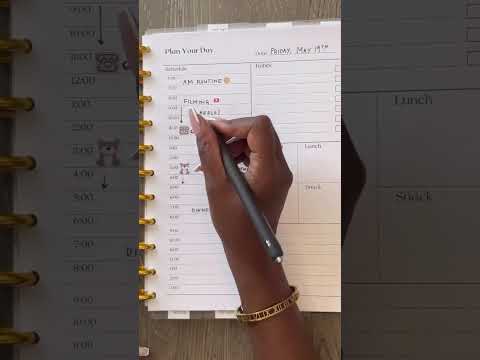 0:00:29
0:00:29
 0:00:24
0:00:24
 0:13:29
0:13:29
 0:11:51
0:11:51
 0:08:06
0:08:06
 0:06:19
0:06:19
 0:00:16
0:00:16
 0:00:41
0:00:41
 0:31:28
0:31:28
 0:14:13
0:14:13
 0:10:36
0:10:36
 0:08:53
0:08:53
 0:15:19
0:15:19
 0:11:48
0:11:48
 0:03:51
0:03:51
 0:00:17
0:00:17
 0:09:53
0:09:53
 0:00:34
0:00:34
 0:07:58
0:07:58