filmov
tv
Ramp Lab (Data Analysis Instructions)
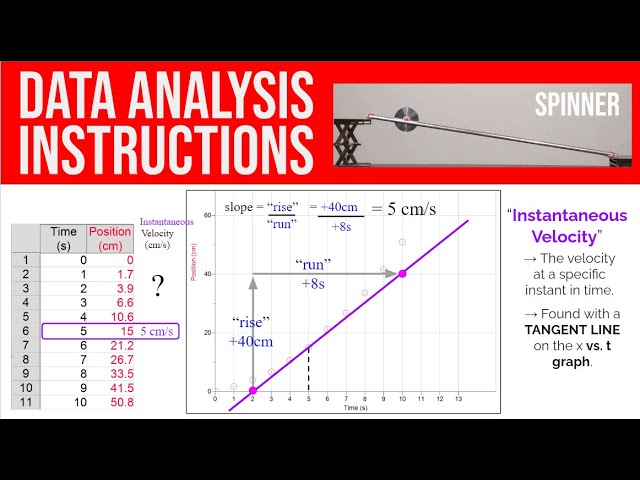
Показать описание
This video discusses how to ANALYZE DATA for the Ramp Lab. The Ramp Lab is an investigation of objects that change their velocity while moving in a straight line. Use the video linked below to collect the data described in this video. Fourteen additional data collection videos are also linked further below for a variety of results.
Below are the videos that can be used to collect data for spinners at different angled inclines. All 15 videos have an object that increases speed. Some of the videos show the increase in speed while moving in the positive direction, and others show the increase in speed while moving in the negative direction. Some videos have the object start with an initial velocity, while others show the object starting from rest. If you are a teacher you can use different groupings of videos based on what you would like the students to learn when analyzing the position and velocity data collected from the videos.
Directions:
1. Click on the gear icon in the YouTube video player to change the “Playback speed”. Select a playback speed of 0.25. This will make it easier to measure the position at specific times or measure the time at specific positions.
2. Record the initial position and time of the spinner. The position of the spinner should be measured from the front of the disk.
3. Record 6 - 8 more positions and times throughout the video. Make sure to collect a wide range of data (from the beginning to the end of the video clip).
4. Graph the position values on the y-axis and the time values on the x-axis for further data analysis.
Videos #7- #9 move in the POSITIVE direction and have an INITIAL VELOCITY.
Videos #10 - #15 move in the NEGATIVE direction. Videos #10,12 and 14 also have an INITIAL VELOCITY.
Below are the videos that can be used to collect data for spinners at different angled inclines. All 15 videos have an object that increases speed. Some of the videos show the increase in speed while moving in the positive direction, and others show the increase in speed while moving in the negative direction. Some videos have the object start with an initial velocity, while others show the object starting from rest. If you are a teacher you can use different groupings of videos based on what you would like the students to learn when analyzing the position and velocity data collected from the videos.
Directions:
1. Click on the gear icon in the YouTube video player to change the “Playback speed”. Select a playback speed of 0.25. This will make it easier to measure the position at specific times or measure the time at specific positions.
2. Record the initial position and time of the spinner. The position of the spinner should be measured from the front of the disk.
3. Record 6 - 8 more positions and times throughout the video. Make sure to collect a wide range of data (from the beginning to the end of the video clip).
4. Graph the position values on the y-axis and the time values on the x-axis for further data analysis.
Videos #7- #9 move in the POSITIVE direction and have an INITIAL VELOCITY.
Videos #10 - #15 move in the NEGATIVE direction. Videos #10,12 and 14 also have an INITIAL VELOCITY.
 0:13:51
0:13:51
 0:04:09
0:04:09
 0:05:03
0:05:03
 0:11:38
0:11:38
 0:00:51
0:00:51
 0:01:26
0:01:26
 0:07:30
0:07:30
 0:02:50
0:02:50
 0:56:15
0:56:15
 0:01:07
0:01:07
 0:05:17
0:05:17
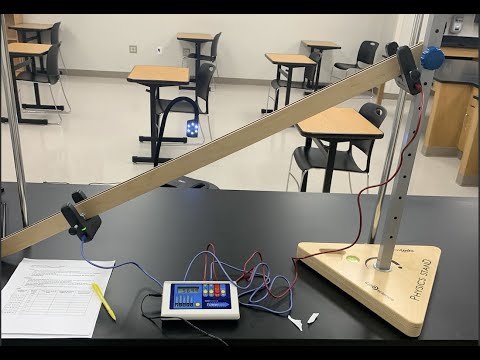 0:04:18
0:04:18
 0:06:46
0:06:46
 0:24:15
0:24:15
 0:12:52
0:12:52
 0:08:16
0:08:16
 0:03:26
0:03:26
 0:03:37
0:03:37
 0:11:40
0:11:40
 0:06:19
0:06:19
 0:05:45
0:05:45
 0:02:45
0:02:45
 0:06:49
0:06:49
 0:00:21
0:00:21