filmov
tv
How to Install VMware Fusion 12 for FREE[2020]
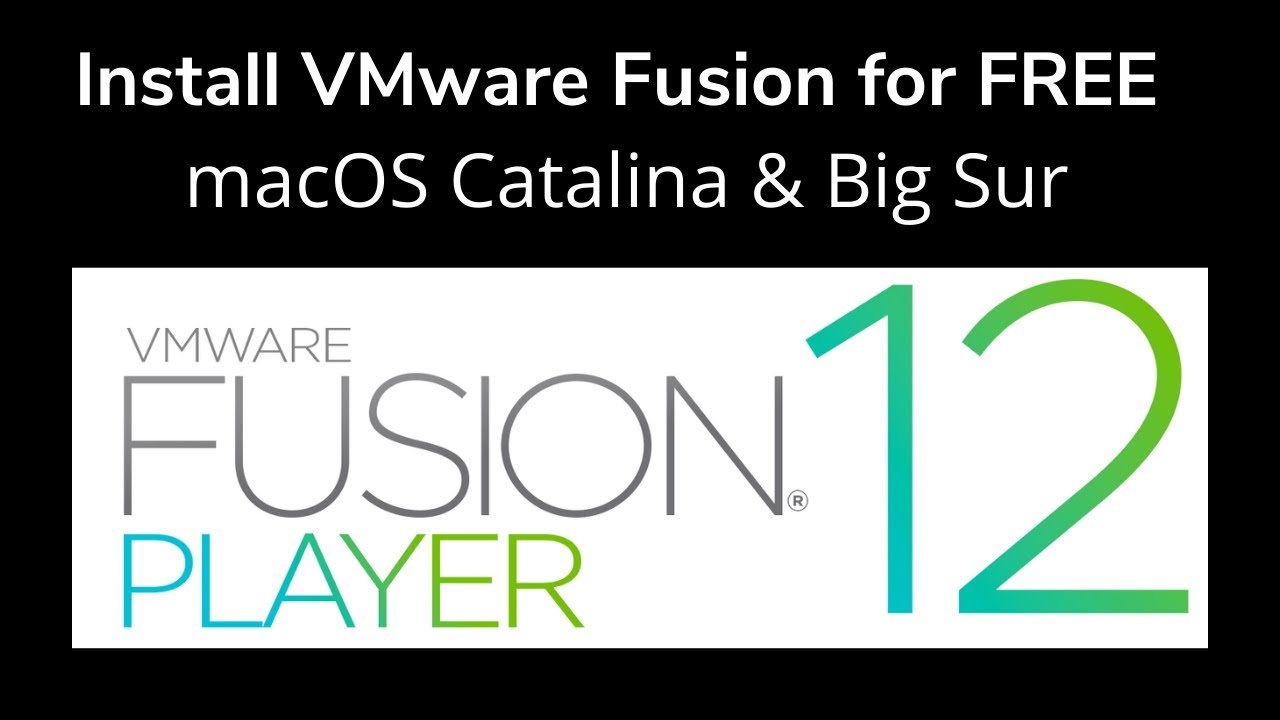
Показать описание
Welcome to eFactsTech. In this video, you will learn How to Install VMware Fusion 12 for FREE[2020].
VMware Fusion Player 12 is compatible with macOS Catalina & Big Sur only.
Only Fusion Player offers a Personal Use License, available for free with a valid MyVMware account.
Fusion 12 Pro and Fusion 12 Player both now provide DirectX 11 3D accelerated graphics on Windows 10 virtual machines, added support for eGPUs and USB 3.1 devices, improved performance and security, as well as new CLI support for local Kubernetes clusters and OCI containers.
What is VMware tools?
VMware Tools is a suite of utilities that enhances the performance of the virtual machines guest operating system and improves management of the virtual machine. Without VMware Tools installed in your guest operating system, guest performance lacks important functionality. Installing VMware Tools eliminates or improves these issues:
• Low video resolution
• Inadequate color depth
• Incorrect display of network speed
• Restricted movement of the mouse
• Inability to copy and paste and drag-and-drop files
• Missing sound
• Provides the ability to take quiesced snapshots of the guest OS
• Synchronizes the time in the guest operating system with the time on the host
Watch my other tutorials:
If you have any questions about How to Install VMware Fusion 12 for FREE, leave a comment below and I’ll be glad to help you. Also share a feedback about this video.
If you think this video is helpful, please like, subscribe and share it with your friends.
Also, don’t forget to tap on the bell icon.
Thank you…
Let’s connect :
#eFactsTech #HowtoInstallVMwareFusion12forFREE[2020] #VMwareFusion12
VMware Fusion Player 12 is compatible with macOS Catalina & Big Sur only.
Only Fusion Player offers a Personal Use License, available for free with a valid MyVMware account.
Fusion 12 Pro and Fusion 12 Player both now provide DirectX 11 3D accelerated graphics on Windows 10 virtual machines, added support for eGPUs and USB 3.1 devices, improved performance and security, as well as new CLI support for local Kubernetes clusters and OCI containers.
What is VMware tools?
VMware Tools is a suite of utilities that enhances the performance of the virtual machines guest operating system and improves management of the virtual machine. Without VMware Tools installed in your guest operating system, guest performance lacks important functionality. Installing VMware Tools eliminates or improves these issues:
• Low video resolution
• Inadequate color depth
• Incorrect display of network speed
• Restricted movement of the mouse
• Inability to copy and paste and drag-and-drop files
• Missing sound
• Provides the ability to take quiesced snapshots of the guest OS
• Synchronizes the time in the guest operating system with the time on the host
Watch my other tutorials:
If you have any questions about How to Install VMware Fusion 12 for FREE, leave a comment below and I’ll be glad to help you. Also share a feedback about this video.
If you think this video is helpful, please like, subscribe and share it with your friends.
Also, don’t forget to tap on the bell icon.
Thank you…
Let’s connect :
#eFactsTech #HowtoInstallVMwareFusion12forFREE[2020] #VMwareFusion12
Комментарии
 0:11:49
0:11:49
 0:20:04
0:20:04
 0:03:49
0:03:49
 0:02:40
0:02:40
 0:03:18
0:03:18
 0:06:17
0:06:17
 0:06:30
0:06:30
 0:00:31
0:00:31
 0:04:33
0:04:33
 0:02:37
0:02:37
 0:12:08
0:12:08
 0:09:25
0:09:25
 0:10:05
0:10:05
 0:00:38
0:00:38
 0:08:24
0:08:24
 0:14:09
0:14:09
 0:04:08
0:04:08
 0:05:03
0:05:03
 0:03:30
0:03:30
 0:08:09
0:08:09
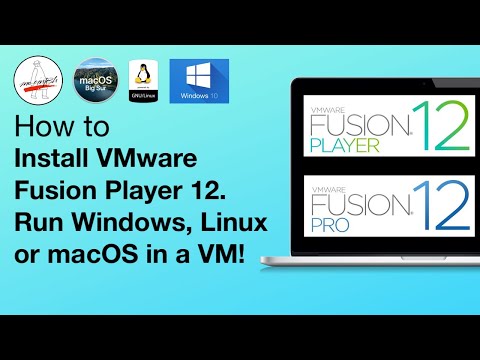 0:17:17
0:17:17
 0:01:09
0:01:09
 0:02:20
0:02:20
 0:00:16
0:00:16