filmov
tv
Step-by-Step Tutorial: Installing SonarQube on Windows 10 for ASP.NET Development

Показать описание
In this video you we will learn,
How to Install SonarQube, how to configure SonarQube, how to setup for a ASP.NET project in SonarQube. Also, how to install SonarQube on Windows. How to run the code analysis and see the code analysis report. Drill down different areas like Issues (Bugs, Vulnerabilities, Code Smells), Severity (Blocker, Critical, Major), Resolution, Status, Code Security, Reliability, Code Coverage, Maintainability, Duplicate, Quality Gate and much more.
Why SonarQube is So important for Code Quality?
SonarQube is a Code Analysis tool used to measure and analyses the source code quality. Code quality analysis makes your code more reliable and more readable. SonarQube is written in java but it can analyze and manage code of more than 20 programming languages, including C#, TypeScript, JavaScript, JAVA, C/C++, PL/SQL, Cobol etc. through plugins. Plugins extend the functionality of SonarQube. More than 50 plugins are available.
In this video we run the SonarQube Scanner for a ASP.NET MVC project.
Also like and share the channel if the content benefits you and don't forget to tell about the improvements in comments.
If you already have SonarQube setup and just want to know how to run code analysis for ASP.NET/C#/VB.NET project, Watch below video.
#InstallSonarQube #ConfigureSonarQube #SonarQubeInstallation #sonarqubetutorial
00:00 SonarQube Installation and Configuration Steps
2:29 Download the Required tools
4:42 Setup JDK 11 and add a reference in System Environment Path
7:24 Download the SonarQube Community Edition
12:15 Download the SonarQube .NET Scanner
15:21 How to install SonarQube on Windows
19:34 Run the SonarQube Server in the Browser and login
21:57 Browse different section of SonarQube Server
28:30 Update Admin user permissions
30:30 Setup a project for code analysis in SonarQube
38:58 Start code analysis by running the commands
50:24 Browse through the code analysis report
How to Install SonarQube, how to configure SonarQube, how to setup for a ASP.NET project in SonarQube. Also, how to install SonarQube on Windows. How to run the code analysis and see the code analysis report. Drill down different areas like Issues (Bugs, Vulnerabilities, Code Smells), Severity (Blocker, Critical, Major), Resolution, Status, Code Security, Reliability, Code Coverage, Maintainability, Duplicate, Quality Gate and much more.
Why SonarQube is So important for Code Quality?
SonarQube is a Code Analysis tool used to measure and analyses the source code quality. Code quality analysis makes your code more reliable and more readable. SonarQube is written in java but it can analyze and manage code of more than 20 programming languages, including C#, TypeScript, JavaScript, JAVA, C/C++, PL/SQL, Cobol etc. through plugins. Plugins extend the functionality of SonarQube. More than 50 plugins are available.
In this video we run the SonarQube Scanner for a ASP.NET MVC project.
Also like and share the channel if the content benefits you and don't forget to tell about the improvements in comments.
If you already have SonarQube setup and just want to know how to run code analysis for ASP.NET/C#/VB.NET project, Watch below video.
#InstallSonarQube #ConfigureSonarQube #SonarQubeInstallation #sonarqubetutorial
00:00 SonarQube Installation and Configuration Steps
2:29 Download the Required tools
4:42 Setup JDK 11 and add a reference in System Environment Path
7:24 Download the SonarQube Community Edition
12:15 Download the SonarQube .NET Scanner
15:21 How to install SonarQube on Windows
19:34 Run the SonarQube Server in the Browser and login
21:57 Browse different section of SonarQube Server
28:30 Update Admin user permissions
30:30 Setup a project for code analysis in SonarQube
38:58 Start code analysis by running the commands
50:24 Browse through the code analysis report
Комментарии
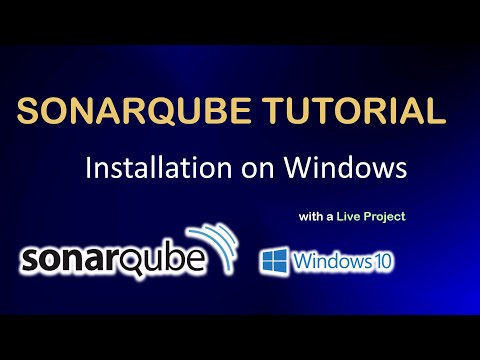 0:53:56
0:53:56
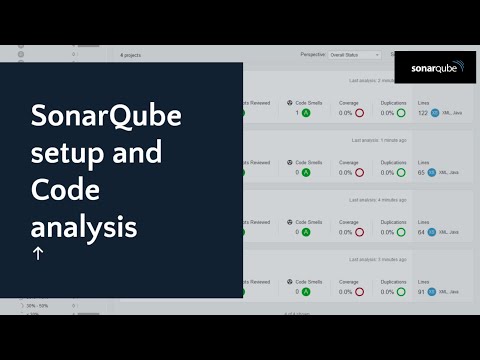 0:17:31
0:17:31
 0:09:57
0:09:57
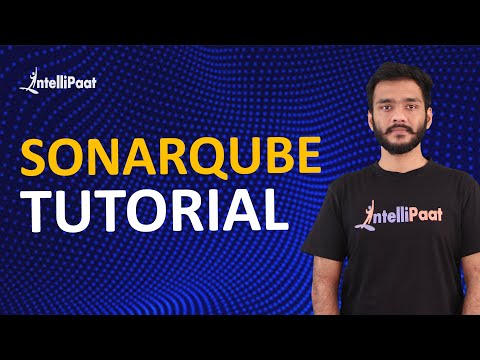 0:41:04
0:41:04
 0:29:33
0:29:33
 0:03:21
0:03:21
 0:01:55
0:01:55
 0:08:53
0:08:53
 0:05:36
0:05:36
 0:02:43
0:02:43
 0:15:20
0:15:20
 0:22:40
0:22:40
 0:09:07
0:09:07
 0:28:34
0:28:34
 0:15:20
0:15:20
 0:06:02
0:06:02
 0:28:54
0:28:54
 0:36:58
0:36:58
 0:08:51
0:08:51
 0:17:37
0:17:37
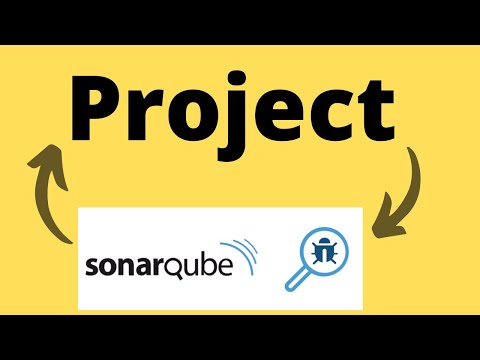 0:06:12
0:06:12
 0:10:42
0:10:42
 0:14:26
0:14:26
 0:17:18
0:17:18