filmov
tv
2022 Tutorial | CSGO Jump throw bind (1 minute) (NO AUTOEXEC)
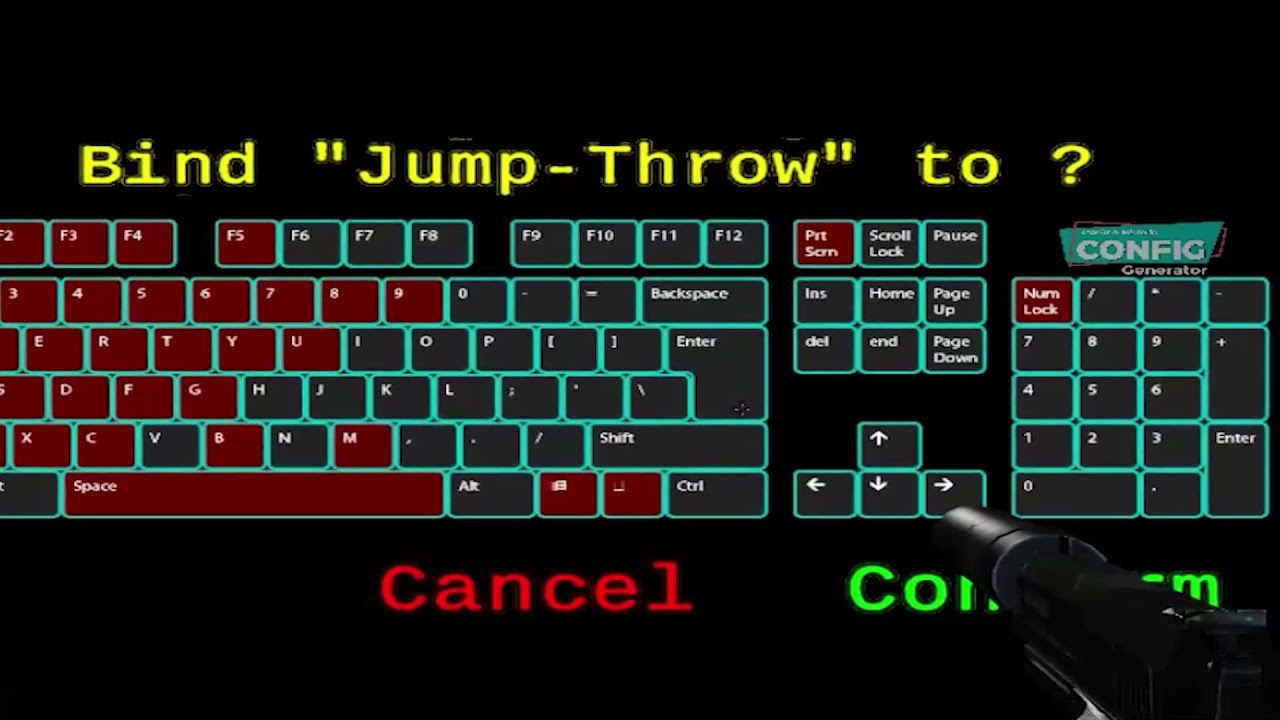
Показать описание
How to add jump throw bind in CSGO in 1 minute. (2022 edition)
First go to the link in the description and subscribe to the workshop from steam.
Then launch your csgo, go to play, workshop maps, and then select the config generator map, to which you have just subscribed. Then hit GO. In the workshop, go to Binds, and shoot at the jump throw bind button, and now you have a keyboard in front you. The red buttons are the ones that are already bound to other actions, so choose one of the black ones. To bind the button, simply shoot at it and shoot at the green confirm text. Now the button is bound to a jump throw bind, and to execute it, hold down left or right or both mouse buttons, and then hit the key bind, which is "V" in this case. The bind releases all your mouse buttons and jump at the same time, so it works for long range mid range and short range, and it's very consistent. That's the end of the tutorial. thx for watching.
#csgo
First go to the link in the description and subscribe to the workshop from steam.
Then launch your csgo, go to play, workshop maps, and then select the config generator map, to which you have just subscribed. Then hit GO. In the workshop, go to Binds, and shoot at the jump throw bind button, and now you have a keyboard in front you. The red buttons are the ones that are already bound to other actions, so choose one of the black ones. To bind the button, simply shoot at it and shoot at the green confirm text. Now the button is bound to a jump throw bind, and to execute it, hold down left or right or both mouse buttons, and then hit the key bind, which is "V" in this case. The bind releases all your mouse buttons and jump at the same time, so it works for long range mid range and short range, and it's very consistent. That's the end of the tutorial. thx for watching.
#csgo
2022 Tutorial | CSGO Jump throw bind (1 minute) (NO AUTOEXEC)
Nuke jumps // CSGO Movement guide (2022)
CSGO Mirage Vent Jump Tutorial
CSGO - Fastest way to Make a Jump Throw Bind (2022) - Tutorial
MASTER your Counter-Strike Movement (Beginner)
Van jump mirage tutorial #csgomovement
CS:GO Jump throw bind tutorial 2021
Quick guide : mj bind (Mini Jump)
CS:GO - The Mirage Silent Jump Tutorial! (B Apps)
How To Jump In CS:GO (Tutorial)
CSGO Inferno Jump on Porch Tutorial
mini guide jump CS - GO
Inferno Balcony Jump [Tutorial/CSGO]
CSGO | Jump Throw Bind Tutorial
CSGO Lake Tree Jump Tutorial
CS:GO - Jump from Mid to Boost on Cache (15 sec tutorial)
CSGO Mirage Window To CatWalk Jump Tutorial
What 10000 CPS Sounds Like #Shorts
CS:GO Jump Throw Binds in CS2 | Full Guide | Simple
HOW TO BHOP 2023 (EVERYTHING YOU NEED TO KNOW ABOUT MOVEMENT TUTORIAL)
G2 Aleksib | CSGO Movement Tutorial!
INFERNO FOUNTAIN JUMP - CSGO TUTORIAL
CS:GO - Smoke Jump Bind - Tutorial
The ULTIMATE Guide To Jump Peeking #shorts
Комментарии
 0:00:43
0:00:43
 0:01:26
0:01:26
 0:00:14
0:00:14
 0:03:02
0:03:02
 0:10:02
0:10:02
 0:00:12
0:00:12
 0:01:15
0:01:15
 0:00:21
0:00:21
 0:01:21
0:01:21
 0:00:14
0:00:14
 0:00:44
0:00:44
 0:00:30
0:00:30
 0:00:53
0:00:53
 0:04:02
0:04:02
 0:02:25
0:02:25
 0:00:16
0:00:16
 0:00:39
0:00:39
 0:00:34
0:00:34
 0:03:12
0:03:12
 0:11:05
0:11:05
 0:07:28
0:07:28
 0:00:08
0:00:08
 0:05:10
0:05:10
 0:00:17
0:00:17