filmov
tv
How to Check Java Version on Windows 11 | GearUpWindows Tutorial

Показать описание
How to Check Java Version on Windows 11?
To check the Java version on Windows 11, first, right-click the Start button and select Terminal or Terminal (Admin) in the Power User menu.
In a PowerShell or Command Prompt profile, type java -version and hit Enter key on the keyboard to see the installed version of Java.
After executing the above command, you should see the installed Java version on your Windows 11 PC. If you see different types of messages, such as “Java is not recognized as an internal or external command,” Java is not installed on your computer, and you need to install it on your PC.
Let me know via comment how this video is.
Don't forget to like and share this video.
Do you like more videos like this, subscribe to our channel, @gearupwindows .
#java #windows #windows11 #gearupwindows #growupwindows #risewindows
To check the Java version on Windows 11, first, right-click the Start button and select Terminal or Terminal (Admin) in the Power User menu.
In a PowerShell or Command Prompt profile, type java -version and hit Enter key on the keyboard to see the installed version of Java.
After executing the above command, you should see the installed Java version on your Windows 11 PC. If you see different types of messages, such as “Java is not recognized as an internal or external command,” Java is not installed on your computer, and you need to install it on your PC.
Let me know via comment how this video is.
Don't forget to like and share this video.
Do you like more videos like this, subscribe to our channel, @gearupwindows .
#java #windows #windows11 #gearupwindows #growupwindows #risewindows
 0:00:35
0:00:35
 0:00:57
0:00:57
 0:00:28
0:00:28
 0:00:13
0:00:13
 0:00:50
0:00:50
 0:00:24
0:00:24
 0:00:50
0:00:50
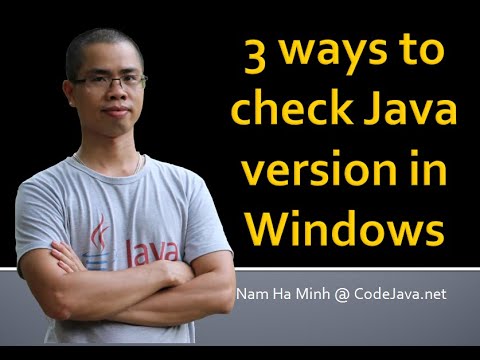 0:02:46
0:02:46
 0:19:04
0:19:04
 0:01:47
0:01:47
 0:00:27
0:00:27
 0:01:49
0:01:49
 0:01:38
0:01:38
 0:01:07
0:01:07
 0:00:46
0:00:46
 0:00:59
0:00:59
 0:01:15
0:01:15
 0:00:49
0:00:49
 0:00:40
0:00:40
 0:01:01
0:01:01
 0:00:56
0:00:56
 0:01:05
0:01:05
 0:00:24
0:00:24
 0:00:19
0:00:19