filmov
tv
How to install EPSON TX series scanner / printer driver in Linux
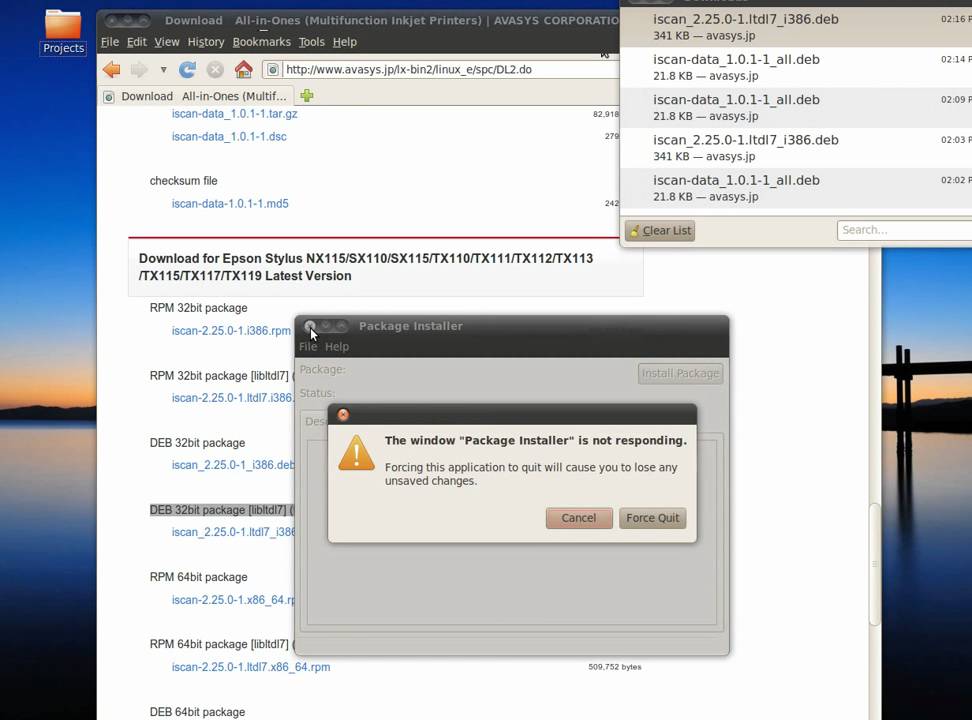
Показать описание
****How to get EPSON Stylus (in my caseTX117) scanner working?
It was hard time trying to get my epson scanner to work 'cause no driver comes with my Ubuntu 10.04. So with a help of ubuntu forums and some research i figured out how to do it in couple of moments. Here it is!
First, about the printer. It works with TX110 drivers, so when u first plug in the printer and the driver search menu pops up, and than says "didn't find driver for epson tx117", choose driver manually by selecting EPSON and then TX110.
SCANNER!!!!!!!!
In the webpage that opens scroll down and locate SCANNER DRIVER.
In the Applications -Graphics you will find the Linux Image Scan. Volila!!!!!!!
It was hard time trying to get my epson scanner to work 'cause no driver comes with my Ubuntu 10.04. So with a help of ubuntu forums and some research i figured out how to do it in couple of moments. Here it is!
First, about the printer. It works with TX110 drivers, so when u first plug in the printer and the driver search menu pops up, and than says "didn't find driver for epson tx117", choose driver manually by selecting EPSON and then TX110.
SCANNER!!!!!!!!
In the webpage that opens scroll down and locate SCANNER DRIVER.
In the Applications -Graphics you will find the Linux Image Scan. Volila!!!!!!!
How to Download & Install All Epson Printer Driver-Easy (Official)
How to install EPSON TX series scanner / printer driver in Linux
How To Download & Install Epson Stylus TX400 Printer Driver in Windows 10/11
How To Download & Install Epson Stylus TX200 Printer Driver in Windows 10/11
How To Download & Install Epson Stylus TX110 Printer Driver in Windows 10/11
How To Download & Install Epson Stylus TX220 Printer Driver in Windows 10/11
How To Download & Install Epson Stylus TX100 Printer Driver in Windows 10/11
How To Download & Install Epson Stylus TX430W Printer Driver in Windows 10/11
How To Download & Install Epson Stylus NX230 Printer Driver in Windows 10/11
How To Download & Install Epson Stylus Office TX525FW Printer Driver in Windows 10/11
How To Download & Install Epson Stylus TX410 Printer Driver in Windows 10/11
How To Download & Install Epson Stylus Office TX300F Printer Driver in Windows 10/11
How To Download & Install Epson Stylus NX215 Printer Driver in Windows 10/11
How To Download & Install Epson Stylus TX550W Printer Driver in Windows 10/11
How To Download & Install Epson Stylus Photo TX720WD Printer Driver in Windows 10/11
How To Install Epson Printer In Linux
How to setup Ethernet interface for Epson TM-T82II Receipt printer
How To Download & Install Epson Stylus Photo TX700W Printer Driver in Windows 10/11
Как установить драйвер на принтер | Драйвера на Epson | Видеоинструкция...
Como instalar (completo) Epson TM - T20X | Impressora não fiscal para delivery
How To Download & Install Epson XP 410 Printer Driver in Windows 10/11
How To Download & Install Epson Stylus TX120 Printer Driver in Windows 10/11
How to connect your EPSON printer to wifi?
COMO INSTALAR IMPRESSORA TM-T20 80MM EPSON
Комментарии
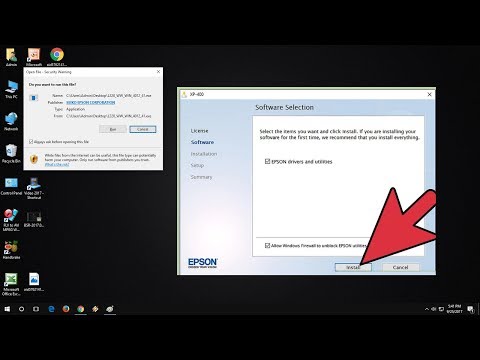 0:03:03
0:03:03
 0:06:23
0:06:23
 0:01:34
0:01:34
 0:01:30
0:01:30
 0:01:35
0:01:35
 0:01:30
0:01:30
 0:01:42
0:01:42
 0:01:42
0:01:42
 0:01:46
0:01:46
 0:01:37
0:01:37
 0:01:36
0:01:36
 0:01:25
0:01:25
 0:01:43
0:01:43
 0:01:46
0:01:46
 0:01:42
0:01:42
 0:04:43
0:04:43
 0:01:08
0:01:08
 0:01:43
0:01:43
 0:01:44
0:01:44
 0:09:03
0:09:03
 0:01:42
0:01:42
 0:01:26
0:01:26
 0:01:23
0:01:23
 0:02:46
0:02:46