filmov
tv
How To Change Roblox Location If You Accidently Changed It 2024
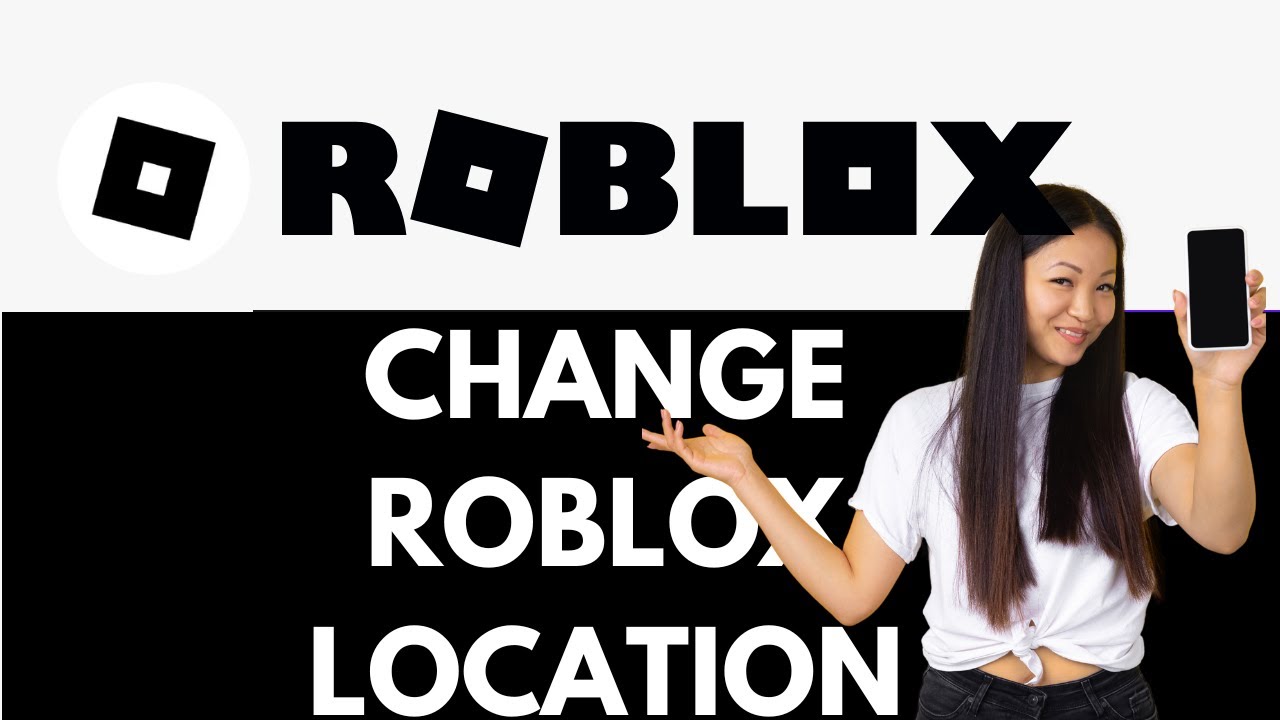
Показать описание
How To Change Roblox Location If You Accidently Changed It 2024. Hey there! Welcome back to error genie. Have you ever accidentally changed your Roblox account location and couldn't revert it back? Don’t worry, you’re not alone. In today’s video, I’ll guide you through the simplest steps to change your Roblox account location if you've mistakenly altered it. Let’s fix that together!
Open the Roblox app on your mobile device.
Tap on the three horizontal dots at the bottom of the screen to access the "More" section.
Scroll down and select "Settings" from the menu.
In the "Settings" page, tap on "Account Info."
Scroll down until you find the "Account Location" option just below the "Gender" tab.
As you can see, if you’ve already changed your account location once, Roblox doesn’t allow you to change it manually again. They mention that you need to contact Roblox support to change your account location.
Return to the Roblox home page and tap on the three horizontal dots at the bottom of the screen.
Scroll down and tap on "Help." Tap on "Roblox Account" with the message "I need help with my account." Scroll down to the end and select "See all 16 articles" under the "Account Settings" section.
Scroll down to the end and tap on "Account Location Common Questions." Read the FAQ, then select "Need more help? Contact support here."
You will be directed to the "Help and Contact" page. Your username is auto-filled. First name is optional, but you can write it.
Email address is mandatory since they will contact you via email. Make sure to add a valid email address and confirm it.
Select the device you are having the problem with from the drop-down menu.
I’ll select " iphone."Select the help category from the drop-down menu. Choose "How to" and then "How to - Other."
Provide a detailed description of your issue. Submit the Form: Once you have filled out the form, click on "Submit."
Complete the verification captcha, and your request will be sent to the Roblox team.
There’s about a 50/50 chance of success. If this method works for you, congratulations! If not, consider creating a new Roblox account with the correct location settings.
And there you have it! You've successfully learned how to change your Roblox account location if you accidentally altered it.
That’s all for today’s video. If you found this tutorial helpful, please don’t forget to hit the like button and subscribe to our channel for more insightful tutorials. Thanks for watching, and I’ll see you in the next one!
#howtochangerobloxlocationifyouaccidentlychangedit #howtochangerobloxlocationifyouaccidentallychangeitmobile
Open the Roblox app on your mobile device.
Tap on the three horizontal dots at the bottom of the screen to access the "More" section.
Scroll down and select "Settings" from the menu.
In the "Settings" page, tap on "Account Info."
Scroll down until you find the "Account Location" option just below the "Gender" tab.
As you can see, if you’ve already changed your account location once, Roblox doesn’t allow you to change it manually again. They mention that you need to contact Roblox support to change your account location.
Return to the Roblox home page and tap on the three horizontal dots at the bottom of the screen.
Scroll down and tap on "Help." Tap on "Roblox Account" with the message "I need help with my account." Scroll down to the end and select "See all 16 articles" under the "Account Settings" section.
Scroll down to the end and tap on "Account Location Common Questions." Read the FAQ, then select "Need more help? Contact support here."
You will be directed to the "Help and Contact" page. Your username is auto-filled. First name is optional, but you can write it.
Email address is mandatory since they will contact you via email. Make sure to add a valid email address and confirm it.
Select the device you are having the problem with from the drop-down menu.
I’ll select " iphone."Select the help category from the drop-down menu. Choose "How to" and then "How to - Other."
Provide a detailed description of your issue. Submit the Form: Once you have filled out the form, click on "Submit."
Complete the verification captcha, and your request will be sent to the Roblox team.
There’s about a 50/50 chance of success. If this method works for you, congratulations! If not, consider creating a new Roblox account with the correct location settings.
And there you have it! You've successfully learned how to change your Roblox account location if you accidentally altered it.
That’s all for today’s video. If you found this tutorial helpful, please don’t forget to hit the like button and subscribe to our channel for more insightful tutorials. Thanks for watching, and I’ll see you in the next one!
#howtochangerobloxlocationifyouaccidentlychangedit #howtochangerobloxlocationifyouaccidentallychangeitmobile
Комментарии
 0:03:21
0:03:21
 0:03:14
0:03:14
 0:08:15
0:08:15
 0:02:24
0:02:24
 0:04:12
0:04:12
 0:02:37
0:02:37
 0:02:37
0:02:37
 0:01:18
0:01:18
 0:03:16
0:03:16
 0:13:52
0:13:52
 0:02:51
0:02:51
 0:00:53
0:00:53
 0:06:48
0:06:48
 0:00:50
0:00:50
 0:05:20
0:05:20
 0:01:57
0:01:57
 0:01:28
0:01:28
 0:01:47
0:01:47
 0:02:23
0:02:23
 0:02:57
0:02:57
 0:00:34
0:00:34
 0:01:17
0:01:17
 0:02:06
0:02:06
 0:01:55
0:01:55