filmov
tv
Corona Displace | Realistic Materials | 3dsMax - Corona Renderer

Показать описание
Corona Displace | Realistic Materials | 3dsMax - Corona Renderer
-------------------------------------------------------------------------------------------
This tutorial will suit those who have just started working on 3dsMax and wants to understand how to work corona, as well as find out the subtleties of the production of a photo-realistic render.
0:00 Intro
1:16 Setting up HDRI
5:00 Fabric Material
24:47 Jar Material
28:47 Wall Material
34:20 Plate Material
39:35 Depth of Field Camera
In this video, I used the following materials:
The scene with the models:
Models and shaders:
-------------------------------------------------------------------------------------------
Thanks for watching! if you like this tutorial, give this a thumbs up
And Don't forget to subscribe for weekly videos! Also, leave some comment below
FOLLOW
-------------------------------------------------------------------------------------------
This tutorial will suit those who have just started working on 3dsMax and wants to understand how to work corona, as well as find out the subtleties of the production of a photo-realistic render.
0:00 Intro
1:16 Setting up HDRI
5:00 Fabric Material
24:47 Jar Material
28:47 Wall Material
34:20 Plate Material
39:35 Depth of Field Camera
In this video, I used the following materials:
The scene with the models:
Models and shaders:
-------------------------------------------------------------------------------------------
Thanks for watching! if you like this tutorial, give this a thumbs up
And Don't forget to subscribe for weekly videos! Also, leave some comment below
FOLLOW
Corona Displace | Realistic Materials | 3dsMax - Corona Renderer
Realistic Fabric Material in 3ds Max | Corona Renderer
Corona for 3ds Max | How to make Realistic Parquet and Wood Materials
How To Use The NEW Corona Physical Material | More Photo-Realistic Effect
Photorealistic Water Material with Caustics | 3ds max + Corona Renderer
A complete guide on how to do INTERIOR LIGHTING with CORONA RENDERER for 3DS MAX 2020 | LIGHTMIXER
Realistic Wall Material in 3ds Max | Easy Method | Corona Renderer
3ds Max Corona Tutorial-Realistic Marble Material
Corona7 #3ds max #Bump l Displace | Realistic Materials | #malayalam#tutorials#2021
Realistic Fabric Material in 3ds Max - Easy Method | Corona Renderer
Vray 3DS Max Material Tutorial - Bump, Normal & Displacement Map | PBR materials
Corona Render Settings Explained | Learn it once and for all!
Corona for 3ds Max | Creating Hyper Realistic fabric Materials | Tutorial #117
Create A Realistic Wool Rug Using Hair & Fur - 3DS Max & Corona Renderer Tutorial
Create Realistic Wood Material ( Beginners Guide ) | Corona Renderer For 3DSMax
How to Create REALISTIC Cobblestones in Corona render
3dsMax Corona Photo Realistic Floor Material (Easy Way)
From Zero To Hero 9. How To Create Realistic Render for beginners I 3Ds MAX + Corona Renderer
I'm Back!! Realistic Corona Material | Velvet Fabric | 3ds
Create Realistic Leather / Fabric Material with Corona Renderer | Free Pro Model
Create Realistic Juice Material( Beginners Guide) | Corona Renderer For 3DSMax
Realism with Corona Renderer (Episode 1)
From Zero To Hero 8. How To Create Realistic Render for beginners I 3Ds MAX + Corona Renderer
Corona for Cinema 4d | How to make Realistic Plastic Materials
Комментарии
 0:42:31
0:42:31
 0:09:32
0:09:32
 0:03:46
0:03:46
 0:13:10
0:13:10
 0:08:40
0:08:40
 0:30:13
0:30:13
 0:20:31
0:20:31
 0:11:06
0:11:06
 0:21:30
0:21:30
 0:23:31
0:23:31
 0:08:25
0:08:25
 0:15:00
0:15:00
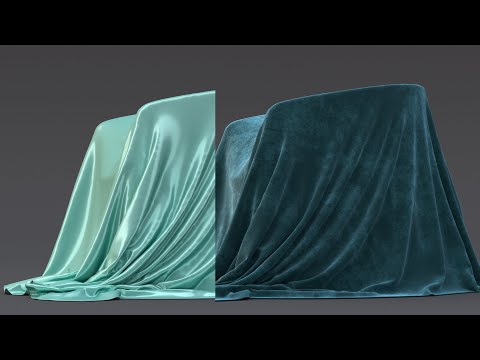 0:23:08
0:23:08
 0:08:00
0:08:00
 0:01:54
0:01:54
 0:11:34
0:11:34
 0:06:55
0:06:55
 3:00:25
3:00:25
 0:25:26
0:25:26
 0:19:36
0:19:36
 0:04:04
0:04:04
 1:05:32
1:05:32
 1:58:13
1:58:13
 0:07:12
0:07:12