filmov
tv
How to create a List - Python for Absolute Beginners course

Показать описание
How to create a list in Python tutorial for beginners.
One of the most important types of data in Python is called a list. In this video tutorial we are going to learn about Python Lists. A list is exactly what it sounds like: a collection of things that are in a certain order. In programming, we often need work with a lot of data at the same time, so lists are very important. They let us work with a lot of data at the same time.
So let’s create our first list. We create a list by giving it a name and assigning it to a group of things we want it to hold. This group of things is stored in between brackets, which look like this: [] and the items in a list are separated by commas.
Let’s create a list of fruits. We type the name of the list
fruits = and now we have to type the brackets []
Now we have created an empty list. Let’s add some string items to it.
So we enter, “Apple”, “Orange”, “Banana”, “Avocado” separated by commas.
We created a list named fruits that contains 4 strings. This is how it looks in the memory. We have a big container with the label “fruits”, that’s the list, to hold four string items.
One of the most important types of data in Python is called a list. In this video tutorial we are going to learn about Python Lists. A list is exactly what it sounds like: a collection of things that are in a certain order. In programming, we often need work with a lot of data at the same time, so lists are very important. They let us work with a lot of data at the same time.
So let’s create our first list. We create a list by giving it a name and assigning it to a group of things we want it to hold. This group of things is stored in between brackets, which look like this: [] and the items in a list are separated by commas.
Let’s create a list of fruits. We type the name of the list
fruits = and now we have to type the brackets []
Now we have created an empty list. Let’s add some string items to it.
So we enter, “Apple”, “Orange”, “Banana”, “Avocado” separated by commas.
We created a list named fruits that contains 4 strings. This is how it looks in the memory. We have a big container with the label “fruits”, that’s the list, to hold four string items.
How to Create a Drop-Down List in Excel
Getting started with Microsoft Lists - Create a list
How to Create a List in Python #shorts #short
How to create a drop-down list in Microsoft Excel
How to Create a Drop-Down List in Excel (2025 Tutorial)
How to Create a List in Python
How to create a treatment or shot list. #treatment #filmingtips #filmmaking #shotlist #frameset
🤔 How to Create a Drop-Down List in Excel
How to Create a To-Do List App in React JS | Beginner Project Tutorial Web Development Project 2025
How to create a list in Microsoft Teams
How to create Award list for student Internal or external exam in ms word 2019
Create a Dependent Drop-Down List in Excel - Excel Tips & Tricks
How to Create a List in SharePoint | Microsoft SharePoint
How to Create Custom Lists in Excel
Automatically create 1000 Folders from list in Excel in 30 SECONDS | Excel Tips and tricks | #shorts
How to Create a Dependent Drop Down List in Excel (Step-by-Step Tutorial)
Create and Track a Basic Inventory List in Excel - Excel Inventory List Template
How to Create a List of Anything in Excel
Create drop down in Excel | Drop Down List in MS Excel in Hindi #Excel #msexcel #trending
How to Create a Dynamic Numbered List in Excel #shorts
How To Create an Amazon Wish list and Share it (Step By Step)
How to create a List from List Template in SharePoint Online
How to Create Drop-Down List in Excel
Beginner Python Tutorial 57 - Create a List from Range
Комментарии
 0:03:22
0:03:22
 0:01:57
0:01:57
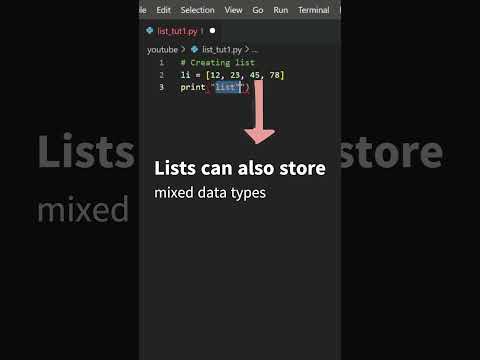 0:00:10
0:00:10
 0:01:01
0:01:01
 0:09:59
0:09:59
 0:02:16
0:02:16
 0:00:48
0:00:48
 0:00:56
0:00:56
 0:46:00
0:46:00
 0:01:32
0:01:32
 0:06:56
0:06:56
 0:00:58
0:00:58
 0:10:11
0:10:11
 0:03:19
0:03:19
 0:00:28
0:00:28
 0:12:10
0:12:10
 0:21:57
0:21:57
 0:00:42
0:00:42
 0:00:30
0:00:30
 0:00:41
0:00:41
 0:03:30
0:03:30
 0:01:23
0:01:23
 0:08:39
0:08:39
 0:02:25
0:02:25