filmov
tv
WRF Installation Part-3 | Download and Install NETCDF Library | Guide | WRF Model Tutorial

Показать описание
Welcome back to our comprehensive series on installing the Weather Research and Forecasting (WRF) Model! 🌦️🌪️
links to download the PDF and text file which i used for the tutorial.
Link of files :
In this third installment, we delve into the crucial steps for downloading and installing external libraries NetCDF in a Linux environment to ensure a smooth and successful installation of WRF. Whether you're using Ubuntu or another Linux distribution, this video is your go-to guide for all the necessary preparations.
What You'll Learn:
- **Essential Software & Libraries:** We'll start by listing the essential software and libraries needed for WRF. This includes compilers, libraries, and other tools that are crucial for a successful installation.
- **Installation Walkthrough:** Step-by-step instructions on how to install each software and library. We'll cover common pitfalls and how to avoid them.
- **Verification Techniques:** Learn how to check if the installations were successful. We'll go through some simple commands and tests to verify each component.
- **Server Environment Tests:** We'll guide you through several tests to ensure your Ubuntu or Linux environment is perfectly set up for WRF. This includes checking system compatibility and performance benchmarks.
Who Should Watch:
- Meteorology enthusiasts
- Climate researchers
- IT professionals working in environmental sciences
- Students and academics in atmospheric sciences
Why This Video is Essential:
Setting up your Linux environment correctly is a critical step in the WRF installation process. This video ensures you have all the necessary tools and knowledge to move forward with confidence.
Stay Tuned:
Don't forget to subscribe and hit the bell icon to stay updated with our series. Your journey to mastering WRF installation is just a click away!
Share Your Thoughts:
Have questions or insights about setting up Linux for WRF? Drop a comment below! We love hearing from our viewers and are here to help.
#WRF #WRFinstallation #WRFguide #WRFModel #WeatherForecasting #DataScience #Meteorology #ScienceExplained #WeatherResearch #WRFCommunity #WeatherEnthusiast #EducationalVideo #Tutorial #StepByStepGuide #DownloadWRF #WeatherPrediction #OpenSource #WeatherScience #ExplorationInProgress #WeatherPrediction #WRF #WRFModel #WRFInstallation #WeatherResearchForecasting #WRFSetup #WRFModeling #WRFCommunity #WeatherModeling #WRFSoftware #WRFUsers #WRFConfiguration #WRFEnvironmentSetup #WRFTutorial #WRFTraining #WRFWeatherSimulation #WRFComputing #WRFScience #WRFResearch #WRFDataAnalysis #WRFEducation
links to download the PDF and text file which i used for the tutorial.
Link of files :
In this third installment, we delve into the crucial steps for downloading and installing external libraries NetCDF in a Linux environment to ensure a smooth and successful installation of WRF. Whether you're using Ubuntu or another Linux distribution, this video is your go-to guide for all the necessary preparations.
What You'll Learn:
- **Essential Software & Libraries:** We'll start by listing the essential software and libraries needed for WRF. This includes compilers, libraries, and other tools that are crucial for a successful installation.
- **Installation Walkthrough:** Step-by-step instructions on how to install each software and library. We'll cover common pitfalls and how to avoid them.
- **Verification Techniques:** Learn how to check if the installations were successful. We'll go through some simple commands and tests to verify each component.
- **Server Environment Tests:** We'll guide you through several tests to ensure your Ubuntu or Linux environment is perfectly set up for WRF. This includes checking system compatibility and performance benchmarks.
Who Should Watch:
- Meteorology enthusiasts
- Climate researchers
- IT professionals working in environmental sciences
- Students and academics in atmospheric sciences
Why This Video is Essential:
Setting up your Linux environment correctly is a critical step in the WRF installation process. This video ensures you have all the necessary tools and knowledge to move forward with confidence.
Stay Tuned:
Don't forget to subscribe and hit the bell icon to stay updated with our series. Your journey to mastering WRF installation is just a click away!
Share Your Thoughts:
Have questions or insights about setting up Linux for WRF? Drop a comment below! We love hearing from our viewers and are here to help.
#WRF #WRFinstallation #WRFguide #WRFModel #WeatherForecasting #DataScience #Meteorology #ScienceExplained #WeatherResearch #WRFCommunity #WeatherEnthusiast #EducationalVideo #Tutorial #StepByStepGuide #DownloadWRF #WeatherPrediction #OpenSource #WeatherScience #ExplorationInProgress #WeatherPrediction #WRF #WRFModel #WRFInstallation #WeatherResearchForecasting #WRFSetup #WRFModeling #WRFCommunity #WeatherModeling #WRFSoftware #WRFUsers #WRFConfiguration #WRFEnvironmentSetup #WRFTutorial #WRFTraining #WRFWeatherSimulation #WRFComputing #WRFScience #WRFResearch #WRFDataAnalysis #WRFEducation
Комментарии
 0:09:40
0:09:40
 0:11:46
0:11:46
 0:50:32
0:50:32
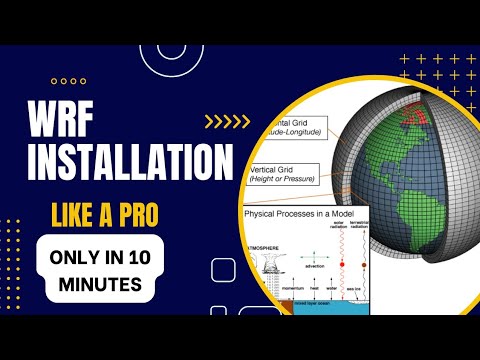 0:12:09
0:12:09
 0:01:48
0:01:48
 0:07:20
0:07:20
 0:11:26
0:11:26
 0:11:41
0:11:41
 0:49:29
0:49:29
 0:06:13
0:06:13
![[SPEED VIDEO] How](https://i.ytimg.com/vi/biWtRo4cCDI/hqdefault.jpg) 0:03:09
0:03:09
 0:08:37
0:08:37
 0:13:44
0:13:44
 0:53:02
0:53:02
 0:00:24
0:00:24
 0:58:44
0:58:44
 0:06:32
0:06:32
 0:00:40
0:00:40
 0:16:33
0:16:33
 0:00:14
0:00:14
 0:00:17
0:00:17
 0:15:14
0:15:14
 0:01:15
0:01:15
 0:01:34
0:01:34