filmov
tv
Simple Security for Microsoft Access Databases. Hide Tables. Disable Ribbon. Make ACCDE File.

Показать описание
In this video, I will show you how to protect your Access databases with security that's good enough for most trusted work environments. You will learn how to hide sensitive objects (tables, forms, etc.), hide the Navigation Pane, disable the full Ribbon, and encrypt your database into an Execute-Only version (ACCDE).
Ruben from Toronto, Canada (a Platinum member) asks: I trust my employees. I have a small 5-person, family-run business. I'm not worried about someone intentionally sabotaging my database. However, I'd like to secure it just enough to keep people from seeing things they shouldn't (like financial data or sensitive customer info). Plus I wouldn’t want someone accidentally "breaking" something. Any tips you can give? I know you have a whole Security Seminar, but I don't need Fort Knox here.
BONUS FOR CHANNEL MEMBERS:
Silver Members and up get access to an EXTENDED CUT of this video which covers additional examples. That video will show you how to password protect your sensitive forms using an InputBox in your buttons to prompt the user for a password. I'll also show you how to minimize the Ribbon and the Navigation Pane, and also maximize Access (the entire application window).
MEMBERS ONLY VIDEO:
BECOME A MEMBER:
LINKS:
ADDITIONAL RESOURCES:
KEYWORDS:
microsoft access, ms access, #msaccess, #microsoftaccess, security, lock, accde, mde, hide tables, hide navigation pane, disable full ribbon, bypass key, password, encrypt, protect, logon, login, show hidden objects
QUESTIONS:
Please feel free to post your questions or comments below. Thanks.
Ruben from Toronto, Canada (a Platinum member) asks: I trust my employees. I have a small 5-person, family-run business. I'm not worried about someone intentionally sabotaging my database. However, I'd like to secure it just enough to keep people from seeing things they shouldn't (like financial data or sensitive customer info). Plus I wouldn’t want someone accidentally "breaking" something. Any tips you can give? I know you have a whole Security Seminar, but I don't need Fort Knox here.
BONUS FOR CHANNEL MEMBERS:
Silver Members and up get access to an EXTENDED CUT of this video which covers additional examples. That video will show you how to password protect your sensitive forms using an InputBox in your buttons to prompt the user for a password. I'll also show you how to minimize the Ribbon and the Navigation Pane, and also maximize Access (the entire application window).
MEMBERS ONLY VIDEO:
BECOME A MEMBER:
LINKS:
ADDITIONAL RESOURCES:
KEYWORDS:
microsoft access, ms access, #msaccess, #microsoftaccess, security, lock, accde, mde, hide tables, hide navigation pane, disable full ribbon, bypass key, password, encrypt, protect, logon, login, show hidden objects
QUESTIONS:
Please feel free to post your questions or comments below. Thanks.
Комментарии
 0:16:55
0:16:55
 0:26:44
0:26:44
 0:09:36
0:09:36
 0:19:09
0:19:09
 0:15:52
0:15:52
 0:05:35
0:05:35
 0:00:41
0:00:41
 0:17:23
0:17:23
 0:44:43
0:44:43
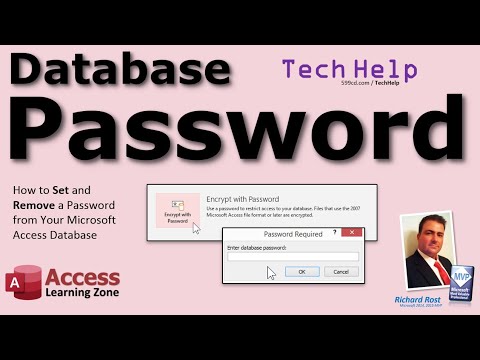 0:12:14
0:12:14
 0:17:20
0:17:20
 0:10:15
0:10:15
 0:02:41
0:02:41
 0:21:08
0:21:08
 0:01:22
0:01:22
 0:12:31
0:12:31
 0:09:08
0:09:08
 0:09:45
0:09:45
 0:11:47
0:11:47
 0:12:07
0:12:07
 0:14:15
0:14:15
 0:20:34
0:20:34
 0:17:28
0:17:28
 0:21:20
0:21:20