filmov
tv
How to Fix Low Microphone Volume - make your mic louder in Windows 10/11 (2024 Working)

Показать описание
This video tutorial tells you how to make your mic louder, increase and boost the output level of your microphone in Windows 10 or 11, this tutorial is very useful if the people you are talking to can't hear you very well, then boosting the sensitivity and output volume of the microphone usually helps, and also selecting and activating the right microphone.
Top donations are displayed in the hall of fame on my twitch page.
■ Special Thanks to Our Patrons: Tram Streve & Marty McBacon.
#TechTutorials #Windows10 #SoundSettings
......................................... ... . . . .
.......................................... .. . . .
=Donation Leaderboard On Twitch=
........................................... . . . .
=Check The Tiers For Our Rewards=
.. .................................... ...... . . .
......................................... ... . . .
. .......................................... . . . . .
.......................................... .. . . .
........................................ .. . . . .
.... ........................................ . . . .
╔═════ ════ ═══ ══ ═ ═ ═
║ VIDEO SPECIFIC SECTION
╠═════ ════ ═══ ══ ═ ═ ═
║ #Windows10 #TechTutorial #WindowsTutorial
║ Hope this helped you! ;)
╚═════ ════ ═══ ══ ═ ═ ═
► PLAYLISTS::≡≡ASSORTED•MIX≡≡ ≡ ≡ ≡ ≡
Visit Gmodism's Channel for more inspiring creations, cinematics, tutorials and more!!!
Please comment below, rate the video and subscribe to Gmodism Total Nerdery Channel.
■ The Music is provided by:
Licensed to me according to our agreements.
Licensed under Creative Commons: By Attribution 4.0
Thx for watching: How to Fix Low Microphone Volume - make your mic louder in Windows 10 (2024 Working)
▚▚▚▚▚▚▚ ▞▞▞▞▞▞▞
Top donations are displayed in the hall of fame on my twitch page.
■ Special Thanks to Our Patrons: Tram Streve & Marty McBacon.
#TechTutorials #Windows10 #SoundSettings
......................................... ... . . . .
.......................................... .. . . .
=Donation Leaderboard On Twitch=
........................................... . . . .
=Check The Tiers For Our Rewards=
.. .................................... ...... . . .
......................................... ... . . .
. .......................................... . . . . .
.......................................... .. . . .
........................................ .. . . . .
.... ........................................ . . . .
╔═════ ════ ═══ ══ ═ ═ ═
║ VIDEO SPECIFIC SECTION
╠═════ ════ ═══ ══ ═ ═ ═
║ #Windows10 #TechTutorial #WindowsTutorial
║ Hope this helped you! ;)
╚═════ ════ ═══ ══ ═ ═ ═
► PLAYLISTS::≡≡ASSORTED•MIX≡≡ ≡ ≡ ≡ ≡
Visit Gmodism's Channel for more inspiring creations, cinematics, tutorials and more!!!
Please comment below, rate the video and subscribe to Gmodism Total Nerdery Channel.
■ The Music is provided by:
Licensed to me according to our agreements.
Licensed under Creative Commons: By Attribution 4.0
Thx for watching: How to Fix Low Microphone Volume - make your mic louder in Windows 10 (2024 Working)
▚▚▚▚▚▚▚ ▞▞▞▞▞▞▞
Комментарии
 0:06:11
0:06:11
 0:02:23
0:02:23
 0:02:03
0:02:03
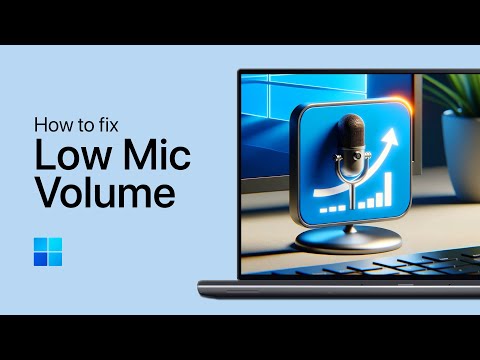 0:02:56
0:02:56
 0:06:51
0:06:51
 0:06:16
0:06:16
 0:02:22
0:02:22
 0:04:05
0:04:05
 0:30:36
0:30:36
 0:05:34
0:05:34
 0:03:49
0:03:49
 0:08:11
0:08:11
 0:00:20
0:00:20
 0:01:10
0:01:10
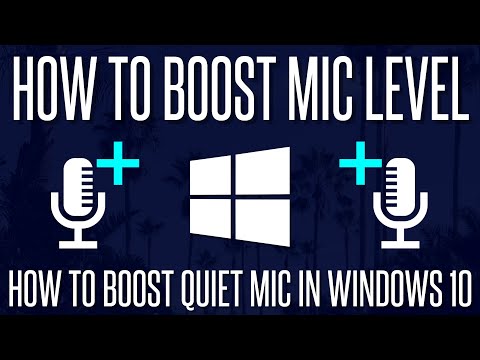 0:08:00
0:08:00
 0:14:38
0:14:38
 0:02:01
0:02:01
 0:03:30
0:03:30
 0:01:40
0:01:40
 0:00:46
0:00:46
 0:01:50
0:01:50
 0:09:33
0:09:33
 0:05:02
0:05:02
 0:01:39
0:01:39