filmov
tv
How to find MySQL Database backup file location in cPanel account Backup?

Показать описание
Today in this video we will show you how to find MySQL Database file in cPanel account Backup file.
Follow the steps given below to locate MySQL Backup file in cPanel backup file:
Step::1 Login to cPanel and go to Backup Wizard option in FILES section
Step::2 Click on the Backup tab
Step::3 Next click on Full Backup button
Step::4 Next select the Backup Destination to Home Directory and enter your email address and click on Generate Backup tab
Step::5 Once it is completed, go back to cPanel homepage and click on File Manager option
Step::6 Now locate the Backup file generated and extract it
Step::7 After extracting it you will see a Backup folder, open that folder
Step::8 Search for mysql folder and open it, you will get all MySQL database files here in this folder.
That's all you are done!!!
If you have any query, feel free to let us know via the comments section below.
#How_to_find_MySQL_Backup_file_location_in_cPanel
Follow the steps given below to locate MySQL Backup file in cPanel backup file:
Step::1 Login to cPanel and go to Backup Wizard option in FILES section
Step::2 Click on the Backup tab
Step::3 Next click on Full Backup button
Step::4 Next select the Backup Destination to Home Directory and enter your email address and click on Generate Backup tab
Step::5 Once it is completed, go back to cPanel homepage and click on File Manager option
Step::6 Now locate the Backup file generated and extract it
Step::7 After extracting it you will see a Backup folder, open that folder
Step::8 Search for mysql folder and open it, you will get all MySQL database files here in this folder.
That's all you are done!!!
If you have any query, feel free to let us know via the comments section below.
#How_to_find_MySQL_Backup_file_location_in_cPanel
How to Find location of database created on MySQL Windows 10 | Backup database
How to see database and tables in MySQL ? | MySQL Tutorial | KK JavaTutorials
How To Install MySQL (Server and Workbench)
Installing MySQL and Creating Databases | MySQL for Beginners
How to Find the Location of MySQL my.ini file in Windows
How to find My.ini Mysql file location in Windows tutorial 2024
How to view all columns in a database in MySQL Workbench ?| MySQL Workbench Tutorial
How to search the table data for any value in MySQL Workbench | AmitThinks
Migrate MySQL On-Prem Database TO Snowflake Using Azure Data Factory | @vitechtalks6017 | ADF | SQL
How to Change MYsql Password Using MySQL Workbench
How to Check MySql Query History in phpmyadmin | view past mysql queries with phpmyadmin
MySQL - The Basics // Learn SQL in 23 Easy Steps
How to Know MySQL Server Name
MySQL VIEWS are awesome
PHP Tutorial (& MySQL) #26 - Getting Data From a Database
How to create new Database and Table in MySQL WorkBench
21 | Change Username & Password in MySQL Database | 2023 | Learn PHP Full Course for Beginners
How to check the MySQL version ? | MySQL Tutorials | KK JavaTutorials
How to View and Search Table Data in Mysql Workbench
MySQL - How to import Database into MySQL Workbench (8.0.22)
How to find on which port MySQL Server running on Windows Machine - MySQL DBA Tutorial
How to find mysql hostname in cpanel 2024
How to know MYSQL user name,port number and host name in hindi
Reset your MySQL password on Windows PC without requiring the old password. Success rate - 100%
Комментарии
 0:02:05
0:02:05
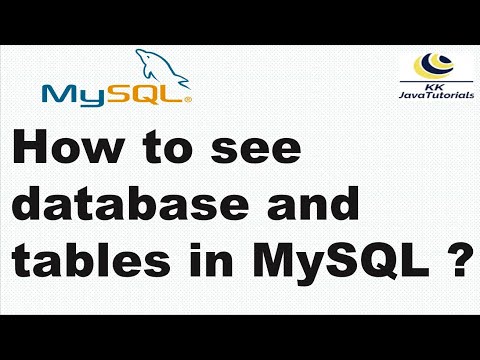 0:03:04
0:03:04
 0:05:58
0:05:58
 0:12:04
0:12:04
 0:01:18
0:01:18
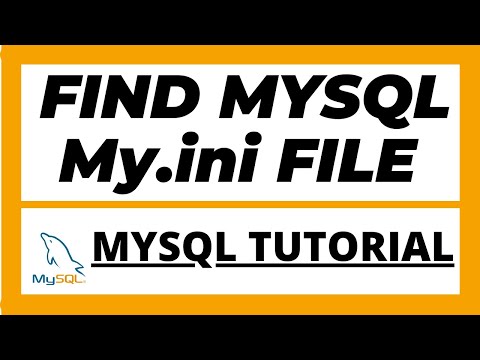 0:02:38
0:02:38
 0:03:13
0:03:13
 0:01:31
0:01:31
 1:22:45
1:22:45
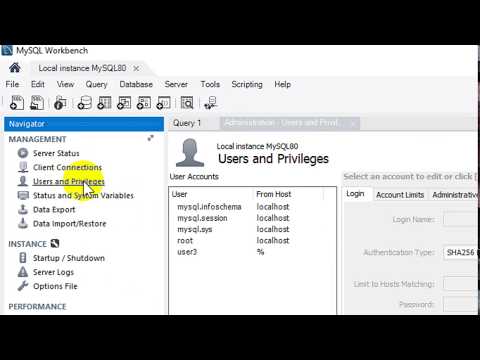 0:00:53
0:00:53
 0:00:46
0:00:46
 0:17:17
0:17:17
 0:01:07
0:01:07
 0:06:03
0:06:03
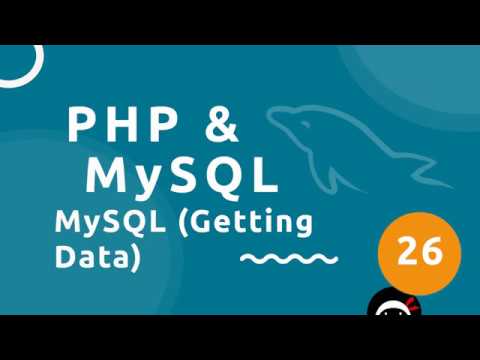 0:07:16
0:07:16
 0:10:26
0:10:26
 0:05:50
0:05:50
 0:03:06
0:03:06
 0:01:08
0:01:08
 0:02:07
0:02:07
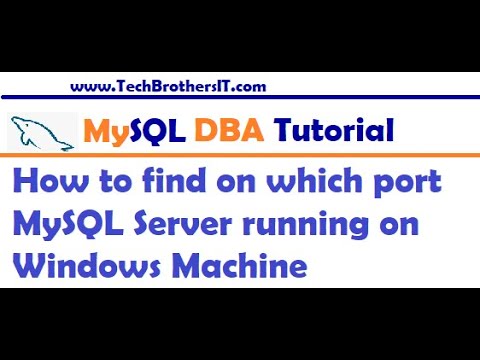 0:02:17
0:02:17
 0:00:59
0:00:59
 0:03:33
0:03:33
 0:09:46
0:09:46