filmov
tv
Ansible & YAML : What is YAML is Ansible - Part 5

Показать описание
▬▬▬▬▬▬ 🚀 Top resource to learn Cloud Computing ▬▬▬▬▬▬
▬▬▬▬▬▬ 🗓️ Book Me for Consultation ▬▬▬▬▬▬
▬▬▬▬▬▬ ⭐️ Guide and Repository ⭐️ ▬▬▬▬▬▬
Ansible is a powerful open-source automation platform that allows IT professionals to automate complex tasks and manage infrastructure with ease. YAML (Yet Another Markup Language) is a human-readable data serialization language that is used to write Ansible playbooks, which are collections of tasks to be executed by Ansible. The combination of Ansible and YAML has become a popular choice for IT automation due to its ease of use and efficiency.
One of the key advantages of Ansible and YAML is its simplicity. The YAML syntax is easy to learn and understand, making it accessible to both experienced and novice IT professionals. This allows organizations to quickly automate complex tasks, freeing up IT teams to focus on more strategic projects.
Another advantage of Ansible and YAML is its scalability. Ansible can be used to manage large, complex infrastructure environments, making it ideal for organizations with a large number of servers and devices to manage. With Ansible and YAML, IT professionals can manage multiple devices and systems simultaneously, saving time and increasing efficiency.
In addition, Ansible and YAML offer a high level of flexibility. Ansible playbooks can be written in a variety of programming languages, including Python, allowing IT professionals to use the language they are most comfortable with. This allows for easy integration with existing IT tools and processes, making the transition to Ansible and YAML seamless.
Here are the steps to write Ansible in YAML:
1. Create a new playbook file: To start writing an Ansible playbook in YAML, create a new file with a .yml or .yaml extension.
2. Define the playbook structure: A playbook consists of a series of tasks, 3. known as plays, which are executed in order. To define the structure of your playbook, start by specifying the name of the playbook, the hosts it will run on, and the tasks it will perform.
4. Define tasks: A task is a specific action that Ansible will perform on the target host. Tasks are defined using YAML syntax, with the name of the task and the action it will perform.
5. Use variables: Ansible allows you to use variables to make your playbooks more flexible and easier to maintain. Variables can be defined and referenced within the playbook to dynamically change values based on the environment or conditions.
6. Test your playbook: Before deploying your playbook, test it to make sure it works as expected. You can use the ansible-playbook command to run your playbook and check the output.
7. Deploy your playbook: Once you're confident that your playbook is working as expected, you can deploy it to your target environment. You can use the ansible-playbook command to run your playbook on the target host or group of hosts.
▬▬▬▬▬▬ ⭐️ Time Stamps ⭐️ ▬▬▬▬▬▬
0:00 Introduction
0:05 What is YAML
00:23 YAML Rules for Ansible
01:54 Basic YAML with identation
▬▬▬▬▬▬ ⭐️ Follow me ⭐️ ▬▬▬▬▬▬
Disclaimer/Policy: All the content/instructions are solely mine. The source is completely open-source.
Video is copyrighted and can not be re-distributed on any platform.
▬▬▬▬▬▬ 🗓️ Book Me for Consultation ▬▬▬▬▬▬
▬▬▬▬▬▬ ⭐️ Guide and Repository ⭐️ ▬▬▬▬▬▬
Ansible is a powerful open-source automation platform that allows IT professionals to automate complex tasks and manage infrastructure with ease. YAML (Yet Another Markup Language) is a human-readable data serialization language that is used to write Ansible playbooks, which are collections of tasks to be executed by Ansible. The combination of Ansible and YAML has become a popular choice for IT automation due to its ease of use and efficiency.
One of the key advantages of Ansible and YAML is its simplicity. The YAML syntax is easy to learn and understand, making it accessible to both experienced and novice IT professionals. This allows organizations to quickly automate complex tasks, freeing up IT teams to focus on more strategic projects.
Another advantage of Ansible and YAML is its scalability. Ansible can be used to manage large, complex infrastructure environments, making it ideal for organizations with a large number of servers and devices to manage. With Ansible and YAML, IT professionals can manage multiple devices and systems simultaneously, saving time and increasing efficiency.
In addition, Ansible and YAML offer a high level of flexibility. Ansible playbooks can be written in a variety of programming languages, including Python, allowing IT professionals to use the language they are most comfortable with. This allows for easy integration with existing IT tools and processes, making the transition to Ansible and YAML seamless.
Here are the steps to write Ansible in YAML:
1. Create a new playbook file: To start writing an Ansible playbook in YAML, create a new file with a .yml or .yaml extension.
2. Define the playbook structure: A playbook consists of a series of tasks, 3. known as plays, which are executed in order. To define the structure of your playbook, start by specifying the name of the playbook, the hosts it will run on, and the tasks it will perform.
4. Define tasks: A task is a specific action that Ansible will perform on the target host. Tasks are defined using YAML syntax, with the name of the task and the action it will perform.
5. Use variables: Ansible allows you to use variables to make your playbooks more flexible and easier to maintain. Variables can be defined and referenced within the playbook to dynamically change values based on the environment or conditions.
6. Test your playbook: Before deploying your playbook, test it to make sure it works as expected. You can use the ansible-playbook command to run your playbook and check the output.
7. Deploy your playbook: Once you're confident that your playbook is working as expected, you can deploy it to your target environment. You can use the ansible-playbook command to run your playbook on the target host or group of hosts.
▬▬▬▬▬▬ ⭐️ Time Stamps ⭐️ ▬▬▬▬▬▬
0:00 Introduction
0:05 What is YAML
00:23 YAML Rules for Ansible
01:54 Basic YAML with identation
▬▬▬▬▬▬ ⭐️ Follow me ⭐️ ▬▬▬▬▬▬
Disclaimer/Policy: All the content/instructions are solely mine. The source is completely open-source.
Video is copyrighted and can not be re-distributed on any platform.
Комментарии
 0:18:05
0:18:05
 0:02:34
0:02:34
 0:16:41
0:16:41
 0:20:33
0:20:33
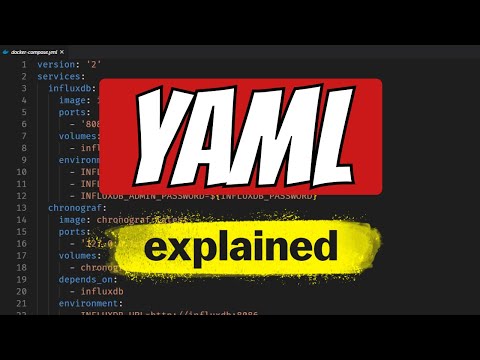 0:08:52
0:08:52
 0:05:28
0:05:28
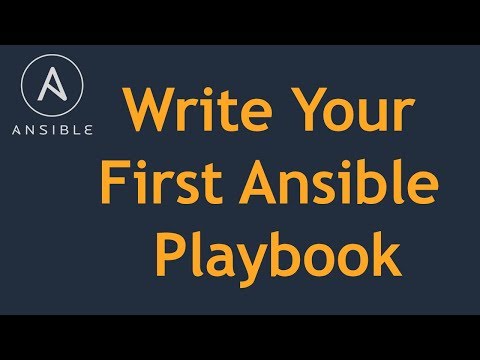 0:15:07
0:15:07
 0:07:10
0:07:10
 0:11:18
0:11:18
 0:21:21
0:21:21
 0:06:57
0:06:57
 0:08:57
0:08:57
 0:22:12
0:22:12
 0:11:05
0:11:05
 0:06:23
0:06:23
 0:07:54
0:07:54
 0:12:19
0:12:19
 0:14:49
0:14:49
 0:14:44
0:14:44
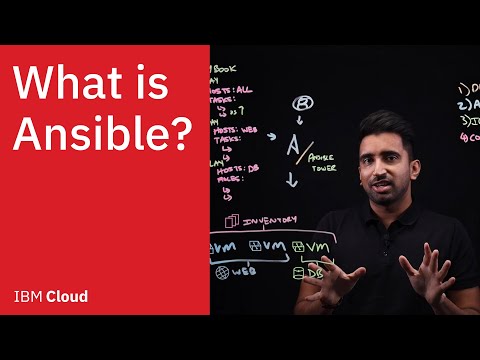 0:11:06
0:11:06
 0:15:49
0:15:49
 0:08:16
0:08:16
 0:00:51
0:00:51
 0:06:58
0:06:58