filmov
tv
How To Fix The ArmourySwAgent 'Do You Want To Allow Changes?' Message

Показать описание
If you have an Asus motherboard, you will probably have the Armoury Crate (or Armory Crate) software on your PC. Unfortunately it's a fairly buggy bit of software, and any non-admin users will keep getting an annoying UAC pop-up every time they login:
Do you want to allow this app to make changes to your device?
from ArmourySwAgent
by ASUSTeK COMPUTER INC
I show you how to fix this problem once and for all in this quick tutorial video.
Do you want to allow this app to make changes to your device?
from ArmourySwAgent
by ASUSTeK COMPUTER INC
I show you how to fix this problem once and for all in this quick tutorial video.
How To Fix The ArmourySwAgent 'Do You Want To Allow Changes?' Message
How to fix ArmourySwAgent.exe Application error | 2024
What is ArmourySwAgent.exe? [ Quick Basic Information ]
FIXED!! armoury crate opens automatically | problem solved #armourycrate
How To Fix ASUS Armoury Crate Driver App Installer Stuck At 55%
ArmouryLiveUpdate.exe: What Is It & Should I Disable It?
Armoury Crate Service Error FIX [SOLVED]
How To Disable Do you want to allow this app to make changes to your device
Fix The application was unable to start correctly 0xc0000005 in Windows 11 / 10/8/7 | Error 0xc00005
Here's how to fix your Windows Search! 🔧🔍
Fix Bad Image Error Windows 11
Getting to Know Armoury Crate 3.0 | ASUS SUPPORT
How to Fix CLR Error 80004005 - The Program Will Now Terminate in Windows 11/10 [Tutorial]
How to Remove WebHelper | Fix WebHelper consuming 100% CPU
Fix - The Exception Unknown Software Exception 0xe0434352 Occurred in The Application at Location
Asus Armoury Crate dislikes Standard Account Users
How to Change User Account Control UAC Setting in Windows 10
Armoury Crate-ASUS-Solucionando problemas: Actualización Windows 11 No funciona, no se instala
How to Fix Mouse Right-click Button Not Working in Windows 10?
Fix Alan Wake 2 Not Loading/Stuck On Loading Screen On PC
Solucion al error Microsoft .net frameworks | Español 2021
Комментарии
 0:02:07
0:02:07
 0:03:26
0:03:26
 0:00:49
0:00:49
 0:02:08
0:02:08
 0:07:03
0:07:03
 0:01:16
0:01:16
 0:00:32
0:00:32
 0:01:06
0:01:06
 0:03:59
0:03:59
 0:00:29
0:00:29
 0:01:36
0:01:36
 0:03:21
0:03:21
 0:04:47
0:04:47
 0:04:24
0:04:24
 0:01:58
0:01:58
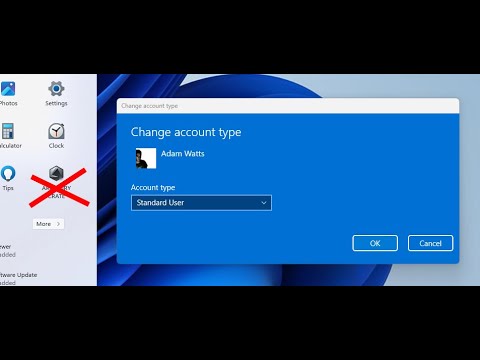 0:11:16
0:11:16
 0:00:56
0:00:56
 0:33:46
0:33:46
 0:04:44
0:04:44
 0:19:55
0:19:55
 0:04:32
0:04:32