filmov
tv
How To Run Scale Composition Script in After Effects
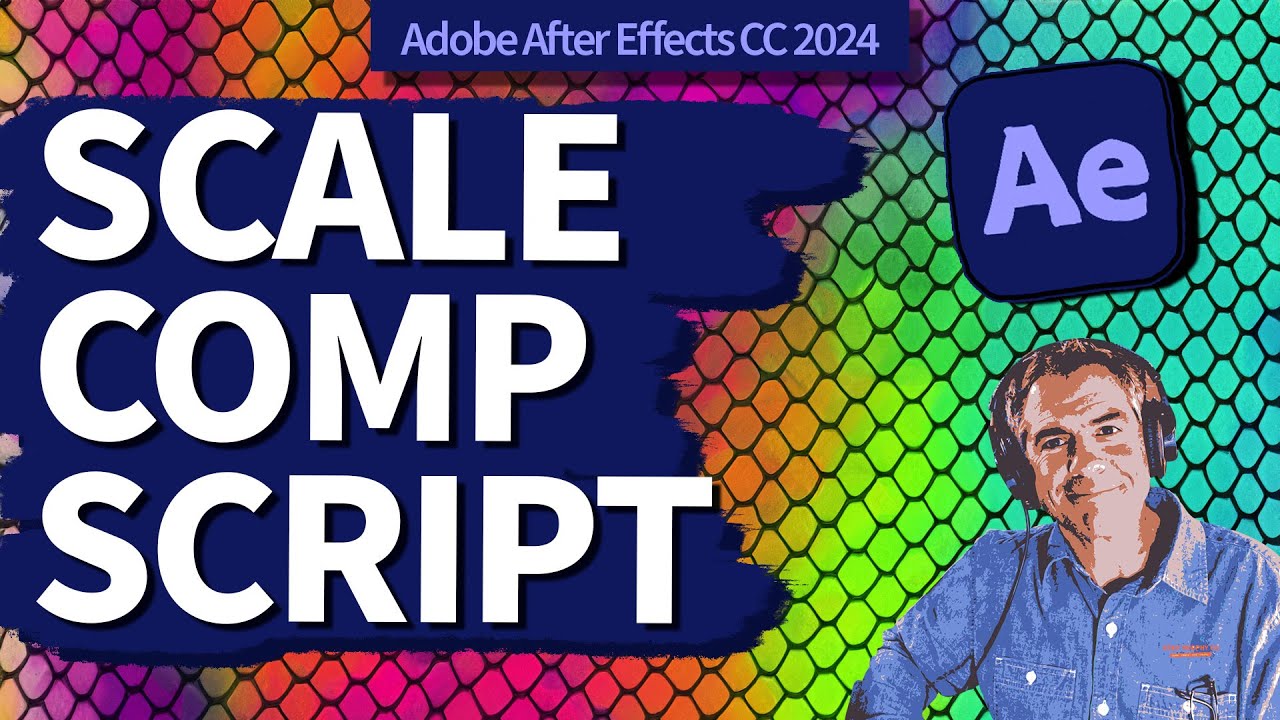
Показать описание
Adobe After Effects CC 2024: How To Run Scale Composition Script
This tutorial will show you how to run the Scale Composition Script in Adobe After Effects CC 2024 to scale up or scale down the size of an entire Composition and maintain the original aspect ratio.
———————
To try or buy Adobe After Effects CC 2024:
Terrapin Textures Video Assets:
⭕️ Check out my new Domestika Course on Adobe Audition:
Murphy Doodle Font:
——————
Chapters:
00:00 Intro: About The Tutorial
00:16 Overview of Composition & Project
00:28 Composition Settings
00:57 Duplicate Composition
01:25 Run 'Scale Composition' Script
01:48 Scale Composition Options
02:00 New Scale Factor
02:17 Scale Composition Error Message
02:30 Error Message Fix
02:42 New Comp Width
03:08 Original Aspect Ratios
03:36 Version #3 (1280 x 720)
04:18 Recap: Scale Composition Script
——————
How To Run the Scale Composition Script in Adobe After Effects CC 2024:
1. Open a Composition
2. Add Footage
3. Select Composition Name in the Project Panel
4. Go to the File Menu
5. Click on ’Scripts’
7. Choose one of the 3 options to Scale Composition:
8. Select ’New Form Factor’ and enter a value to change the scale (1.0 is original size, 2.0 is double the scale, 0.5 is half the size)
9. Select ‘New Comp Width’ and enter the new Comp Width (ex. 1920)
10. Select ‘New Comp Height’ and enter the new Comp Height (ex 1080)
11. Click ‘Scale’ to Resize the Comp to the new dimensions and maintain the original aspect ratio.
---------------------------------------------------------------
➜Screencast Software:
---------------------------------------------------------------
➜ VISIT MY WEBSITE:
➜ SUBSCRIBE TO PODCAST
➜ SOCIAL MEDIA:
Amazon Associates Disclosure:
This tutorial will show you how to run the Scale Composition Script in Adobe After Effects CC 2024 to scale up or scale down the size of an entire Composition and maintain the original aspect ratio.
———————
To try or buy Adobe After Effects CC 2024:
Terrapin Textures Video Assets:
⭕️ Check out my new Domestika Course on Adobe Audition:
Murphy Doodle Font:
——————
Chapters:
00:00 Intro: About The Tutorial
00:16 Overview of Composition & Project
00:28 Composition Settings
00:57 Duplicate Composition
01:25 Run 'Scale Composition' Script
01:48 Scale Composition Options
02:00 New Scale Factor
02:17 Scale Composition Error Message
02:30 Error Message Fix
02:42 New Comp Width
03:08 Original Aspect Ratios
03:36 Version #3 (1280 x 720)
04:18 Recap: Scale Composition Script
——————
How To Run the Scale Composition Script in Adobe After Effects CC 2024:
1. Open a Composition
2. Add Footage
3. Select Composition Name in the Project Panel
4. Go to the File Menu
5. Click on ’Scripts’
7. Choose one of the 3 options to Scale Composition:
8. Select ’New Form Factor’ and enter a value to change the scale (1.0 is original size, 2.0 is double the scale, 0.5 is half the size)
9. Select ‘New Comp Width’ and enter the new Comp Width (ex. 1920)
10. Select ‘New Comp Height’ and enter the new Comp Height (ex 1080)
11. Click ‘Scale’ to Resize the Comp to the new dimensions and maintain the original aspect ratio.
---------------------------------------------------------------
➜Screencast Software:
---------------------------------------------------------------
➜ VISIT MY WEBSITE:
➜ SUBSCRIBE TO PODCAST
➜ SOCIAL MEDIA:
Amazon Associates Disclosure:
Комментарии
 0:04:47
0:04:47
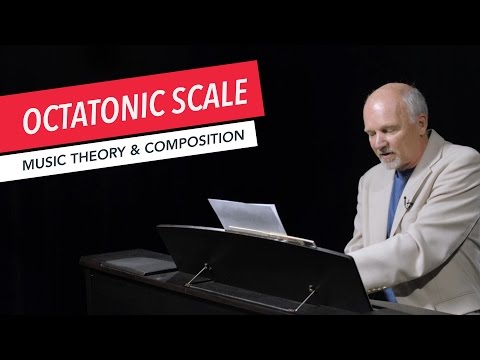 0:05:37
0:05:37
 0:02:18
0:02:18
![Scale composition [tips&tricks]](https://i.ytimg.com/vi/ieAKhd8T3VY/hqdefault.jpg) 0:01:30
0:01:30
 0:13:56
0:13:56
 0:04:28
0:04:28
 0:03:15
0:03:15
 0:08:34
0:08:34
 0:48:52
0:48:52
 0:07:34
0:07:34
 0:11:44
0:11:44
 0:10:48
0:10:48
 0:02:06
0:02:06
 0:03:14
0:03:14
 0:07:39
0:07:39
 0:00:38
0:00:38
 0:03:22
0:03:22
 0:00:29
0:00:29
 0:16:11
0:16:11
 0:16:32
0:16:32
 0:15:41
0:15:41
 0:00:53
0:00:53
 0:12:42
0:12:42
 0:01:11
0:01:11