filmov
tv
10 Tips to Help You Find Your Lost or Stolen Phone

Показать описание
In this informative video, I will guide you through the essential steps to take when your phone gets stolen. Losing your phone can be a stressful experience, but knowing what to do after that can make a significant difference.
Losing your phone can be a stressful experience, but it doesn't have to be a lost cause. In this video, I'll share 10 tips that can help you find your lost or stolen phone, even if it's turned off or the battery is dead.
I'll cover everything from using your phone's built-in tracking features to contacting your carrier. I'll also share some tips on how to prevent your phone from getting lost or stolen in the first place.
So if you've lost your phone, don't panic! Watch this video and learn how to get it back.
Step 1: Attempt to contact your lost phone
I will explain why it's crucial to try calling your stolen phone and offer tips to increase the chances of someone answering.
Step 2: Secure your data with screen locks
Learn the importance of having screen locks enabled and how they can protect your sensitive information even when your phone is lost.
Step 3: Remotely lock your Phone (Android & iOS)
Discover how to use Google Find My Device for Android phones and the Find My app for iOS devices to remotely lock your stolen phone, play a sound, and mark it as lost.
Step 4: File a police report (FIR)
Understand why filing a police report is essential and how to do it at your nearest police station or online, depending on your location.
Step 5: Block your phone using CEIR
Learn about the CEIR (Central Equipment Identity Register) and how to block your stolen phone's IMEI (International Mobile Equipment Identity) through their official website. I will walk you through the required documents and steps.
Step 6: Deactivate your SIM card
Find out how to deactivate your SIM card by contacting your service provider or visiting their nearest store.
Step 7: Secure your online accounts
I will provide tips on securing your online accounts by changing passwords and enabling additional security features.
By following these steps, you can increase the chances of recovering your stolen phone and safeguard your personal data. Don't let a stolen phone become a security risk – watch this video and stay prepared!
#elementec #stayupdatec #mobiletheft #phonestolen #phonelost #techtips
📌About me :
Just a random techie guy with lots of curiosity. Started out by dissecting papa ka phone and setting screen locks on relatives phones to unboxing latest tech and testing it. Motivation ki kami nai hai and people definitely call me funny (sapne me). Anyways if you enjoy my content jara red button squeeze kar dena. And asli fun toh Instagram par hai @elementec
📌Let's Connect ?
📌What I Use ?
Queries Answered:
lost phone
stolen phone
find lost phone
find stolen phone
tracking phone
phone tracking
phone recovery
phone security
what to do if phone gets stolen
phone stolen what to do
find my iphone
imei tracking
imei location tracking
how to find lost iphone
ceir portal
ceir mobile tracker
ceir stolen mobile tracking portal
ceir india
ceir stolen mobile tracking
ceir mobile lost
ceir mobile tracking portal
ceir stolen
how to use ceir
how to find lost phone
stolen phone
find stolen phone
how to track stolen phone
find my device
Losing your phone can be a stressful experience, but it doesn't have to be a lost cause. In this video, I'll share 10 tips that can help you find your lost or stolen phone, even if it's turned off or the battery is dead.
I'll cover everything from using your phone's built-in tracking features to contacting your carrier. I'll also share some tips on how to prevent your phone from getting lost or stolen in the first place.
So if you've lost your phone, don't panic! Watch this video and learn how to get it back.
Step 1: Attempt to contact your lost phone
I will explain why it's crucial to try calling your stolen phone and offer tips to increase the chances of someone answering.
Step 2: Secure your data with screen locks
Learn the importance of having screen locks enabled and how they can protect your sensitive information even when your phone is lost.
Step 3: Remotely lock your Phone (Android & iOS)
Discover how to use Google Find My Device for Android phones and the Find My app for iOS devices to remotely lock your stolen phone, play a sound, and mark it as lost.
Step 4: File a police report (FIR)
Understand why filing a police report is essential and how to do it at your nearest police station or online, depending on your location.
Step 5: Block your phone using CEIR
Learn about the CEIR (Central Equipment Identity Register) and how to block your stolen phone's IMEI (International Mobile Equipment Identity) through their official website. I will walk you through the required documents and steps.
Step 6: Deactivate your SIM card
Find out how to deactivate your SIM card by contacting your service provider or visiting their nearest store.
Step 7: Secure your online accounts
I will provide tips on securing your online accounts by changing passwords and enabling additional security features.
By following these steps, you can increase the chances of recovering your stolen phone and safeguard your personal data. Don't let a stolen phone become a security risk – watch this video and stay prepared!
#elementec #stayupdatec #mobiletheft #phonestolen #phonelost #techtips
📌About me :
Just a random techie guy with lots of curiosity. Started out by dissecting papa ka phone and setting screen locks on relatives phones to unboxing latest tech and testing it. Motivation ki kami nai hai and people definitely call me funny (sapne me). Anyways if you enjoy my content jara red button squeeze kar dena. And asli fun toh Instagram par hai @elementec
📌Let's Connect ?
📌What I Use ?
Queries Answered:
lost phone
stolen phone
find lost phone
find stolen phone
tracking phone
phone tracking
phone recovery
phone security
what to do if phone gets stolen
phone stolen what to do
find my iphone
imei tracking
imei location tracking
how to find lost iphone
ceir portal
ceir mobile tracker
ceir stolen mobile tracking portal
ceir india
ceir stolen mobile tracking
ceir mobile lost
ceir mobile tracking portal
ceir stolen
how to use ceir
how to find lost phone
stolen phone
find stolen phone
how to track stolen phone
find my device
Комментарии
 0:27:29
0:27:29
 0:10:03
0:10:03
 0:05:18
0:05:18
 0:04:56
0:04:56
 0:14:24
0:14:24
 0:10:59
0:10:59
 0:08:17
0:08:17
 0:15:41
0:15:41
 0:10:00
0:10:00
 0:05:26
0:05:26
 0:08:01
0:08:01
 0:12:41
0:12:41
 0:12:52
0:12:52
 0:11:14
0:11:14
 0:04:03
0:04:03
 0:09:10
0:09:10
 0:11:30
0:11:30
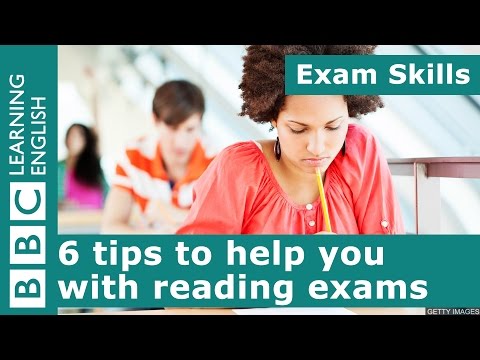 0:02:37
0:02:37
 0:16:51
0:16:51
 0:05:34
0:05:34
 0:47:00
0:47:00
 0:14:32
0:14:32
 0:12:33
0:12:33
 0:18:54
0:18:54