filmov
tv
Newegg Inventory Update: How to Update Inventory Using an Excel File or a Template on Newegg 2023
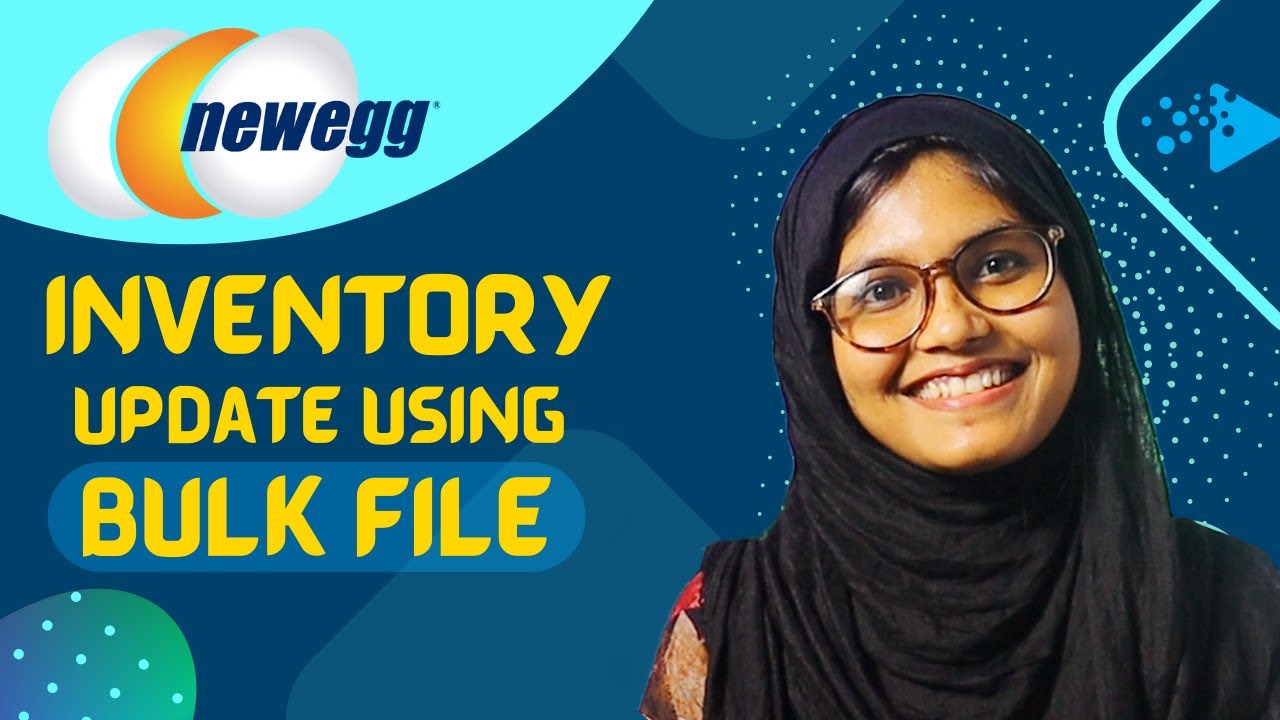
Показать описание
Updating inventory using a template on Newegg is easy if you follow the process that has been shown in the video. What will you get from this video?
We all know that Newegg is an online retailer of items including computer hardware and consumer electronics. Here in this video, we will show you how we updated inventory for our laptop item on Newegg.
You need to follow some processes.
✅ First, You need to log in
✅ Go to the batch Update Inventory option
✅ Select “Microsoft Excel Formate” from the Download File Template page
✅ Select the “Industry, and Category”
✅ Click on the “Download File Template”
✅ Then you need to follow fill-up the template and upload it
Please check the video for a better understanding.
This is how you can update inventory using the template on newegg. Hope you like this video.
If you require any additional assistance, please leave a comment in the comment section, and we will get back to you with the proper solution.
You can also share this video if you think this will be helpful for others.
Don't forget to like, share, and comment on this video. To get more videos, subscribe to our channel eComClips & click on the bell icon for notifications. Looking forward to seeing you in the next video.
#newegg #update #Inventory #template #csv #excel #ecomclips #listing #productslistings
We all know that Newegg is an online retailer of items including computer hardware and consumer electronics. Here in this video, we will show you how we updated inventory for our laptop item on Newegg.
You need to follow some processes.
✅ First, You need to log in
✅ Go to the batch Update Inventory option
✅ Select “Microsoft Excel Formate” from the Download File Template page
✅ Select the “Industry, and Category”
✅ Click on the “Download File Template”
✅ Then you need to follow fill-up the template and upload it
Please check the video for a better understanding.
This is how you can update inventory using the template on newegg. Hope you like this video.
If you require any additional assistance, please leave a comment in the comment section, and we will get back to you with the proper solution.
You can also share this video if you think this will be helpful for others.
Don't forget to like, share, and comment on this video. To get more videos, subscribe to our channel eComClips & click on the bell icon for notifications. Looking forward to seeing you in the next video.
#newegg #update #Inventory #template #csv #excel #ecomclips #listing #productslistings
Комментарии
 0:03:43
0:03:43
 0:03:15
0:03:15
 0:01:21
0:01:21
 0:03:30
0:03:30
 0:04:09
0:04:09
 0:00:57
0:00:57
 0:02:39
0:02:39
 0:55:04
0:55:04
 0:03:01
0:03:01
 0:03:30
0:03:30
 0:01:05
0:01:05
 0:04:47
0:04:47
 0:01:12
0:01:12
 0:03:19
0:03:19
 0:05:26
0:05:26
 0:03:25
0:03:25
 0:01:45
0:01:45
 0:00:16
0:00:16
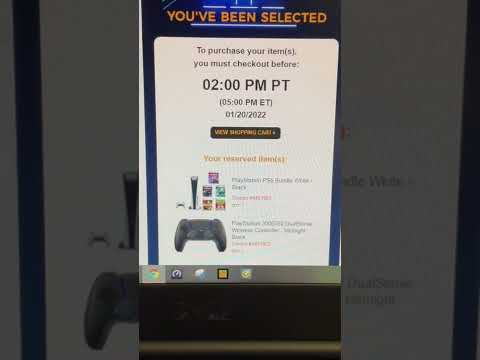 0:00:05
0:00:05
![[Joint Webinar] Newegg](https://i.ytimg.com/vi/03MWoK31oZ0/hqdefault.jpg) 0:32:55
0:32:55
 0:00:21
0:00:21
 0:05:07
0:05:07
 0:04:50
0:04:50
 0:22:21
0:22:21