filmov
tv
OpenSearch integration with Logstash and OpenSearch Dashboard

Показать описание
OpenSearch can be integrated with Logstash and OpenSearch Dashboard on Ubuntu to build a scalable and customizable search solution. The integration enables you to ingest, transform, and index data from multiple sources using Logstash, and then search and visualize the data using OpenSearch Dashboard. Here are the high-level steps to integrate OpenSearch with Logstash and OpenSearch Dashboard:
Install OpenSearch and Logstash: Install OpenSearch and Logstash on your machine or server.
Configure Logstash: Create a Logstash pipeline configuration file that specifies how to ingest, transform, and index data from your data sources. You can use various Logstash plugins to perform these tasks, such as the input plugins for different data sources, the filter plugins for data transformation, and the output plugins for indexing data to OpenSearch.
Start Logstash: Start Logstash and load the pipeline configuration file using the -f option. This will start Logstash and begin ingesting and indexing data to OpenSearch.
Create an OpenSearch index pattern: In OpenSearch Dashboard, create an index pattern that matches the index or indices where Logstash is indexing data. This will enable OpenSearch Dashboard to search and visualize the data.
Create visualizations and dashboards: Use OpenSearch Dashboard to create visualizations and dashboards to search and visualize your data. You can use various visualization types, such as line charts, bar charts, and pie charts, to display data in different ways.
curl -XGET 'localhost:9600/?pretty'
Install OpenSearch and Logstash: Install OpenSearch and Logstash on your machine or server.
Configure Logstash: Create a Logstash pipeline configuration file that specifies how to ingest, transform, and index data from your data sources. You can use various Logstash plugins to perform these tasks, such as the input plugins for different data sources, the filter plugins for data transformation, and the output plugins for indexing data to OpenSearch.
Start Logstash: Start Logstash and load the pipeline configuration file using the -f option. This will start Logstash and begin ingesting and indexing data to OpenSearch.
Create an OpenSearch index pattern: In OpenSearch Dashboard, create an index pattern that matches the index or indices where Logstash is indexing data. This will enable OpenSearch Dashboard to search and visualize the data.
Create visualizations and dashboards: Use OpenSearch Dashboard to create visualizations and dashboards to search and visualize your data. You can use various visualization types, such as line charts, bar charts, and pie charts, to display data in different ways.
curl -XGET 'localhost:9600/?pretty'
Комментарии
 0:34:28
0:34:28
 0:04:06
0:04:06
 0:10:39
0:10:39
 0:12:31
0:12:31
 0:25:09
0:25:09
 0:08:15
0:08:15
 0:13:04
0:13:04
 0:26:36
0:26:36
 0:18:55
0:18:55
 0:00:31
0:00:31
 0:12:02
0:12:02
 0:13:12
0:13:12
 0:25:46
0:25:46
 0:01:35
0:01:35
 0:09:53
0:09:53
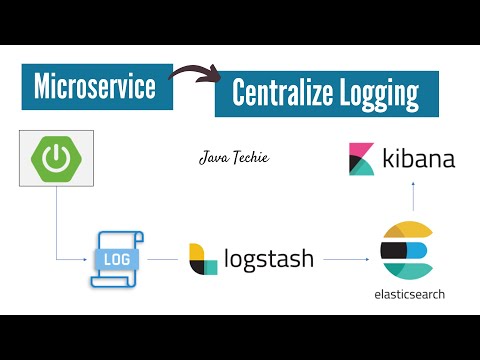 0:20:44
0:20:44
 0:19:10
0:19:10
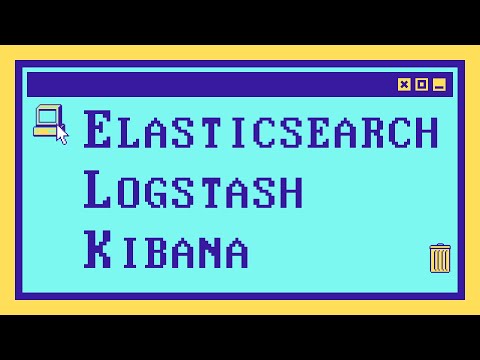 0:10:52
0:10:52
 0:11:16
0:11:16
 0:12:20
0:12:20
 0:15:06
0:15:06
 0:15:12
0:15:12
 0:00:56
0:00:56
 0:13:34
0:13:34