filmov
tv
Data Cleaning in Excel - Text Functions and Power Query in Excel!
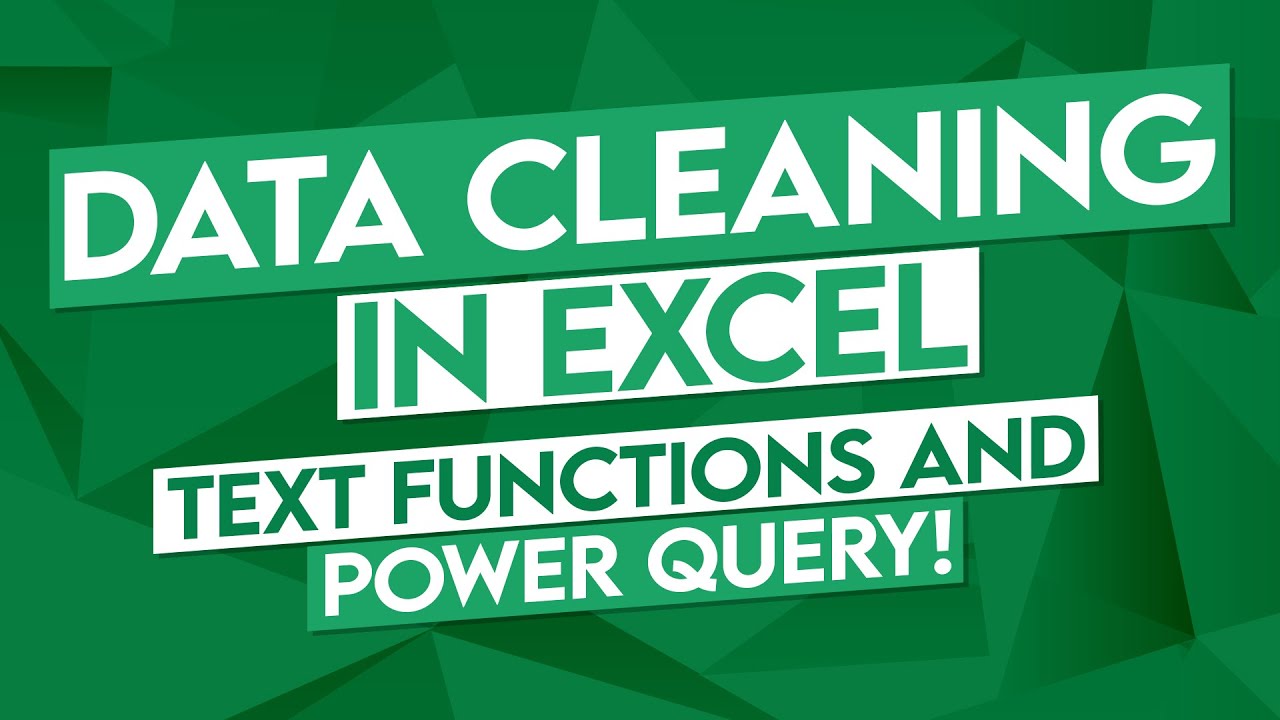
Показать описание
Data cleaning in Excel is one of the most important things you can do in Excel. If you need to perform data analysis in Excel, then you need to use clean data.
What do we mean by clean Data in Excel? We mean data that is free from errors, formatting issues, data that have numbers stored as text, has dates stored as numbers, data with gaps in it, and every other error you could think of. This often happens in Excel when data is downloaded from a third-party system, like accounting software, a CRM, or Email Service Provider.
In this one-hour session, we show you how to use the various text functions in Excel to clean your data. We then move on to using Power Query to clean data and Power Query to join data.
If you'd like to follow along with this session, you can download the data set we use below.
✅Download the Excel Workbook and follow along ➡️
📝Excel Tutorial Markers:
0:00:00 - Introduction
0:03:37 - Why Clean Data
0:06:58 - Widen Columns in Excel
0:09:46 - Delete Blank Rows in Excel
0:10:05 - Fill Empty Cells in Excel
0:11:38 - Clear Formatting
0:12:58 - Remove Duplicates
0:14:41 - Format Columns
0:17:36 - Numbers Stored as Text in Excel
0:20:24 - Changing Case Using the Text Functions
0:26:19 - Find and replace in Excel
0:28:55 - Importing Data into Excel from a Text File
0:41:54 - Using Text Functions to Extract Data
0:51:29 - Import Data into Excel from an Access File
0:56:52 - Combining Files in Power Query
1:00:06 - Basic Clearing in Power Query
1:05:44 - Updating Queries in Power Query
✅Download the Excel Workbook and follow along ➡️
Check out our Excel 2021 tutorials for beginners playlist here
Check out our FREE 300+ hour training course playlist here ➡️
💻Watch more popular tutorials from Simon Sez IT:
✅Microsoft Office 2021 and Office 365 Training Tutorials playlist
✅Microsoft Office 2019 Training Tutorials for Beginners playlist
💬Stay in touch!
🔔Subscribe to our channel:
If you enjoyed the video, please give a "thumbs up" and subscribe to the channel 👍🏽 ;-)
What do we mean by clean Data in Excel? We mean data that is free from errors, formatting issues, data that have numbers stored as text, has dates stored as numbers, data with gaps in it, and every other error you could think of. This often happens in Excel when data is downloaded from a third-party system, like accounting software, a CRM, or Email Service Provider.
In this one-hour session, we show you how to use the various text functions in Excel to clean your data. We then move on to using Power Query to clean data and Power Query to join data.
If you'd like to follow along with this session, you can download the data set we use below.
✅Download the Excel Workbook and follow along ➡️
📝Excel Tutorial Markers:
0:00:00 - Introduction
0:03:37 - Why Clean Data
0:06:58 - Widen Columns in Excel
0:09:46 - Delete Blank Rows in Excel
0:10:05 - Fill Empty Cells in Excel
0:11:38 - Clear Formatting
0:12:58 - Remove Duplicates
0:14:41 - Format Columns
0:17:36 - Numbers Stored as Text in Excel
0:20:24 - Changing Case Using the Text Functions
0:26:19 - Find and replace in Excel
0:28:55 - Importing Data into Excel from a Text File
0:41:54 - Using Text Functions to Extract Data
0:51:29 - Import Data into Excel from an Access File
0:56:52 - Combining Files in Power Query
1:00:06 - Basic Clearing in Power Query
1:05:44 - Updating Queries in Power Query
✅Download the Excel Workbook and follow along ➡️
Check out our Excel 2021 tutorials for beginners playlist here
Check out our FREE 300+ hour training course playlist here ➡️
💻Watch more popular tutorials from Simon Sez IT:
✅Microsoft Office 2021 and Office 365 Training Tutorials playlist
✅Microsoft Office 2019 Training Tutorials for Beginners playlist
💬Stay in touch!
🔔Subscribe to our channel:
If you enjoyed the video, please give a "thumbs up" and subscribe to the channel 👍🏽 ;-)
Комментарии
 0:10:02
0:10:02
 0:21:04
0:21:04
 0:15:20
0:15:20
 0:52:27
0:52:27
 0:09:26
0:09:26
 0:04:16
0:04:16
 0:10:54
0:10:54
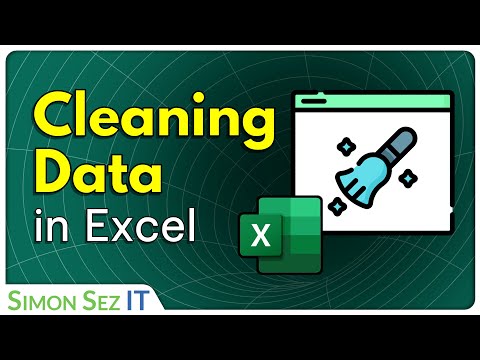 1:01:13
1:01:13
 0:00:13
0:00:13
 0:17:02
0:17:02
 0:08:53
0:08:53
 0:20:38
0:20:38
 0:07:52
0:07:52
 0:25:20
0:25:20
 0:17:07
0:17:07
 0:20:27
0:20:27
 1:04:16
1:04:16
 1:32:40
1:32:40
 0:17:18
0:17:18
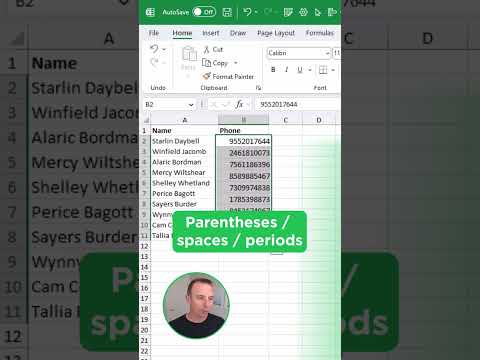 0:00:55
0:00:55
 1:07:32
1:07:32
 0:23:28
0:23:28
 0:00:53
0:00:53
 0:11:35
0:11:35