filmov
tv
How To Seize Active Directory FSMO Roles With PowerShell

Показать описание
There are times where one of your domain controllers may go offline, either temporarily or permanently. If it held one or more of the Flexible Single Master Operation (FSMO) roles in your Active Directory environment you will need to seize that role so that critical functions of Active Directory can continue.
While you can use the graphical tools to seize any of the five roles, it would take three different utilities and the registration of the Schema Management DLL to perform this task. This is not something you want to be spending time on during an outage of this nature. PowerShell allows you to seize one or all of these roles with a single command.
 0:03:39
0:03:39
 0:05:23
0:05:23
 0:11:40
0:11:40
 0:07:28
0:07:28
 0:04:30
0:04:30
 0:01:13
0:01:13
 0:04:36
0:04:36
 0:06:29
0:06:29
 0:16:12
0:16:12
 0:03:21
0:03:21
 0:11:03
0:11:03
 0:10:10
0:10:10
 0:19:04
0:19:04
 0:03:42
0:03:42
 0:16:35
0:16:35
 0:11:53
0:11:53
 0:30:28
0:30:28
 0:17:44
0:17:44
 0:32:10
0:32:10
 0:09:25
0:09:25
 0:52:35
0:52:35
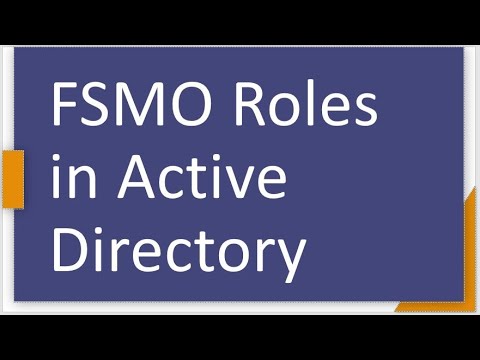 0:11:59
0:11:59
 0:27:27
0:27:27
 0:12:02
0:12:02