filmov
tv
How to Design Mechanical Keyboard PCBs with Kicad

Показать описание
Today we're going to be taking a look at just how simple it is to design your own mechanical keyboard PCB within Kicad. We will cover everything from setting up the program along with applicable symbol and footprint libraries, designing the schematic, laying out the PCB, and finally some information on the differences between HASL and ENIG when ordering.
~ Links ~
~ Handwiring Tools ~
~ Handwiring Parts ~
~ 3D Printing ~
~ Favorite Cheap Switches ~
~ Social ~
~ Community ~
~ Timestamps ~
0:00 - Intro
0:22 - Setup
2:48 - Schematic
7:35 - Footprint Assignment
8:43 - PCB Setup
9:14 - Grid System
10:04 - Positioning
13:55 - Routing Traces
15:37 - Vias
16:17 - Controller Wiring
16:46 - Design Rules Checker
17:00 - Edge Cuts
17:38 - Filled Zones
18:45 - Exporting Gerbers
18:56 - Ordering PCBs
19:15 - HASL vs ENIG
19:58 - Outro
~ Disclaimer ~
Some links may be affiliate links where I will make a small commission. Nothing in this video was sponsored by any outside party and I wasn't paid for the content in this video.
#mechanicalkeyboard #kicad #pcb
~ Links ~
~ Handwiring Tools ~
~ Handwiring Parts ~
~ 3D Printing ~
~ Favorite Cheap Switches ~
~ Social ~
~ Community ~
~ Timestamps ~
0:00 - Intro
0:22 - Setup
2:48 - Schematic
7:35 - Footprint Assignment
8:43 - PCB Setup
9:14 - Grid System
10:04 - Positioning
13:55 - Routing Traces
15:37 - Vias
16:17 - Controller Wiring
16:46 - Design Rules Checker
17:00 - Edge Cuts
17:38 - Filled Zones
18:45 - Exporting Gerbers
18:56 - Ordering PCBs
19:15 - HASL vs ENIG
19:58 - Outro
~ Disclaimer ~
Some links may be affiliate links where I will make a small commission. Nothing in this video was sponsored by any outside party and I wasn't paid for the content in this video.
#mechanicalkeyboard #kicad #pcb
Комментарии
 0:20:19
0:20:19
 0:25:08
0:25:08
 0:11:16
0:11:16
 0:08:01
0:08:01
 0:00:18
0:00:18
 0:11:51
0:11:51
 0:16:12
0:16:12
 0:23:56
0:23:56
 0:02:16
0:02:16
 0:22:13
0:22:13
 0:00:15
0:00:15
 0:16:20
0:16:20
 0:41:51
0:41:51
 0:48:38
0:48:38
 0:00:34
0:00:34
 0:20:30
0:20:30
 0:00:27
0:00:27
 0:00:19
0:00:19
 0:00:17
0:00:17
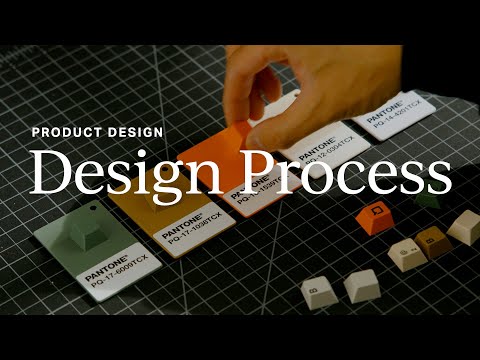 0:10:22
0:10:22
 0:14:25
0:14:25
 0:00:29
0:00:29
 0:00:12
0:00:12
 0:00:37
0:00:37