filmov
tv
Demo: using Distributed Tracing with Jaeger with GitLab Development Kit

Показать описание
In this video I demonstrate the new Distributed Tracing instrumentation that has been added to GitLab, and how engineers can use it to do Distributed Tracing locally while developing GitLab.
1. What is Distributed Tracing?
2. How is this different from profiling?
3. What is the Roadmap?
4. How do you use distributed tracing?
Snippets referenced from the the video:
The GitLab tracing connection string:
```
export GITLAB_TRACING="opentracing://jaeger?http_endpoint=http%3A%2F%2Flocalhost%3A14268%2Fapi%2Ftraces&sampler=const&sampler_param=1"
```
The Jaeger all-in-one docker command:
```
docker run --rm \
-e COLLECTOR_ZIPKIN_HTTP_PORT=9411 \
-p 5775:5775/udp \
-p 6831:6831/udp \
-p 6832:6832/udp \
-p 5778:5778 \
-p 16686:16686 \
-p 14268:14268 \
-p 9411:9411 \
jaegertracing/all-in-one:latest
```
The Jaeger web UI URL:
```
```
1. What is Distributed Tracing?
2. How is this different from profiling?
3. What is the Roadmap?
4. How do you use distributed tracing?
Snippets referenced from the the video:
The GitLab tracing connection string:
```
export GITLAB_TRACING="opentracing://jaeger?http_endpoint=http%3A%2F%2Flocalhost%3A14268%2Fapi%2Ftraces&sampler=const&sampler_param=1"
```
The Jaeger all-in-one docker command:
```
docker run --rm \
-e COLLECTOR_ZIPKIN_HTTP_PORT=9411 \
-p 5775:5775/udp \
-p 6831:6831/udp \
-p 6832:6832/udp \
-p 5778:5778 \
-p 16686:16686 \
-p 14268:14268 \
-p 9411:9411 \
jaegertracing/all-in-one:latest
```
The Jaeger web UI URL:
```
```
Demo: using Distributed Tracing with Jaeger with GitLab Development Kit
Distributed Tracing in Microservices | System Design
What is Distributed Tracing?
Using Distributed Tracing to Speed up Local Development
Distributed Tracing with Jaeger
Day-6 | Distributed Tracing with Jaeger in 1 video | Beginner Level Demo with Code
Introduction to Tracing : OpenTelemetry & Opentracing
Distributed Tracing Demo
How To Implement Distributed Tracing for Microservices With Jaeger
Implementing Distributed Tracing ‘Like a Boss’ in your Kafka Deployments (Ricardo Ferreira, USA)
Microservice | Distributed log tracing using Spring Cloud Sleuth & Zipkin | PART-7 | Javatechie
Performance Testing with Distributed Tracing using Artillery and Tracetest
Implementing Distributed Tracing in Microservices with Spring Boot 3.0, Micrometer, and Zipkin
OpenTelemetry Course - Understand Software Performance
Microservices and Distributed Tracing
Distributed tracing with OpenTelemetry and Cloud Trace
Observability, Distributed Tracing & the Complex World • Dave McAllister • GOTO 2019
How To Do Distributed Tracing With Opentelemetry in Spring Boot
An introduction to distributed tracing with OpenTracing
Distributed Tracing Explained: Use cases, the best tools, and getting it to work locally
Wavefront Distributed Tracing Demo
Mastering Datadog Distributed Tracing with AWS Full Setup & Complete Demo
Distributed Tracing with Spring Cloud Sleuth and Zipkin #7 || Sleuth + Zipkin - Demo
Analyzing distributed traces to find performance bottlenecks
Комментарии
 0:07:19
0:07:19
 0:07:02
0:07:02
 0:03:05
0:03:05
 0:02:38
0:02:38
 0:05:48
0:05:48
 0:50:34
0:50:34
 0:23:38
0:23:38
 0:02:13
0:02:13
 0:13:27
0:13:27
 0:47:12
0:47:12
 0:14:25
0:14:25
 0:07:55
0:07:55
 0:10:22
0:10:22
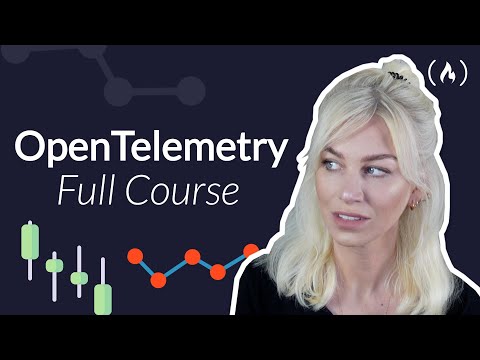 1:08:48
1:08:48
 0:04:17
0:04:17
 0:04:15
0:04:15
 0:37:26
0:37:26
 0:11:11
0:11:11
 0:35:46
0:35:46
 0:13:19
0:13:19
 0:08:24
0:08:24
 0:18:36
0:18:36
 0:15:26
0:15:26
 0:23:01
0:23:01