filmov
tv
ReactJS JSON Data File Bind Into Dropdownlist jsx Component

Показать описание
#ReactJS #Dropdownlist #JSON
ReactJS JSON Data File Bind Into Dropdownlist jsx Component
Create a React JSX component to bind JSON data into a dropdown list. Fetch data using Axios, an HTTP library, from a JSON file or API. Implement dependent dropdowns for dynamic options. Utilize the onChange event to manage selections. Enhance UI with React Router for navigation. This approach allows efficient data retrieval and responsive dropdown menus in React applications.
Populate JSON data into dropdown select options by parsing the data and dynamically generating dropdown choices. This enhances user interface interactivity by offering a selectable list of items derived from the JSON dataset, improving user experience and data accessibility. many ways to binding or populate json data into select option element or dropdown list using client side script(javascript, jquery,reactjs).
Building Dropdownlist JSX Component in ReactJS: Binding JSON Data File. In this article, we will explore how to create a Dropdownlist JSX component in ReactJS and bind it with JSON data. Dropdownlists are commonly used UI elements that allow users to select options from a list. By leveraging ReactJS and JSON data, we can dynamically populate the Dropdownlist and enhance the user experience.
Explanation:
To begin, we'll start by setting up a ReactJS project and installing the necessary dependencies. Next, we'll create a new component for the Dropdownlist. Within this component, we'll fetch the JSON data file using the appropriate methods provided by React or any preferred library. Once the data is retrieved, we'll bind it to the Dropdownlist component.
Binding JSON data to the Dropdownlist involves mapping the data to JSX options. We can use the `map` function to iterate through the JSON data and create option elements dynamically. Each option will have a value and display text, which can be extracted from the JSON data's properties.
To enhance the functionality of the Dropdownlist, we can add event handlers to capture the selected value and perform actions accordingly. For instance, when a user selects an option, we can trigger a function that updates the state or performs any desired logic.
Conclusion:
By following the steps outlined in this article, you'll be able to create a Dropdownlist JSX component in ReactJS and bind it with JSON data. This approach provides a flexible and scalable solution for handling dynamic dropdowns with ease. Remember to experiment with different features and styles to match your application's design and requirements.
ReactJS JSON Data File Bind Into Dropdownlist jsx Component
Create a React JSX component to bind JSON data into a dropdown list. Fetch data using Axios, an HTTP library, from a JSON file or API. Implement dependent dropdowns for dynamic options. Utilize the onChange event to manage selections. Enhance UI with React Router for navigation. This approach allows efficient data retrieval and responsive dropdown menus in React applications.
Populate JSON data into dropdown select options by parsing the data and dynamically generating dropdown choices. This enhances user interface interactivity by offering a selectable list of items derived from the JSON dataset, improving user experience and data accessibility. many ways to binding or populate json data into select option element or dropdown list using client side script(javascript, jquery,reactjs).
Building Dropdownlist JSX Component in ReactJS: Binding JSON Data File. In this article, we will explore how to create a Dropdownlist JSX component in ReactJS and bind it with JSON data. Dropdownlists are commonly used UI elements that allow users to select options from a list. By leveraging ReactJS and JSON data, we can dynamically populate the Dropdownlist and enhance the user experience.
Explanation:
To begin, we'll start by setting up a ReactJS project and installing the necessary dependencies. Next, we'll create a new component for the Dropdownlist. Within this component, we'll fetch the JSON data file using the appropriate methods provided by React or any preferred library. Once the data is retrieved, we'll bind it to the Dropdownlist component.
Binding JSON data to the Dropdownlist involves mapping the data to JSX options. We can use the `map` function to iterate through the JSON data and create option elements dynamically. Each option will have a value and display text, which can be extracted from the JSON data's properties.
To enhance the functionality of the Dropdownlist, we can add event handlers to capture the selected value and perform actions accordingly. For instance, when a user selects an option, we can trigger a function that updates the state or performs any desired logic.
Conclusion:
By following the steps outlined in this article, you'll be able to create a Dropdownlist JSX component in ReactJS and bind it with JSON data. This approach provides a flexible and scalable solution for handling dynamic dropdowns with ease. Remember to experiment with different features and styles to match your application's design and requirements.
 0:12:44
0:12:44
 0:09:59
0:09:59
 0:02:26
0:02:26
 0:06:27
0:06:27
 0:06:50
0:06:50
 0:20:24
0:20:24
 0:02:44
0:02:44
 0:09:40
0:09:40
 0:06:31
0:06:31
 0:01:00
0:01:00
 0:00:16
0:00:16
 0:02:08
0:02:08
 0:01:00
0:01:00
 0:01:00
0:01:00
 0:07:00
0:07:00
 0:08:43
0:08:43
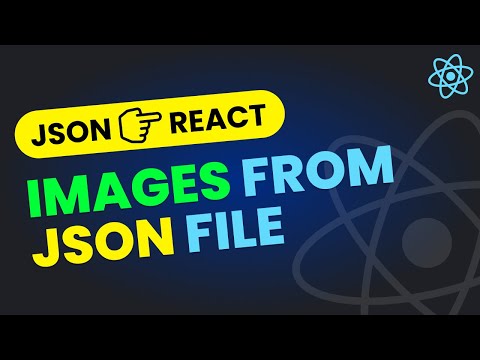 0:08:21
0:08:21
 0:12:14
0:12:14
 0:17:11
0:17:11
 0:10:00
0:10:00
 0:08:53
0:08:53
 0:11:35
0:11:35
 0:21:48
0:21:48
 0:20:41
0:20:41