filmov
tv
Set up alerts in Proxmox before it's too late!

Показать описание
Setting up alerts in Proxmox is important and critical to making sure you are notified if something goes wrong with your servers. It's so easy, I should have done this years ago! In this tutorial, we'll set up email notifications using SMTP with Gmail or G Suite that send email alerts when there are disk errors, ZSF Issues, or when backup jobs run. We'll then test the alerts to make sure they are working by yoinking a drive from my ZFS pool (and hopefully it doesn't fail).
A HUGE THANKS to Micro Center for sponsoring today's video.
(Affiliate links may be included in this description. I may receive a small commission at no cost to you.)
00:00 - Why you should set up alerts in Proxmox
01:42 - Micro Center / Free SSD (Sponsor)
02:56 - Where can I find the documentation
03:07 - Installing and configuring dependencies
03:54 - Google Email address configuration
08:43 - Configuring postfix and customizing the email alert
11:47 - Changing the mail sender name with pcre
14:20 - Configure where email alerts are sent
15:01 - Backup Alerts
17:33 - SMART alerts
18:53 - ZFS Alerts
19:52 - Testing in Production
24:03 - How Proxmox alerts could be better
25:30 - Stream Highlight - "Just some flashing lights & music"
#Proxmox #HomeLab
Thank you for watching!
A HUGE THANKS to Micro Center for sponsoring today's video.
(Affiliate links may be included in this description. I may receive a small commission at no cost to you.)
00:00 - Why you should set up alerts in Proxmox
01:42 - Micro Center / Free SSD (Sponsor)
02:56 - Where can I find the documentation
03:07 - Installing and configuring dependencies
03:54 - Google Email address configuration
08:43 - Configuring postfix and customizing the email alert
11:47 - Changing the mail sender name with pcre
14:20 - Configure where email alerts are sent
15:01 - Backup Alerts
17:33 - SMART alerts
18:53 - ZFS Alerts
19:52 - Testing in Production
24:03 - How Proxmox alerts could be better
25:30 - Stream Highlight - "Just some flashing lights & music"
#Proxmox #HomeLab
Thank you for watching!
Комментарии
 0:25:55
0:25:55
 0:15:12
0:15:12
 0:12:39
0:12:39
 0:13:39
0:13:39
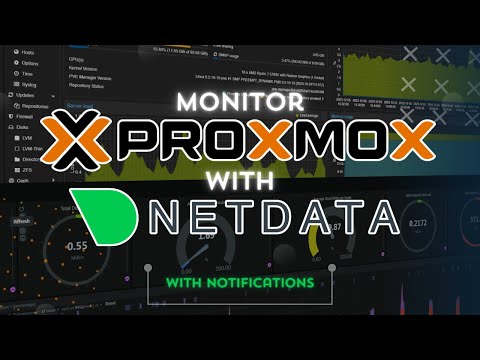 0:16:29
0:16:29
 0:15:56
0:15:56
 1:10:26
1:10:26
 0:05:24
0:05:24
 0:23:04
0:23:04
 0:13:01
0:13:01
 0:20:32
0:20:32
 0:22:44
0:22:44
 0:13:16
0:13:16
 0:19:46
0:19:46
 0:13:50
0:13:50
 0:06:35
0:06:35
 0:08:50
0:08:50
 0:13:49
0:13:49
 0:06:35
0:06:35
 0:20:14
0:20:14
 0:02:04
0:02:04
 0:04:46
0:04:46
 0:08:01
0:08:01
 0:11:37
0:11:37