filmov
tv
Stop Making Boring PowerPoint Slides! Turn Text into Visuals!

Показать описание
Make Text-Heavy Slides Look Stunning in PowerPoint with SmartArt!
Transform your text-heavy slides into visually engaging graphics with Microsoft PowerPoint’s SmartArt feature! In this video, I’ll show you how to take a boring text-based slide and turn it into an eye-catching, structured visual.
We’ll cover how to:
- Select your text and convert it to SmartArt
- Customise SmartArt layouts and colours
- Arrange and adjust text for optimal readability
- Enhance presentation flow with neat, professional visuals
➡️ Please Note: This feature is only available in the downloaded version of PowerPoint, not PowerPoint online. For online users, manually create SmartArt by inserting it from the menu and copying text into it.
Chapters:
0:00 Intro – Convert Text into Visuals
0:22 Starting with SmartArt Conversion
1:05 Customising SmartArt Layouts
2:25 Adding Colours & Final Tweaks
3:05 Quick Tips for PowerPoint Online
3:17 Subscribe for More Tutorials!
💚💚💚
Thank you all our Channel members! If you'd like to become a member as well follow this link:
💚💚💚
SERVICES AND SOFTWARE I USE DAILY:
GEAR AND RESOURCES:
Disclaimer: Some of these links are affiliate links where I'll earn a small commission if you make a purchase at no additional cost to you. These videos have been made for educational purposes and all views or opinions expressed are my own.
Transform your text-heavy slides into visually engaging graphics with Microsoft PowerPoint’s SmartArt feature! In this video, I’ll show you how to take a boring text-based slide and turn it into an eye-catching, structured visual.
We’ll cover how to:
- Select your text and convert it to SmartArt
- Customise SmartArt layouts and colours
- Arrange and adjust text for optimal readability
- Enhance presentation flow with neat, professional visuals
➡️ Please Note: This feature is only available in the downloaded version of PowerPoint, not PowerPoint online. For online users, manually create SmartArt by inserting it from the menu and copying text into it.
Chapters:
0:00 Intro – Convert Text into Visuals
0:22 Starting with SmartArt Conversion
1:05 Customising SmartArt Layouts
2:25 Adding Colours & Final Tweaks
3:05 Quick Tips for PowerPoint Online
3:17 Subscribe for More Tutorials!
💚💚💚
Thank you all our Channel members! If you'd like to become a member as well follow this link:
💚💚💚
SERVICES AND SOFTWARE I USE DAILY:
GEAR AND RESOURCES:
Disclaimer: Some of these links are affiliate links where I'll earn a small commission if you make a purchase at no additional cost to you. These videos have been made for educational purposes and all views or opinions expressed are my own.
Комментарии
 0:03:44
0:03:44
 0:00:42
0:00:42
 0:00:59
0:00:59
 0:00:40
0:00:40
 0:00:41
0:00:41
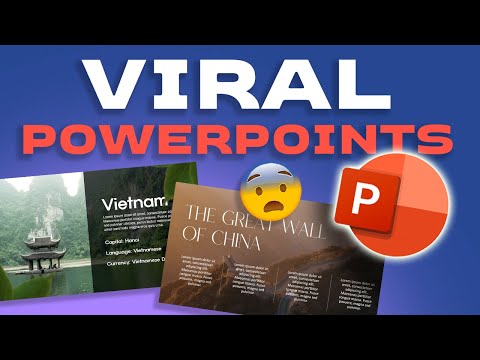 0:07:36
0:07:36
 0:00:52
0:00:52
 0:00:59
0:00:59
 0:00:56
0:00:56
 0:09:13
0:09:13
 0:00:38
0:00:38
 0:00:43
0:00:43
 0:00:31
0:00:31
 0:00:55
0:00:55
 0:00:29
0:00:29
 0:00:38
0:00:38
 0:00:40
0:00:40
 0:00:34
0:00:34
 0:00:46
0:00:46
 0:01:01
0:01:01
 0:00:39
0:00:39
 0:01:01
0:01:01
 0:01:26
0:01:26
 0:00:59
0:00:59