filmov
tv
How to Use Canva For Your WordPress Membership Site to Design and Collaborate on Graphics

Показать описание
Join Kim and Sam to learn how to design all kinds of graphics for your membership site using Canva—our favorite tool for collaborative graphic design.
Kim and Sam will show you how to:
- Keep your designs and brand kit organized in Canva
- Create blog post featured images from team templates
- Design outstanding sale graphics and social media graphics
- Use Canva to create downloadable PDFs, eBooks, and other lead magnets
- Create impressive animated commercials, and explainer videos
= Jump to: =
00:09 Canva Intro and Brand Kit
03:56 Creating Featured Images for Our Blog With Canva Templates
06:12 Designing Social Media Graphics
11:53 Creating eBooks, Downloads, and Lead Magnets
15:52 Repurposing Content in Canva
18:08 Wrap Up
= Useful Links =
Get Paid Memberships Pro
Sign Up For Canva
Other Tools We Use to Collaborate
=========================
Download Paid Memberships Pro for free:
Get support:
========================
Follow Paid Memberships Pro:
Kim and Sam will show you how to:
- Keep your designs and brand kit organized in Canva
- Create blog post featured images from team templates
- Design outstanding sale graphics and social media graphics
- Use Canva to create downloadable PDFs, eBooks, and other lead magnets
- Create impressive animated commercials, and explainer videos
= Jump to: =
00:09 Canva Intro and Brand Kit
03:56 Creating Featured Images for Our Blog With Canva Templates
06:12 Designing Social Media Graphics
11:53 Creating eBooks, Downloads, and Lead Magnets
15:52 Repurposing Content in Canva
18:08 Wrap Up
= Useful Links =
Get Paid Memberships Pro
Sign Up For Canva
Other Tools We Use to Collaborate
=========================
Download Paid Memberships Pro for free:
Get support:
========================
Follow Paid Memberships Pro:
How To Use Canva For BEGINNERS! (Canva Tutorial 2020)
Have 10 minutes? I’ll make you a designer! | Canva for Beginners + Small Business 2024
CANVA TUTORIAL FOR BEGINNERS 2024 (How to start using Canva step by step)
How To Use Canva For Beginners [Full canva tutorial for beginners In 2021]
Learn Canva in 25 Minutes! How to Use Canva for Beginners [Full Canva Tutorial 2022]
Canva for Beginners: Opening Canva (1/10)
HOW TO USE CANVA FOR BEGINNERS // EASY CANVA TUTORIAL
Canva Tutorial for Beginners 2024 | How to use Canva pro free | Digital Products with Canva
CANVA HACKS FOR BEGINNERS // Easy Social Media Graphic Design Tips & Tricks Everyone Should Know
How to USE CANVA for free: the ESSENTIALS
Canva for Beginners: Using Templates (2/10)
Try this Basic Canva Edit, Smoke effect! #canva #canvatutorial #canvashorts #tutorial
How to use Canva on your mobile (1/10)
How to Sell CANVA TEMPLATES | Step by Step Canva Tutorial for Beginners | How to use Canva
20 CANVA TIPS AND TRICKS // Canva Tutorial For Beginners
HOW TO CREATE A CANVA T SHIRT DESIGN
Canva Video Editor - COMPLETE Tutorial for Beginners!
What Is Canva And How Does It Work? What Can You Use Canva For?
How to Use Canva for Sublimation: A Beginner’s Guide
Canva Tutorial For Beginners 2025 (Full Canva Design Guide)
How to Use Canva - Complete Tutorial For Beginners
Canva အသုံးပြုနည်း အပိုင်း (၁)
How to make Creative Backgrounds | Photo Editing on the Canva App
Quick Canva Tutorial for Complete Beginners 2023
Комментарии
 0:10:54
0:10:54
 0:09:25
0:09:25
 0:16:57
0:16:57
 0:22:14
0:22:14
 0:25:51
0:25:51
 0:03:58
0:03:58
 0:22:08
0:22:08
 0:31:01
0:31:01
 0:06:58
0:06:58
 0:21:56
0:21:56
 0:04:56
0:04:56
 0:00:30
0:00:30
 0:04:22
0:04:22
 0:19:58
0:19:58
 0:13:17
0:13:17
 0:00:32
0:00:32
 0:16:34
0:16:34
 0:03:24
0:03:24
 0:18:08
0:18:08
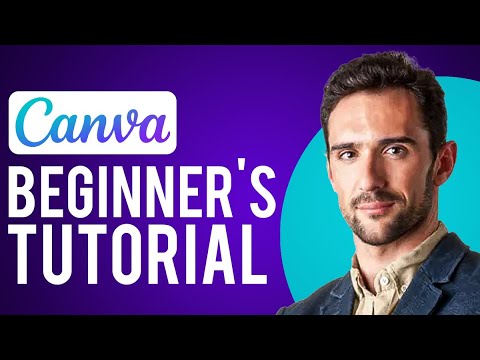 0:49:16
0:49:16
 0:09:27
0:09:27
 0:14:35
0:14:35
 0:00:51
0:00:51
 0:11:19
0:11:19