filmov
tv
Executing Multiple SQL Statements in a Stored Procedure

Показать описание
Prerequisite:
How to create a stored procedure | Snowflake Stored Procedures | Snowflake
Pass argument to the Snowflake procedure
Tactically return multiple values from Stored Procedure in Snowflake
Code:
-----------
DROP DATABASE IF EXISTS RAMU;
CREATE DATABASE IF NOT EXISTS RAMU;
USE RAMU;
Create or replace table Stadium (id int, visit_date DATE NULL, people int);
insert into Stadium (id, visit_date, people) values ('1', '2017-01-01', '10');
insert into Stadium (id, visit_date, people) values ('2', '2017-01-02', '109');
insert into Stadium (id, visit_date, people) values ('3', '2017-01-03', '150');
insert into Stadium (id, visit_date, people) values ('4', '2017-01-04', '99');
insert into Stadium (id, visit_date, people) values ('5', '2017-01-05', '145');
insert into Stadium (id, visit_date, people) values ('6', '2017-01-06', '1455');
insert into Stadium (id, visit_date, people) values ('7', '2017-01-07', '199');
insert into Stadium (id, visit_date, people) values ('8', '2017-01-09', '188');
select * from Stadium;
create or replace table Sta_Employee
( id int,
name varchar(200),
salary int,
departmentId int);
insert into Sta_Employee
values
(1, 'Joe', 85000, 1),
(2, 'Henry', 80000, 2),
(3, 'Sam', 60000, 2),
(4, 'Max', 90000, 1),
(5, 'Janet', 69000, 1),
(6, 'Randy', 85000, 1),
(7, 'Will', 70000, 1);
select * from Sta_Employee;
create or replace table Employee2
( id int,
name varchar(200),
salary int,
departmentId int);
insert into Employee2
values
(8, 'Rajith', 85000, 1),
(9, 'Rituraj', 70000, 1);
select * from Employee2;
select * from "RAMU"."INFORMATION_SCHEMA"."TABLES" where TABLE_NAME like '%STA%' AND TABLE_SCHEMA='PUBLIC';
select TABLE_SCHEMA || '.' ||TABLE_NAME from "RAMU"."INFORMATION_SCHEMA"."TABLES" where TABLE_NAME like '%STA%' AND TABLE_SCHEMA='PUBLIC';
SELECT 'DROP TABLE ' || TABLE_SCHEMA || '.' || TABLE_NAME from "RAMU"."INFORMATION_SCHEMA"."TABLES" where TABLE_NAME like '%STA%' AND TABLE_SCHEMA='PUBLIC';
SELECT 'DROP TABLE ' || TABLE_SCHEMA || '.' || TABLE_NAME as execute_query from "RAMU"."INFORMATION_SCHEMA"."TABLES" where TABLE_NAME like '%STA%' AND TABLE_SCHEMA='PUBLIC';
create or replace procedure drop_table(Realtimedemo)
returns String not null
language javascript
as
$$
var my_sql_command = "SELECT 'DROP TABLE ' || TABLE_SCHEMA || '.' || TABLE_NAME as execute_query from RAMU.INFORMATION_SCHEMA.TABLES where TABLE_NAME like '%STA%' AND TABLE_SCHEMA='PUBLIC'";
var capture_result=" Executed the queries : "+"\n"
}
return capture_result; // Replace with something more useful.
$$
;
call drop_table();
Check this playlist for more AWS Projects in Big Data domain:
How to create a stored procedure | Snowflake Stored Procedures | Snowflake
Pass argument to the Snowflake procedure
Tactically return multiple values from Stored Procedure in Snowflake
Code:
-----------
DROP DATABASE IF EXISTS RAMU;
CREATE DATABASE IF NOT EXISTS RAMU;
USE RAMU;
Create or replace table Stadium (id int, visit_date DATE NULL, people int);
insert into Stadium (id, visit_date, people) values ('1', '2017-01-01', '10');
insert into Stadium (id, visit_date, people) values ('2', '2017-01-02', '109');
insert into Stadium (id, visit_date, people) values ('3', '2017-01-03', '150');
insert into Stadium (id, visit_date, people) values ('4', '2017-01-04', '99');
insert into Stadium (id, visit_date, people) values ('5', '2017-01-05', '145');
insert into Stadium (id, visit_date, people) values ('6', '2017-01-06', '1455');
insert into Stadium (id, visit_date, people) values ('7', '2017-01-07', '199');
insert into Stadium (id, visit_date, people) values ('8', '2017-01-09', '188');
select * from Stadium;
create or replace table Sta_Employee
( id int,
name varchar(200),
salary int,
departmentId int);
insert into Sta_Employee
values
(1, 'Joe', 85000, 1),
(2, 'Henry', 80000, 2),
(3, 'Sam', 60000, 2),
(4, 'Max', 90000, 1),
(5, 'Janet', 69000, 1),
(6, 'Randy', 85000, 1),
(7, 'Will', 70000, 1);
select * from Sta_Employee;
create or replace table Employee2
( id int,
name varchar(200),
salary int,
departmentId int);
insert into Employee2
values
(8, 'Rajith', 85000, 1),
(9, 'Rituraj', 70000, 1);
select * from Employee2;
select * from "RAMU"."INFORMATION_SCHEMA"."TABLES" where TABLE_NAME like '%STA%' AND TABLE_SCHEMA='PUBLIC';
select TABLE_SCHEMA || '.' ||TABLE_NAME from "RAMU"."INFORMATION_SCHEMA"."TABLES" where TABLE_NAME like '%STA%' AND TABLE_SCHEMA='PUBLIC';
SELECT 'DROP TABLE ' || TABLE_SCHEMA || '.' || TABLE_NAME from "RAMU"."INFORMATION_SCHEMA"."TABLES" where TABLE_NAME like '%STA%' AND TABLE_SCHEMA='PUBLIC';
SELECT 'DROP TABLE ' || TABLE_SCHEMA || '.' || TABLE_NAME as execute_query from "RAMU"."INFORMATION_SCHEMA"."TABLES" where TABLE_NAME like '%STA%' AND TABLE_SCHEMA='PUBLIC';
create or replace procedure drop_table(Realtimedemo)
returns String not null
language javascript
as
$$
var my_sql_command = "SELECT 'DROP TABLE ' || TABLE_SCHEMA || '.' || TABLE_NAME as execute_query from RAMU.INFORMATION_SCHEMA.TABLES where TABLE_NAME like '%STA%' AND TABLE_SCHEMA='PUBLIC'";
var capture_result=" Executed the queries : "+"\n"
}
return capture_result; // Replace with something more useful.
$$
;
call drop_table();
Check this playlist for more AWS Projects in Big Data domain:
Комментарии
 0:13:52
0:13:52
 0:04:07
0:04:07
 0:05:57
0:05:57
 0:05:54
0:05:54
 0:13:29
0:13:29
 0:04:05
0:04:05
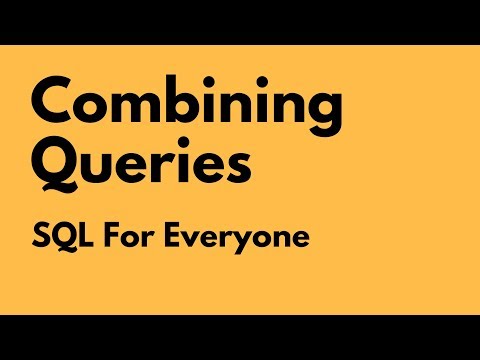 0:06:06
0:06:06
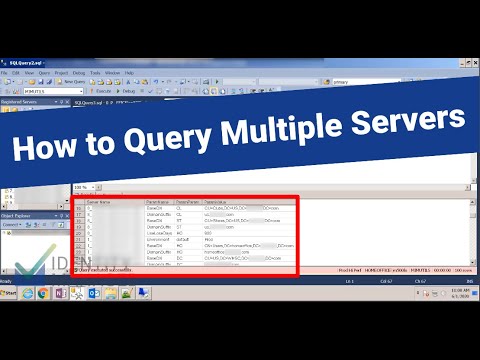 0:03:48
0:03:48
 0:54:23
0:54:23
 0:08:33
0:08:33
 0:09:21
0:09:21
 0:06:43
0:06:43
 0:08:37
0:08:37
 0:10:32
0:10:32
 0:10:23
0:10:23
 0:16:38
0:16:38
 0:49:56
0:49:56
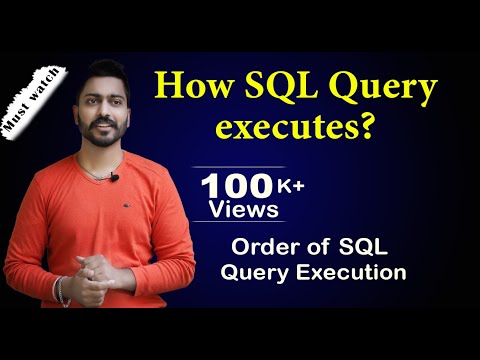 0:07:05
0:07:05
 0:05:02
0:05:02
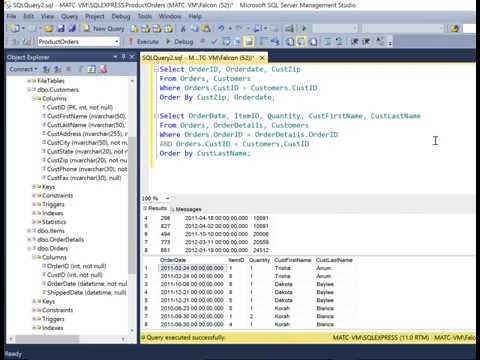 0:10:40
0:10:40
 0:01:02
0:01:02
 0:00:55
0:00:55
 0:03:18
0:03:18
 0:04:56
0:04:56