filmov
tv
Finally FIXED the Double NAT issue on Xbox One with AT&T & eero | Strict to Open NAT | 2024 Guide

Показать описание
If you’ve been struggling with the double NAT issues on your xbox one while using AT&T Fiber and eero, you’ve come to the right place!
After 6 months of trying many things out, I think I figured it out and hoping it will work for you too!
In this video, I’ll show you step-by-step how I resolved the double NAT problem easily and quickly if you have AT&T Fiber and running an eero mesh network!
I have the BGW-320 gateway (from AT&T), an eero Max 7, and an older xbox one console.
My internet is from AT&T - 1TB Fiber
The BGW-320 is in IP passthrough mode, the WiFi is disabled, connected to my eero Max 7, and a wired connection from my xbox one to my eero.
eero port forwarding support article:
Don’t forget to:
👍 Like this video if it helped you!
🔔 Subscribe for more content like this!
💬 Comment below with any questions or share your experience!
#xbox #xboxone #eero #doublenat #howto #gamingtips #fiberoptic #doublenatdetected #multiplayer #multiplayergames #multiplayercallofduty #callofdutywarzone #dmz
After 6 months of trying many things out, I think I figured it out and hoping it will work for you too!
In this video, I’ll show you step-by-step how I resolved the double NAT problem easily and quickly if you have AT&T Fiber and running an eero mesh network!
I have the BGW-320 gateway (from AT&T), an eero Max 7, and an older xbox one console.
My internet is from AT&T - 1TB Fiber
The BGW-320 is in IP passthrough mode, the WiFi is disabled, connected to my eero Max 7, and a wired connection from my xbox one to my eero.
eero port forwarding support article:
Don’t forget to:
👍 Like this video if it helped you!
🔔 Subscribe for more content like this!
💬 Comment below with any questions or share your experience!
#xbox #xboxone #eero #doublenat #howto #gamingtips #fiberoptic #doublenatdetected #multiplayer #multiplayergames #multiplayercallofduty #callofdutywarzone #dmz
Finally FIXED the Double NAT issue on Xbox One with AT&T & eero | Strict to Open NAT | 2024 ...
Double NAT Issue FIX (BONUS: No IP Address Conflicts!)
🔴Double NAT Issues with ALL 5G Carriers. Is it an Issue? How to solve it?
How To FIX your NAT Type *UPDATED* 2023
How to fix double nat detected on Xbox one
Finally Added - How to Setup NAT (1:1 / Source / Destination) on UniFi Dream Machine
How to Double/Strict NAT in consoles #NAT #console #playstation #xbox #fix
🔥 BREAKING NEWS: UniFi OHNE doppeltes NAT 🔥 Kein NAT mehr mit der Fritzbox
How to Get Open NAT Type on Xbox Series S [ LATEST FIX ]
Twice NAT - Network Address Translation
NAT TYPE FIX NIGHTHAWK FOR GAMING 2020
🔴Gaming & Serving on T-Mobile Home Internet - FREE fix to double NAT
FIX Party Chat / Get Open NAT for Multiple Consoles on Netgear 2019
#MTBPlanB Challenges of double NAT and how to convert your Google Fiber Network!
How to fix NAT type for gaming on ATT fiber router Xbox One / Playstation #share #subscribe #xbox
Nat type Fix 2019
How to Change NAT type to OPEN (Xbox One)
How to setup Google Nest Wifi - Part 2 - Connecting the Router to a Modem and avoiding Double NAT
Advanced vs Easy Instructions (Port Forwarding vs UPnP) for Plex Remote Access
Thomas Young's double slit experiment 2.0
How to change your Nat Type to open easy #gaming #programming #proplayer #warzone #internet #verizon
Hairpin Nat Ignored with 2nd Router
✅ SOLVED!!!! Free Way To Port Forward On CGNAT ISP Like T-Mobile Home Internet - No VPN or Router!
I HACKED my Internet Service Provider's router. So I could get rid of it.
Комментарии
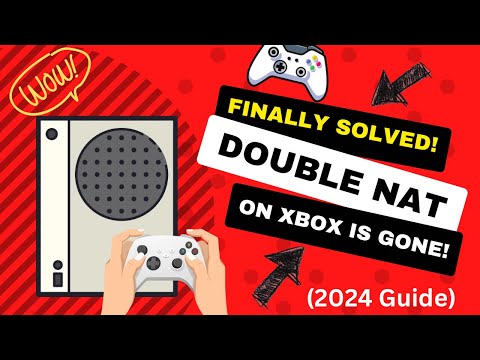 0:03:10
0:03:10
 0:06:37
0:06:37
 0:06:50
0:06:50
 0:00:47
0:00:47
 0:01:09
0:01:09
 0:14:03
0:14:03
 0:00:18
0:00:18
 0:11:38
0:11:38
 0:01:02
0:01:02
 0:05:27
0:05:27
 0:04:04
0:04:04
 0:18:22
0:18:22
 0:06:12
0:06:12
 0:18:46
0:18:46
 0:02:17
0:02:17
 0:06:59
0:06:59
 0:02:29
0:02:29
 0:05:42
0:05:42
 0:10:11
0:10:11
 0:02:46
0:02:46
 0:00:59
0:00:59
 0:03:29
0:03:29
 0:15:10
0:15:10
 0:09:43
0:09:43