filmov
tv
How to Copy a USB Flash Drive to Another in Windows

Показать описание
⏰Time Code:
0:05 - Intro
0:17 - When you need to copy USB flash drive to another
0:50 - What to prepare before copying USB to another
2:02 - How to copy USB flash drive with EaseUS Disk Copy
3:00 - Outro
There are three main situations when you need to copy USB to another one.
● 1. Upgrade USB storage capacity: If you have used your USB for a long time, it might be filled up or destroyed by repeated insertion and removal.
● 2. Backup USB: Copy USB drive to another will duplicate an exact one to prevent data loss.
● 3. Share files and data: Copy USB to another USB allows sharing the same information with others, and you can duplicate a bootable USB to share the same booting system.
Preparations before copying a USB drive to another USB
● A reliable disk cloning software.
● Insert 2 USBs into your computer.
● Backup target USB if there is data saved on it.
Step to copy USB to another with EaseUS Disk Copy. The process is also helpful in cloning a bootable USB drive to another one or cloning a USB to another identical, larger, or smaller capacity USB drive.
● Step 1. Launch EaseUS Disk Copy and select Disk Mode.
● Step 2. Choose the source USB that you want to copy, and click Next.
● Step 3. Select the target USB to which you want to copy to, and click Next.
● Step 4. Adjust the disk layout, you can choose among “autofit the disk, copy as the source, and edit disk layout” as your preference, then click Proceed.
● Step 5. A pop-up window will warn you that the data on the target disk will be erased, click Continue.
Then, wait for the cloning process to complete. You'll get a new cloned USB, and all data on the source USB has been transferred to the destination USB.
This is all about how to copy USB flash drive to another. Subscribe to us if you like it.
#copyusbflashdrivetoanother #copybootableusbtoanotherusb #clone flash drive #clone bootable usb drive to another usb drive #howtocopybootableusbtoanotherusb #howtouseausbflashdriveonwindows10 #usbflashdrivewindows10 #howtocopyfilestoausbflashdrive
★★★ FIND US AT ★★★
 0:06:07
0:06:07
 0:04:07
0:04:07
 0:00:14
0:00:14
 0:00:49
0:00:49
 0:00:36
0:00:36
 0:08:04
0:08:04
 0:03:16
0:03:16
 0:07:24
0:07:24
 0:02:46
0:02:46
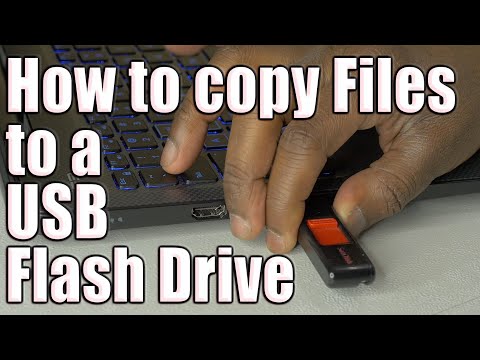 0:16:32
0:16:32
 0:01:22
0:01:22
 0:06:46
0:06:46
 0:05:38
0:05:38
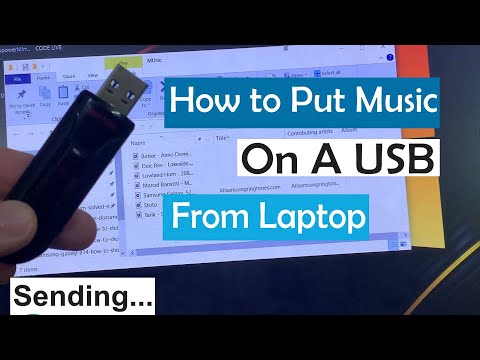 0:01:37
0:01:37
 0:14:33
0:14:33
 0:06:19
0:06:19
 0:04:22
0:04:22
 0:05:37
0:05:37
 0:03:49
0:03:49
 0:05:08
0:05:08
 0:02:22
0:02:22
 0:01:53
0:01:53
 0:15:44
0:15:44
 0:04:01
0:04:01