filmov
tv
How To Make Website Header Design Using HTML and CSS | Create Website Using HTML CSS

Показать описание
Learn How To Make A Website Design Using HTML and CSS | Create Website Header Section Using HTML & CSS Step by step
❤️ Complete website Using HTML and CSS
✔️ 8 Complete website step by step
✔️ Source Code Download
✔️ 76 Lectures, 12 Hours Video
✔️ Course Completion certificate
---------------------------------
in this video, we will learn how to make a website header section using HTML and CSS. As you can see on my computer screen, this is the website design that we are going to create in this video. First we have a Text logo and beautiful navigation menu. Then we have contents in 2 columns, in the left column there is a image and you can see when I move cursor over this image, it becomes back and white image.
In the right column there are some text and some social media icons. When We move cursor over this icon, it moves up very smoothly and the icon and background color is changing.
We will learn to make with website design using HTML and CSS step by step.
Download Images:
-------------------------------------
Recommended Videos:
HTML And CSS Tutorial For Beginners
How to make complete responsive website in HTML CSS
How To Make Multi Page Website With HTML & CSS
5 Complete Website Design Tutorial step by step:
Make Beautiful social media icons with HTML & CSS
Make eCommerce Website Design using HTML & CSS
► How to publish website on internet
-------------------------------------
Affordable web hosting (coupon- EASYTUTORIALS)
My recommended tools and tutorials
-------------------------------------
◼️ Source code link is shared in community post for all my coding videos exclusively for channel members (only channel members can see)
Join Channel Membership:
----------------------------------
Image Credit:
-------------------------------------
Like - Follow & Subscribe us:
❤️ Complete website Using HTML and CSS
✔️ 8 Complete website step by step
✔️ Source Code Download
✔️ 76 Lectures, 12 Hours Video
✔️ Course Completion certificate
---------------------------------
in this video, we will learn how to make a website header section using HTML and CSS. As you can see on my computer screen, this is the website design that we are going to create in this video. First we have a Text logo and beautiful navigation menu. Then we have contents in 2 columns, in the left column there is a image and you can see when I move cursor over this image, it becomes back and white image.
In the right column there are some text and some social media icons. When We move cursor over this icon, it moves up very smoothly and the icon and background color is changing.
We will learn to make with website design using HTML and CSS step by step.
Download Images:
-------------------------------------
Recommended Videos:
HTML And CSS Tutorial For Beginners
How to make complete responsive website in HTML CSS
How To Make Multi Page Website With HTML & CSS
5 Complete Website Design Tutorial step by step:
Make Beautiful social media icons with HTML & CSS
Make eCommerce Website Design using HTML & CSS
► How to publish website on internet
-------------------------------------
Affordable web hosting (coupon- EASYTUTORIALS)
My recommended tools and tutorials
-------------------------------------
◼️ Source code link is shared in community post for all my coding videos exclusively for channel members (only channel members can see)
Join Channel Membership:
----------------------------------
Image Credit:
-------------------------------------
Like - Follow & Subscribe us:
Комментарии
 0:02:51
0:02:51
 0:11:55
0:11:55
 0:10:04
0:10:04
 0:11:46
0:11:46
 0:08:47
0:08:47
 0:00:15
0:00:15
 0:00:11
0:00:11
 0:00:46
0:00:46
 0:04:42
0:04:42
 0:04:14
0:04:14
 0:05:03
0:05:03
 0:00:28
0:00:28
 0:04:18
0:04:18
 0:00:52
0:00:52
 0:00:20
0:00:20
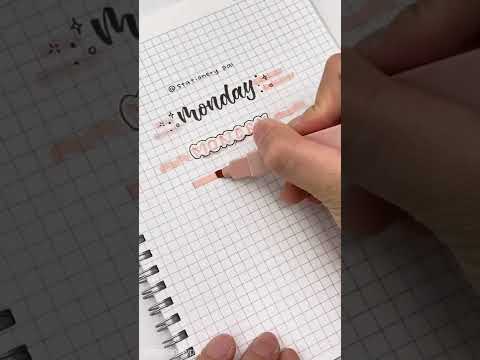 0:00:15
0:00:15
 0:00:11
0:00:11
 0:03:13
0:03:13
 0:00:37
0:00:37
 0:37:49
0:37:49
 0:10:13
0:10:13
 0:05:29
0:05:29
 0:00:45
0:00:45
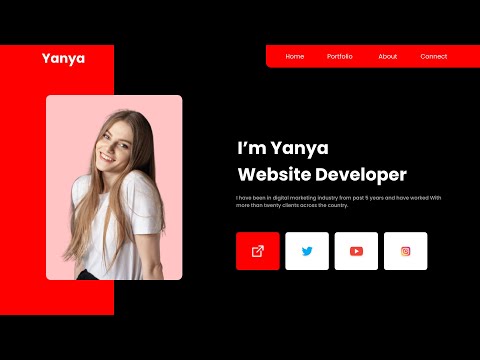 0:13:20
0:13:20