filmov
tv
Connecting with SQL | Tableau Cloud

Показать описание
In this video you’ll learn how to connect to a Microsoft SQL data source from Tableau Cloud. The process for on-premise SQL connection to Cloud has a few more steps than cloud-based, but we'll show you everything you need for that configuration, including everything from setup in Tableau Desktop to data extract scheduling! Keep in mind that this video assumes you have already set up Tableau Bridge; if not, take a look at the links below for more information on getting Bridge configured.
Connecting to SQL:
Step 1: Connecting to Microsoft SQL Server Connector
Step 2: Signing into the Server
Step 3: Dragging desired tables to workspace
Step 4: Publish Data Source
Step 5: Selecting Project to Publish Data Source
Step 6: Select desired Extract Refresh Schedule
-----------------------------------------------------------------------
Related resources:
Potential errors and their solutions:
-----------------------------------------------------------------------
Connecting to SQL:
Step 1: Connecting to Microsoft SQL Server Connector
Step 2: Signing into the Server
Step 3: Dragging desired tables to workspace
Step 4: Publish Data Source
Step 5: Selecting Project to Publish Data Source
Step 6: Select desired Extract Refresh Schedule
-----------------------------------------------------------------------
Related resources:
Potential errors and their solutions:
-----------------------------------------------------------------------
Connecting Tableau to SQL Server Database | Running SQL Queries
Connecting with SQL | Tableau Cloud
Tableau Desktop Connect to SQL Server
Tableau - Connecting With Different Database
How to connect MySQL Database to Tableau | Step by Step Tutorial
Connect Sql Server with Tableau
Writing Custom SQL in Tableau
How to Install Tableau and Create First Visualization | Tableau Tutorials for Beginners
TABLEAU with Real Time Dashboard tutorials || Demo - 1 || by Mrs. Divya On 20-11-2024 @7PM IST
Connecting MS SQL Server with Tableau
Tableau and Custom SQL - plus stored procedure, parameters and initial SQL | sqlbelle
How to Connect MySQL to Tableau! How to Connect to a Data Source in Tableau
How Do I Write Custom SQL In Tableau?
Tableau Tutorial 3 - How to connect Tableau to MySQL Database? Convert Joins to Custom SQL Query
Tableau + SQL Project | Data Analyst Portfolio Project | Beginner to Advanced | Start to End Build
How To Use SQL Temp Tables In Tableau
How to connect Tableau with MySql | connector installation | Sql
#tableau | What does custom sql in Tableau Prep export to database option do? #analytics #data
Tutorial connect Tableau desktop to Spark SQL
Demo Video: Connect to Tableau Desktop from Databricks
How to edit custom SQL in Tableau
Tableau & SQL Project | Data Analyst Project | Start to End | For Beginners | #tableau #sql
Tableau to SQL Server on AWS
Tableau Live vs Extract | #Tableau Course #19
Комментарии
 0:02:57
0:02:57
 0:03:33
0:03:33
 0:03:53
0:03:53
 0:01:53
0:01:53
 0:10:36
0:10:36
 0:08:18
0:08:18
 0:04:07
0:04:07
 0:17:04
0:17:04
 1:11:59
1:11:59
 0:00:34
0:00:34
 0:13:06
0:13:06
 0:03:19
0:03:19
 0:07:00
0:07:00
 0:06:07
0:06:07
 4:07:13
4:07:13
 0:03:41
0:03:41
 0:03:11
0:03:11
 0:00:16
0:00:16
 0:10:48
0:10:48
 0:02:02
0:02:02
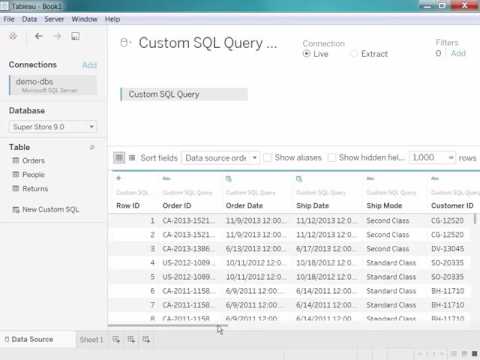 0:00:49
0:00:49
 3:04:07
3:04:07
 0:03:04
0:03:04
 0:02:41
0:02:41