filmov
tv
converting a date field from an integer or a string to a date: Tableau Quickvids

Показать описание
**won't be needed in future versions (Tableau will automatically convert/ Video done in 9.1)
To convert integer use the following formula:
dateadd('day', int([Date]%100)-1,
(dateadd('month', int(([Date]%10000)/100)-1,
dateadd('year', int([Date]/10000)-1000,#1000-01-01#))))
For a string, use the following:
date(mid([DATE],5,2) + "/" + right([DATE],2) + "/" + left([DATE],4))
To convert integer use the following formula:
dateadd('day', int([Date]%100)-1,
(dateadd('month', int(([Date]%10000)/100)-1,
dateadd('year', int([Date]/10000)-1000,#1000-01-01#))))
For a string, use the following:
date(mid([DATE],5,2) + "/" + right([DATE],2) + "/" + left([DATE],4))
converting a date field from an integer or a string to a date: Tableau Quickvids
Learn SQL: Converting non-date fields to Date/Time format
Databases: How to convert a datefield from string to date?
Salesforce: Convert Text to Date field
Converting Date Field to DateTime Field #inSalesforce
ACCESS Lesson 134 - Convert Date From 8 Digits to Date Fields
Databases: Oracle sqlldr convert date field with different NLS_DATE_FORMAT
Salesforce: Converting a text field to date or datetime
Converting AM/PM Text Fields into Dates with Oracle Analytics
SQL : Convert datetime field to just a date field in SQL (Oracle)
SQL : In SQL, how do I convert a date field into a string if null?
Salesforce: Converting a date field to date time in formula (2 Solutions!!)
SQL : How do you convert a decimal date to a date field in a where statement?
MySQL : query sql convert text field dd/mm/yyyy to date field yyyy-mm-dd
Salesforce: How to convert date/time field to date value?
5. Convert Date Time Field
R : R - converting date and time fields to POSIXct with HHMMSS format
Salesforce: Date field conversion to text for year (2 Solutions!!)
SQL : Sql Convert Text Field To Date Field
MySQL : convert date string to mysql datetime field
Converting VARCHAR to TIMESTAMP with milleseconds yields 'ERROR: date/time field value out of.....
WEM Tutorial: Converting String to Date - Resolving Date Type Field Issues (No Code/Low Code)
Wordpress: converting custom field date format (3 Solutions!!)
Salesforce: Wrong date when converting datetime value to date field
Комментарии
 0:00:50
0:00:50
 0:09:05
0:09:05
 0:01:20
0:01:20
 0:01:34
0:01:34
 0:01:39
0:01:39
 0:02:43
0:02:43
 0:01:53
0:01:53
 0:02:15
0:02:15
 0:01:00
0:01:00
 0:01:22
0:01:22
 0:01:19
0:01:19
 0:01:53
0:01:53
 0:01:31
0:01:31
 0:01:06
0:01:06
 0:01:28
0:01:28
 0:05:23
0:05:23
 0:01:20
0:01:20
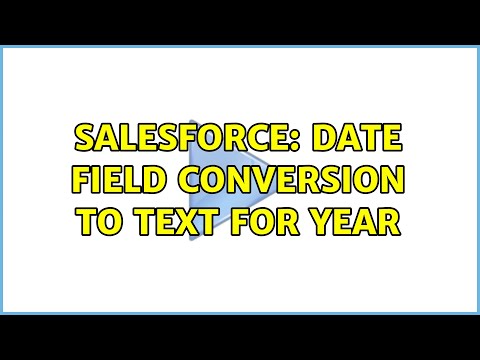 0:01:46
0:01:46
 0:01:20
0:01:20
 0:01:31
0:01:31
 0:01:53
0:01:53
 0:05:22
0:05:22
 0:01:58
0:01:58
 0:01:32
0:01:32