filmov
tv
My GENIUS Cricut Design Space Secrets for Desktop AND Mobile! | Design Space Tutorial for Beginners

Показать описание
This video is sponsored by Cricut. All opinions are my own. #Cricut #CricutExplore #cricutmade #CricutMaker3 #CricutMaker #cricutmade #cricut #cricutstickers #designspacetutorial
Today I'm answering your questions about Cricut Design Space for beginners. This video will show how to use Cricut Design Space on the iPhone and Android app as well as Design Space for Desktop. This is a great beginner's guide to Cricut Design Space.
✂️ SUPPLIES:
Chapters:
0:00 - 1:10 - Intro
1:11 - 1:46 - How to Download Cricut Design Space for Free
1:47 - 5:24 - Beginner Guide to Cricut Design Space
5:24 - 7:19 - How to Write with Your Cricut
7:20 - 8:44 - How to Edit Text in Cricut Design Space (Offset, Curve, Flip)
8:45 - 9:17 - How to add a shape to Cricut Design Space
9:18 - 9:36 - How to Save a project in Cricut Design Space & How to Copy and Paste in Design Space
9:37 - 10:48 - How to cut a decal with the Cricut Design Space app
10:49 - 11:44 - What files can you upload to Cricut Design Space?
Installing fonts will depend on your machine so I recommend Googling "How to install fonts on a PC (or MAC) and you'll be set.
11:45 - What's the difference between SVGs, PNGs, JPEGs? The best places to download free cut files for Cricut.
FONTS
11:37 - 13:15 - How to upload and use SVG and PNG files in Cricut Design Space
13:16 - 14:56 - What is the difference between group, weld, flatten, slice, and attach in Cricut Design Space
14:57 - 15:56 - How to cut multiple pieces of viny on one Cricut mat. How to use Snap to Mat in the Design Space App
15:57 - 19:20 How to cut and layer multiple colors of vinyl with Cricut Design Space
19:21 - 22:38 - How to easily cut and layer iron on/heat transfer vinyl with Cricut Design Space
22:39 - 24:22 - How to cut something larger than your Cricut mat using the slice tool
24:23 - 24:35 - How to use Cricut's Print then Cut feature
24:36 - 24:44 - What materials work best for Cricut projects?
24:45 - 25:45 - Closing
🖥Let's Connect
⭐️ COMMENT & FTC DISCLOSURE POLICY
As a believer in positivity and making my corner of the Internet a fun and safe place to be, rude, offensive, mean, malicious, or hurtful comments will be removed. There are plenty of creators on this platform, so if you aren't a fan of my channel, no worries. I'm sure you can find someone that you are a fan of. :)
Links in this description box may be affiliate links. That means, if you purchase a product I suggest, I may earn a small commission on the sale at no cost to you. That helps support my channel.
As an Amazon Associate, I earn from qualifying purchases. Meaning, at no cost to you, I may earn a commission from links I share. It helps support my channel by sharing things I would normally share anyway. Thanks for supporting Whiskey & Whit!
Today I'm answering your questions about Cricut Design Space for beginners. This video will show how to use Cricut Design Space on the iPhone and Android app as well as Design Space for Desktop. This is a great beginner's guide to Cricut Design Space.
✂️ SUPPLIES:
Chapters:
0:00 - 1:10 - Intro
1:11 - 1:46 - How to Download Cricut Design Space for Free
1:47 - 5:24 - Beginner Guide to Cricut Design Space
5:24 - 7:19 - How to Write with Your Cricut
7:20 - 8:44 - How to Edit Text in Cricut Design Space (Offset, Curve, Flip)
8:45 - 9:17 - How to add a shape to Cricut Design Space
9:18 - 9:36 - How to Save a project in Cricut Design Space & How to Copy and Paste in Design Space
9:37 - 10:48 - How to cut a decal with the Cricut Design Space app
10:49 - 11:44 - What files can you upload to Cricut Design Space?
Installing fonts will depend on your machine so I recommend Googling "How to install fonts on a PC (or MAC) and you'll be set.
11:45 - What's the difference between SVGs, PNGs, JPEGs? The best places to download free cut files for Cricut.
FONTS
11:37 - 13:15 - How to upload and use SVG and PNG files in Cricut Design Space
13:16 - 14:56 - What is the difference between group, weld, flatten, slice, and attach in Cricut Design Space
14:57 - 15:56 - How to cut multiple pieces of viny on one Cricut mat. How to use Snap to Mat in the Design Space App
15:57 - 19:20 How to cut and layer multiple colors of vinyl with Cricut Design Space
19:21 - 22:38 - How to easily cut and layer iron on/heat transfer vinyl with Cricut Design Space
22:39 - 24:22 - How to cut something larger than your Cricut mat using the slice tool
24:23 - 24:35 - How to use Cricut's Print then Cut feature
24:36 - 24:44 - What materials work best for Cricut projects?
24:45 - 25:45 - Closing
🖥Let's Connect
⭐️ COMMENT & FTC DISCLOSURE POLICY
As a believer in positivity and making my corner of the Internet a fun and safe place to be, rude, offensive, mean, malicious, or hurtful comments will be removed. There are plenty of creators on this platform, so if you aren't a fan of my channel, no worries. I'm sure you can find someone that you are a fan of. :)
Links in this description box may be affiliate links. That means, if you purchase a product I suggest, I may earn a small commission on the sale at no cost to you. That helps support my channel.
As an Amazon Associate, I earn from qualifying purchases. Meaning, at no cost to you, I may earn a commission from links I share. It helps support my channel by sharing things I would normally share anyway. Thanks for supporting Whiskey & Whit!
Комментарии
 0:25:45
0:25:45
 0:00:06
0:00:06
 0:00:16
0:00:16
 0:00:06
0:00:06
 0:00:42
0:00:42
 0:00:17
0:00:17
 0:00:35
0:00:35
 0:02:04
0:02:04
 0:00:19
0:00:19
 0:00:45
0:00:45
 0:00:14
0:00:14
 0:17:36
0:17:36
 0:00:19
0:00:19
 0:17:47
0:17:47
 0:03:02
0:03:02
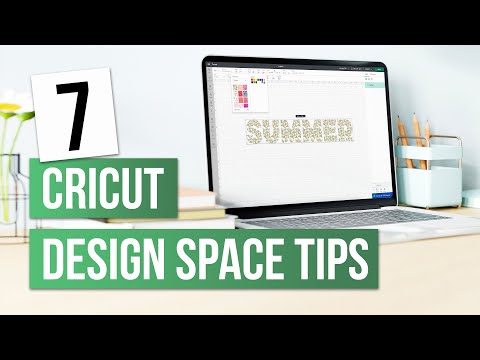 0:13:16
0:13:16
 0:01:00
0:01:00
 0:00:13
0:00:13
 0:00:45
0:00:45
 0:00:27
0:00:27
 0:00:44
0:00:44
 0:17:17
0:17:17
 0:13:32
0:13:32
 0:00:05
0:00:05