filmov
tv
The process cannot access the file because another process has locked a portion of the file - VMWare

Показать описание
Are you getting the error message?
Error while powering on: The process cannot access the file because another process has locked a portion of the file (as show below)
Allow me to demonstrate how to fix this problem, in less than 1 minute.
Steps to remediate this error message
1) Using File Explorer, navigate to the VM folder.
If you do not know the location of the folder, you can find out with these easy steps.
a) Select your VM image (from the list).
b) Click on "Edit virtual machine settings".
c) Click on "Options" tab.
d) Under "Working directory" is where the VM image is stored.
2) Delete any folder that is suffixed with .lck 9stands for lock.
3) Launch your VM again.
#vmware #vmwareplayer
Error while powering on: The process cannot access the file because another process has locked a portion of the file (as show below)
Allow me to demonstrate how to fix this problem, in less than 1 minute.
Steps to remediate this error message
1) Using File Explorer, navigate to the VM folder.
If you do not know the location of the folder, you can find out with these easy steps.
a) Select your VM image (from the list).
b) Click on "Edit virtual machine settings".
c) Click on "Options" tab.
d) Under "Working directory" is where the VM image is stored.
2) Delete any folder that is suffixed with .lck 9stands for lock.
3) Launch your VM again.
#vmware #vmwareplayer
How To Fix The Process Cannot Access The File Because it is Being Used By Another Process | 2023
Process Cannot Access the File Because It Is Being Used by Another Process in Windows 11 - 3 Fix
FIX The Process Cannot Access the File Because It Is Being Used by Another Process
How To Fix The Process Cannot Access The File Because it is Being Used By Another Process
Fix: The Process Cannot Access the File Because it is Being Used by Another Process
How To Fix The Process Cannot Access the File Because It Is Being Used by Another Process
The Process Cannot Access The File Because It Is Being Used By Another Process
The process cannot access the file because it is being used by another process
FIX The Process Cannot Access the File Because It Is Being Used by Another Process
The process cannot access the file because another process has locked a portion of the file - VMWare
Fix Load Hive The Process Cannot Access The File Because It Is being Used By Another Process
solved: the process cannot access the file because another process has locked a portion of the file
C# : Build error: 'The process cannot access the file because it is being used by another proce...
Fix Roblox Error The Process Cannot Access The File Because It Is Being Used By Another Process
Android Studio 'The process cannot access the file because it is being used by another process...
The process cannot access the file because another process has locked portion of file - Fix VMware ✅...
C# : 'The process cannot access the file because it is being used by another process' with...
The process cannot access the file because it is being used by another process.
Fix: The Process Cannot Access the File Because It is Being Used by Another Process
The Process Cannot Access the File Because it is Being Used by Another Process Fix
Error 'The process cannot access the file because it is being used by another process'
[SOLVED] This process cannot access the file because the file is being used by another process kt.
Solved: IOException The process cannot access the file Asp.Net Core MVC IOError
The Process cannot access file because another process has locked a portion of file | VMWARE ERROR |
Комментарии
 0:01:18
0:01:18
 0:03:24
0:03:24
 0:04:30
0:04:30
 0:01:27
0:01:27
 0:03:10
0:03:10
 0:02:14
0:02:14
 0:01:58
0:01:58
 0:02:36
0:02:36
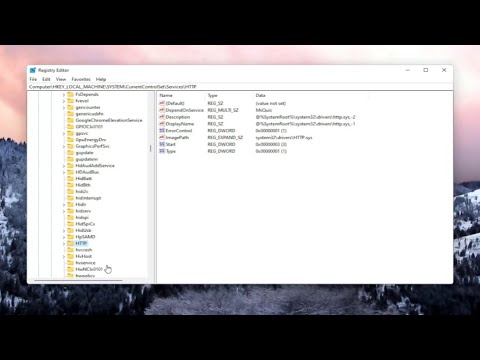 0:05:39
0:05:39
 0:01:36
0:01:36
 0:02:08
0:02:08
 0:01:16
0:01:16
 0:01:26
0:01:26
 0:05:43
0:05:43
 0:01:53
0:01:53
 0:01:52
0:01:52
 0:01:29
0:01:29
 0:01:11
0:01:11
 0:05:02
0:05:02
 0:04:12
0:04:12
 0:02:01
0:02:01
![[SOLVED] This process](https://i.ytimg.com/vi/yR2Heq5Xe3w/hqdefault.jpg) 0:00:34
0:00:34
 0:04:48
0:04:48
 0:03:42
0:03:42