filmov
tv
Extract Unique Items from List in Excel - Use DataXL free add-in

Показать описание
Extract Unique Items from List in Excel - Use DataXL free add-in
🡻 Download the free add-in here 🡻
--------------------
IMPORTANT
--------------------
How to install an Excel add-in?
How to fix the disappearing ribbon in Excel?
--------------------
QUESTIONS
--------------------
If you have an issue, don't hesitate to write to us:
Our data set contains multiple instances of the same record. How to extract unique values (items) and create a list that only includes unique values? No more time-consuming methods and boring formulas...We’ll show you a quick solution using our free Excel data cleansing tool, DataXL
To do this, follow the steps below:
Go to the DataXL tab on the ribbon.
Select the Range icon.
Choose 'Extract Unique' from the list.
A dialog box will appear.
Add a source range.
Select the output range.
Click OK.
For more advanced Excel solutions and tips, visit our website and subscribe to our youtube channel.
🡻 Download the free add-in here 🡻
--------------------
IMPORTANT
--------------------
How to install an Excel add-in?
How to fix the disappearing ribbon in Excel?
--------------------
QUESTIONS
--------------------
If you have an issue, don't hesitate to write to us:
Our data set contains multiple instances of the same record. How to extract unique values (items) and create a list that only includes unique values? No more time-consuming methods and boring formulas...We’ll show you a quick solution using our free Excel data cleansing tool, DataXL
To do this, follow the steps below:
Go to the DataXL tab on the ribbon.
Select the Range icon.
Choose 'Extract Unique' from the list.
A dialog box will appear.
Add a source range.
Select the output range.
Click OK.
For more advanced Excel solutions and tips, visit our website and subscribe to our youtube channel.
Extract UNIQUE Items for Dynamic Data Validation Drop Down List
#Shorts | Extract Unique List Using Formula in Excel | Extract unique items in Excel
Extract Unique Items from a list
Microsoft Excel - Extract a Unique List of Values from a Column
Extract Unique Items from a List
Dynamic extract unique items from a list in excel
Extract Unique Items from List Using a Formula in Excel
Extract Unique Items from a List in Excel || Three (3) Fast & Easy Ways
How To Extract Unique Values From List In Excel?
Extract Unique values from a list using UNIQUE Formula in #Microsoft Excel
Excel How to Extract Unique Values in a List
Extract unique values from a list in excel with the UNIQUE function
Extract Unique Items from List in Excel - Use DataXL free add-in
Extract Unique Values from a List in Excel Using Array Formula ( for all Excel versions)
How to extract Unique list of items from multi-column data
Google Sheets - Find & Sort Unique Items in a List
How to Extract Unique List Using Formula in Excel
Extract Unique Item From A List In Excel | #Shorts #EdBharat #Excel
excel extract unique items from a list
#HowTo get a list of UNIQUE and DISTINCT values in #MSExcel
Extract Unique Values from List - Excel #Shorts
Find Common Values From Two List In Excel @BrainUpp
Remove Duplicated Values from a List (Extract Unique Values) | EXCEL
excel extract unique items from a list || advance excel#
Комментарии
 0:14:49
0:14:49
 0:00:58
0:00:58
 0:02:58
0:02:58
 0:13:02
0:13:02
 0:02:02
0:02:02
 0:04:00
0:04:00
 0:06:56
0:06:56
 0:07:00
0:07:00
 0:00:39
0:00:39
 0:01:51
0:01:51
 0:04:46
0:04:46
 0:03:43
0:03:43
 0:01:05
0:01:05
 0:05:38
0:05:38
 0:03:04
0:03:04
 0:03:42
0:03:42
 0:09:32
0:09:32
 0:00:38
0:00:38
 0:10:28
0:10:28
 0:01:40
0:01:40
 0:00:37
0:00:37
 0:00:39
0:00:39
 0:01:24
0:01:24
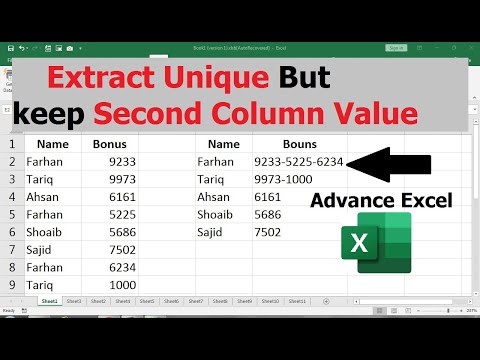 0:10:01
0:10:01