filmov
tv
How To PROPERLY Install Windows 11 on KVM (2024)
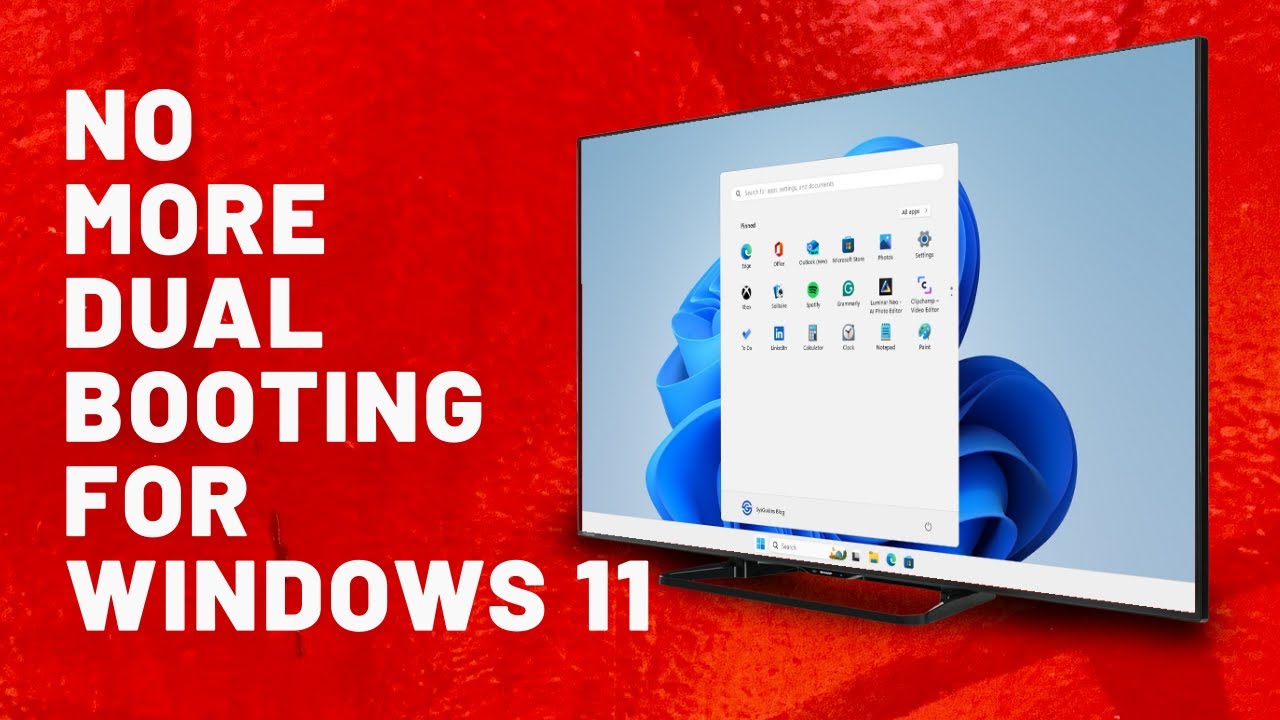
Показать описание
If you want to run Microsoft Windows 11 smoothly on the KVM hypervisor, you must take some additional steps.
VIDEO CHAPTERS:
00:00:00 Intro
00:01:50 Enable XML editing
00:02:06 Start the Virtual Machine Manager wizard
00:03:41 Configure Chipset and Firmware
00:04:11 Enable Hyper-V Enlightenments
00:05:34 Enable CPU Host-Passthrough
00:06:03 Configure the Storage
00:07:47 Mount the VirtIO-Win.ISO Image
00:08:42 Configure Virtual Network Interface
00:09:09 Remove the USB Tablet Device
00:09:48 Add QEMU Guest Agent Channel
00:10:16 Configure Video
00:10:29 Enable TPM
00:12:03 Install the VirtIO disk driver
00:13:18 Install the VirtIO network driver
00:14:47 Install VirtIO Windows Guest Tools
00:15:43 Enable Auto Resize VM Window
00:16:51 Remove Second CDROM Drive
00:17:42 Enable Hardware Security
00:22:33 Disable SuperFetch
00:23:50 Disable Windows Web Search
00:26:01 Disable useplatformclock
00:26:52 Disable Unnecessary Scheduled Tasks
00:28:54 Disable Unnecessary Startup Programs
00:29:40 Adjust the Visual Effects in Windows 11
ARTICLE:
HOW TO PROPERLY INSTALL KVM ON LINUX:
DOWNLOAD WINDOWS 11 ISO:
WINDOWS PROCESSOR REQUIREMENTS:
SUPPORT MY CHANNEL:
VIDEO CHAPTERS:
00:00:00 Intro
00:01:50 Enable XML editing
00:02:06 Start the Virtual Machine Manager wizard
00:03:41 Configure Chipset and Firmware
00:04:11 Enable Hyper-V Enlightenments
00:05:34 Enable CPU Host-Passthrough
00:06:03 Configure the Storage
00:07:47 Mount the VirtIO-Win.ISO Image
00:08:42 Configure Virtual Network Interface
00:09:09 Remove the USB Tablet Device
00:09:48 Add QEMU Guest Agent Channel
00:10:16 Configure Video
00:10:29 Enable TPM
00:12:03 Install the VirtIO disk driver
00:13:18 Install the VirtIO network driver
00:14:47 Install VirtIO Windows Guest Tools
00:15:43 Enable Auto Resize VM Window
00:16:51 Remove Second CDROM Drive
00:17:42 Enable Hardware Security
00:22:33 Disable SuperFetch
00:23:50 Disable Windows Web Search
00:26:01 Disable useplatformclock
00:26:52 Disable Unnecessary Scheduled Tasks
00:28:54 Disable Unnecessary Startup Programs
00:29:40 Adjust the Visual Effects in Windows 11
ARTICLE:
HOW TO PROPERLY INSTALL KVM ON LINUX:
DOWNLOAD WINDOWS 11 ISO:
WINDOWS PROCESSOR REQUIREMENTS:
SUPPORT MY CHANNEL:
Комментарии
 0:12:20
0:12:20
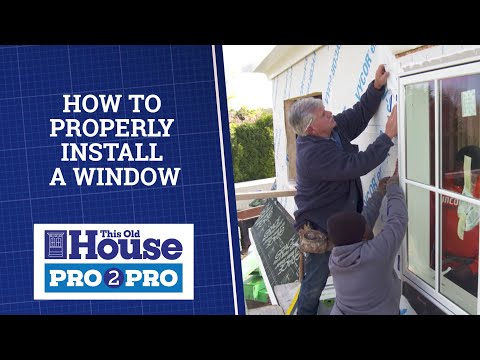 0:31:36
0:31:36
 0:19:12
0:19:12
 0:05:04
0:05:04
 0:12:26
0:12:26
 0:16:26
0:16:26
 0:13:55
0:13:55
 0:06:20
0:06:20
 0:02:40
0:02:40
 0:23:18
0:23:18
 0:01:55
0:01:55
 0:28:44
0:28:44
 0:06:17
0:06:17
 0:04:11
0:04:11
 0:06:53
0:06:53
 0:03:00
0:03:00
 0:23:38
0:23:38
 0:04:12
0:04:12
 0:15:11
0:15:11
 0:10:32
0:10:32
 0:09:21
0:09:21
 0:11:53
0:11:53
 0:14:36
0:14:36
 0:11:44
0:11:44