filmov
tv
Suncel Headless Next.js CMS + Flowbite Blocks Crash Course

Показать описание
Let’s build and deploy a website using the Flowbite Blocks library and Suncel CMS. Thanks to this crash course, in less than one hour you’ll be able to create your home page, a pricing page, an article page, and also deploy it on Vercel.
00:00 - Flowbite Introduction
01:57 - Create a project on Suncel CMS
05:55 - Install the Suncel/UI package with Flowbite blocks
07:44 - Create the homepage
17:02 - Create a pricing page
19:04 - Create an article page
24:33 - SEO Module
27:55 - The concept of Blocks
30:47 - Understanding Globals
32:17 - Adding Header and Footer
47:15 - Deploy on Vercel
Follow these steps to get started:
3. Use existing blocks or create your own editable blocks (feel free to ask some help on the Suncel Discord if needed)
You can learn more about Suncel and Flowbite at the official website below:
#flowbite #tailwind #nextjs #cms #webdev #coding #figma #react #development #ui #ux #frontend
00:00 - Flowbite Introduction
01:57 - Create a project on Suncel CMS
05:55 - Install the Suncel/UI package with Flowbite blocks
07:44 - Create the homepage
17:02 - Create a pricing page
19:04 - Create an article page
24:33 - SEO Module
27:55 - The concept of Blocks
30:47 - Understanding Globals
32:17 - Adding Header and Footer
47:15 - Deploy on Vercel
Follow these steps to get started:
3. Use existing blocks or create your own editable blocks (feel free to ask some help on the Suncel Discord if needed)
You can learn more about Suncel and Flowbite at the official website below:
#flowbite #tailwind #nextjs #cms #webdev #coding #figma #react #development #ui #ux #frontend
Suncel introduction (Headless CMS for Next.js)
Suncel demo : headless CMS for Next.js
Suncel - Developer Tour (Headless CMS for Next.js)
Suncel Headless Next.js CMS + Flowbite Blocks Crash Course
Setup a Blog in 25 minutes with Next.js and Suncel CMS
Suncel.io - Visual Editor Crash Course (CMS for Next.js)
Create a professional website using Nextjs, Flowbite, Suncel CMS, and deploy it on Vercel
The headless CMS for Next.js apps #Shorts
Editable Hero Component using TailwindCSS, Next.js 13 and Suncel headless CMS
Create a Block with Repeatable Elements, using Tailwind, Next.js 13 and Suncel CMS
Build a Modern Landing Page With Tailwind CSS, Flowbite, Next.js, and Suncel CMS
Editable Hero Section with Flowbite and Suncel CMS [TUTORIAL]
Build a Modern Blog With Tailwind CSS, Flowbite, Next.js, and Suncel CMS
dotCMS: The Headless CMS for Next.js
How to Easily Create a Multi Language Website in Suncel
Build a Webflow like margin / padding module using React, Typescript, Tailwind CSS and Suncel CMS
Exploring NextJS by building a headless CMS, pt 4 – #CodeWithSwiz
[FR 🇫🇷] Partenariat Agence & Freelance : découvrez le headless CMS Suncel
Outstatic - A static CMS for Next.js
Learning In Public: Stackbit Inline Editing for API CMS
Using fonts in Next.js : do’s and don’ts
Next.js & Contentful #16 - Styling the Job Details Component with TailwindCSS
Which type of headless CMS visual editing is right for you?
Introduction to Contento - the Modern Headless 100% Focused on Websites
Комментарии
 0:04:00
0:04:00
 0:01:50
0:01:50
 0:26:50
0:26:50
 0:50:35
0:50:35
 0:26:50
0:26:50
 0:13:58
0:13:58
 0:23:28
0:23:28
 0:00:36
0:00:36
 0:25:34
0:25:34
 0:28:18
0:28:18
 1:04:44
1:04:44
 0:24:03
0:24:03
 2:17:54
2:17:54
 0:01:45
0:01:45
 0:12:21
0:12:21
 0:53:50
0:53:50
 0:59:08
0:59:08
![[FR 🇫🇷] Partenariat](https://i.ytimg.com/vi/V6pGHnW2hIk/hqdefault.jpg) 0:22:09
0:22:09
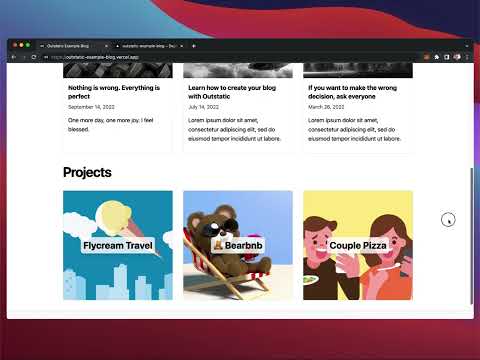 0:00:51
0:00:51
 0:23:50
0:23:50
 0:09:30
0:09:30
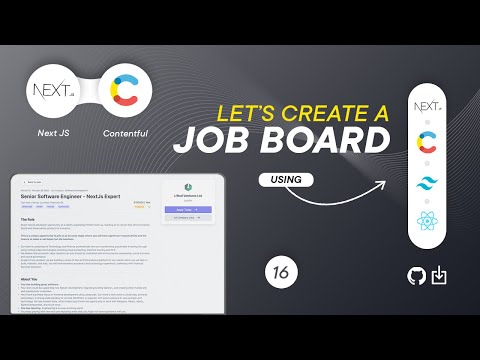 0:12:25
0:12:25
 0:06:44
0:06:44
 0:04:48
0:04:48