filmov
tv
How to Quickly Find & Master Analyst Ratings | Benzinga Pro

Показать описание
In this comprehensive tutorial, learn how to effectively utilize analyst ratings to refine your stock market strategies. We'll walk you through setting up your workspace, filtering out irrelevant data, and mastering the tools needed to track the most critical analyst ratings for your investments.
If you find this guide helpful, don't forget to give it a thumbs up 👍 , drop a comment ⬇️ with any questions, and subscribe ✅ for more in-depth trading tutorials. Start mastering your trading tools today!
---------------------------------------------------------------------------------------------------------------------------
Here's everything we cover in this video ✅ :
1. Setting Up Your Workspace 💻 : Use preset workspaces and understand the tools involved, like the News Feed and Calendar.
2. Filtering the News Feed 📰 : Customize filters to focus on specific analyst ratings and eliminate unnecessary information.
3. Tracking Specific Stocks 📈 : Learn how to easily monitor ratings for individual stocks or entire watchlists.
4. Pro Tips for Using Analyst Ratings ⭐️ : Discover how to navigate historical ratings and what to look out for ahead of earnings reports.
---------------------------------------------------------------------------------------------------------------------------
Chapters:
00:00 Introduction to Analyst Ratings and Tools
04:22 Customizing the Newsfeed
08:54 Creating Watchlists
09:23 Refining the Newsfeed with Scanner Filters
11:37 Finding Analyst Ratings on Specific Dates
---------------------------------------------------------------------------------------------------------------------------
Disclaimer: All of the information, material, and/or content contained in this program is for informational purposes only. Investing in stocks, options, and futures is risky and not suitable for all investors. Please consult your own independent financial adviser before making any investment decisions.
#benzingapro #tutorial #howto #educational #benzinga #learningjourney #stockmarket #analysts #ratings
If you find this guide helpful, don't forget to give it a thumbs up 👍 , drop a comment ⬇️ with any questions, and subscribe ✅ for more in-depth trading tutorials. Start mastering your trading tools today!
---------------------------------------------------------------------------------------------------------------------------
Here's everything we cover in this video ✅ :
1. Setting Up Your Workspace 💻 : Use preset workspaces and understand the tools involved, like the News Feed and Calendar.
2. Filtering the News Feed 📰 : Customize filters to focus on specific analyst ratings and eliminate unnecessary information.
3. Tracking Specific Stocks 📈 : Learn how to easily monitor ratings for individual stocks or entire watchlists.
4. Pro Tips for Using Analyst Ratings ⭐️ : Discover how to navigate historical ratings and what to look out for ahead of earnings reports.
---------------------------------------------------------------------------------------------------------------------------
Chapters:
00:00 Introduction to Analyst Ratings and Tools
04:22 Customizing the Newsfeed
08:54 Creating Watchlists
09:23 Refining the Newsfeed with Scanner Filters
11:37 Finding Analyst Ratings on Specific Dates
---------------------------------------------------------------------------------------------------------------------------
Disclaimer: All of the information, material, and/or content contained in this program is for informational purposes only. Investing in stocks, options, and futures is risky and not suitable for all investors. Please consult your own independent financial adviser before making any investment decisions.
#benzingapro #tutorial #howto #educational #benzinga #learningjourney #stockmarket #analysts #ratings
Комментарии
 0:02:23
0:02:23
 0:00:05
0:00:05
 0:01:54
0:01:54
 0:00:09
0:00:09
 0:00:49
0:00:49
 0:03:13
0:03:13
 0:10:20
0:10:20
 0:02:02
0:02:02
 0:11:46
0:11:46
 0:02:00
0:02:00
 0:00:15
0:00:15
 0:23:52
0:23:52
 0:00:30
0:00:30
 0:10:47
0:10:47
 0:03:25
0:03:25
 0:02:38
0:02:38
 0:00:56
0:00:56
 0:04:11
0:04:11
 0:01:10
0:01:10
 0:07:51
0:07:51
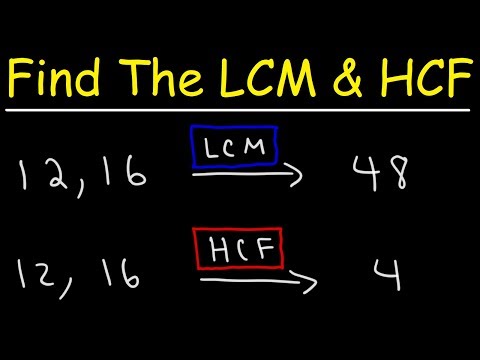 0:07:24
0:07:24
 0:08:37
0:08:37
 0:00:27
0:00:27
 0:02:45
0:02:45