filmov
tv
ASP.NET Core Web API + Entity Framework Core : Scaffold-DbContext - EP02

Показать описание
Hey Coders,
In this #EntityFramework tutorial, I am exploring how we use parameters for #Scaffold-DBContext command to stores #ConnectionStrings in appsettings and use it from there. Also checking out how we can pluralize the DBSet names.
Content -
1. Storing Connection String in AppSettings
2. Pluralizing DbSet Property Names
3. Updating models after DB update
Scaffold-DBContext Parameters -
#CuriousDrive #WeLoveCoding
In this #EntityFramework tutorial, I am exploring how we use parameters for #Scaffold-DBContext command to stores #ConnectionStrings in appsettings and use it from there. Also checking out how we can pluralize the DBSet names.
Content -
1. Storing Connection String in AppSettings
2. Pluralizing DbSet Property Names
3. Updating models after DB update
Scaffold-DBContext Parameters -
#CuriousDrive #WeLoveCoding
ASP.NET Web API CRUD Operations - .NET8 and Entity Framework Core Tutorial
RESTful API with .NET Core (.NET 7) - Full Course for Beginners
ASP.NET Web APIs Explained in 9 Minutes
ASP.NET Core Web API and Entity Framework Core - Full Course Including CRUD
.NET 8 Web API & Entity Framework 🚀 Full CRUD Course (with Code-First Migrations & SQL Serve...
Web API Development in .NET 8 in 2 Hours | ASP.NET CORE | RESTFUL API
Build a RESTful API in ASP.NET 6.0 in 9 Steps!
ASP.NET Core Crash Course - C# App in One Hour
.NET - Publicando uma Web API no Azure
ASP.NET Core Web API CRUD With Entity Framework - Full Course ⭐ [.NET6 API]
ASP.NET Core Web API .NET 8 2024 -1. Create Project + Install
How to Create a Web API with ASP.NET CORE and .NET 6 (c# for beginners)
ASP.NET Core Full Course For Beginners
Asp.Net Core Web API - CRUD operations in REST API using Entity Framework Core and SQL Server
ASP.NET Core Web API Best Practices
React with .NET Web API – Basic App Tutorial
Login and Registration using ASP.NET Core Web API and SQL Server | ASP.NET Core Web API tutorial
DotNet Core Web API - ASP.Net Core Web API CRUD with Entity Framework Core
.NET 8 💥 - ASP.NET Core Web API Filters
How To Consume WEB API in ASP.NET Core MVC | ASP.NET Web API | Read Data
Complete .NET Core Web API Tutorial with JWT Token | Learn from Scratch
Angular 17 CRUD with ASP.NET Core Web API using Entity Framework Core - Full Course
Learn ASP.NET Web API in 60 mins - Complete Tutorial
Clean Architecture C# | Clean Architecture ASP.NET Core Web API | Step-by-Step Guide
Комментарии
 0:53:30
0:53:30
 2:32:39
2:32:39
 0:09:03
0:09:03
 1:51:02
1:51:02
 0:50:44
0:50:44
 2:08:57
2:08:57
 0:12:32
0:12:32
 1:00:44
1:00:44
 0:16:21
0:16:21
 0:50:35
0:50:35
 0:13:31
0:13:31
 0:33:03
0:33:03
 3:43:18
3:43:18
 0:39:53
0:39:53
 0:15:49
0:15:49
 1:35:28
1:35:28
 0:22:52
0:22:52
 0:24:08
0:24:08
 0:15:35
0:15:35
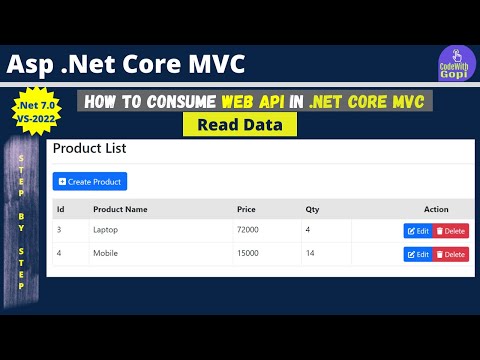 0:12:55
0:12:55
 3:40:05
3:40:05
 1:19:55
1:19:55
 0:55:31
0:55:31
 0:13:40
0:13:40