filmov
tv
How to Create Diagonal Header in Excel

Показать описание
In this video we will see How to Create Diagonal Header in Excel. Diagonal Headers in Excel is useful when you have many columns in your table. It can consume a lot of space in the screen. So, one way to solve this problem is to arrange header cells diagonally. Not only it saves space, it is also good to look at.
Steps to Create Diagonal header in Excel:
1. Select the header you want to be in diagonal
2. In the Home Tab and Alignment Section click the A symbol with the arrow underneath it.
3. Select Angle Counterclockwise
4. Done
For More Excel Tutorials, please watch my Excel Tutorial Playlist.
Steps to Create Diagonal header in Excel:
1. Select the header you want to be in diagonal
2. In the Home Tab and Alignment Section click the A symbol with the arrow underneath it.
3. Select Angle Counterclockwise
4. Done
For More Excel Tutorials, please watch my Excel Tutorial Playlist.
 0:01:39
0:01:39
 0:00:30
0:00:30
 0:00:23
0:00:23
 0:04:48
0:04:48
 0:01:17
0:01:17
 0:02:42
0:02:42
 0:00:24
0:00:24
 0:00:39
0:00:39
 0:00:35
0:00:35
 0:00:23
0:00:23
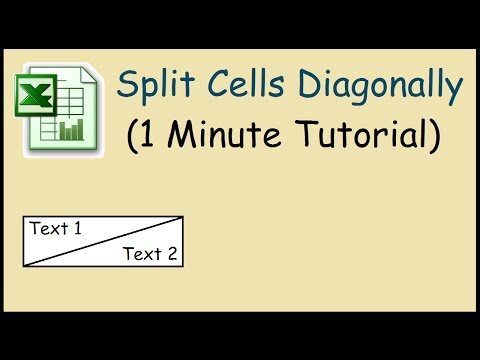 0:01:14
0:01:14
 0:00:38
0:00:38
 0:00:17
0:00:17
 0:07:00
0:07:00
 0:02:51
0:02:51
 0:02:42
0:02:42
 0:00:34
0:00:34
 0:05:56
0:05:56
 0:01:02
0:01:02
 0:04:28
0:04:28
 0:00:29
0:00:29
 0:03:27
0:03:27
 0:01:24
0:01:24
 0:01:11
0:01:11